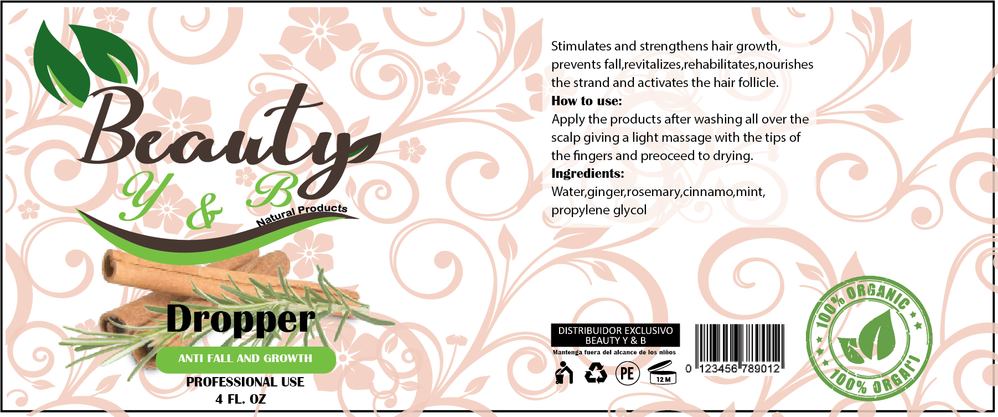0
New Here
,
/t5/illustrator-discussions/blurry-logo/td-p/11210320
Jun 15, 2020
Jun 15, 2020
Copy link to clipboard
Copied
The words look blurry and I have deleted and retype everything and still look low resolution. I have the artboards at high 300 ppi... I dont know what i am doing wrong at this point.
TOPICS
Import and export
Community guidelines
Be kind and respectful, give credit to the original source of content, and search for duplicates before posting.
Learn more
 1 Correct answer
1 Correct answer
Community Expert
,
Jun 15, 2020
Jun 15, 2020
How do you look at your export, it is an image that is made of pixels. You should only judge it at 100% zoom level, and that looks good to me.
Explore related tutorials & articles
Community Expert
,
/t5/illustrator-discussions/blurry-logo/m-p/11210341#M181228
Jun 15, 2020
Jun 15, 2020
Copy link to clipboard
Copied
How do you look at your export, it is an image that is made of pixels. You should only judge it at 100% zoom level, and that looks good to me.
Community guidelines
Be kind and respectful, give credit to the original source of content, and search for duplicates before posting.
Learn more
andreina23
AUTHOR
New Here
,
LATEST
/t5/illustrator-discussions/blurry-logo/m-p/11210555#M181235
Jun 15, 2020
Jun 15, 2020
Copy link to clipboard
Copied
Gotta fixed already. It was the way I saved it before.
Community guidelines
Be kind and respectful, give credit to the original source of content, and search for duplicates before posting.
Learn more