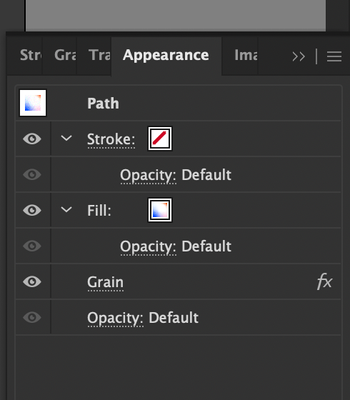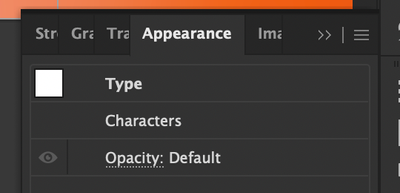Bounding box - caja delimitadora
Copy link to clipboard
Copied
Hola! Estoy teniendo inconvenientes con el bounding box, algunas veces excede los límites del objeto, sea de texto o alguna figura, img, etc.
Este es un ejemplo, de manera que no puedo alinear objetos entre sí de manera justa o ubicarlos sin que el ajuste tenga en cuenta el exceso en la caja.
Explore related tutorials & articles
Copy link to clipboard
Copied
Could you please show the Appearance panel and also tell us at which zoom level you took the screenshot?
Copy link to clipboard
Copied
This the appearance panel, zoom is 21,77%
this text object is align to the bottom of the artwork...
its appearence
Copy link to clipboard
Copied
You have Grain effect applied. In Effect > Document Raster Effects settings, set the "Add" to 0
Copy link to clipboard
Copied
I want to keep it editable...
You can tell me the same about text element but...
I want to keep it editable.
This issues hasn't happened to me before with any other vertion
Copy link to clipboard
Copied
Text objects have always been larger.
So did it work with your object when you reduced "Add around object" to 0? This will change nothing with editability.
Copy link to clipboard
Copied
Didn't work, it transform the object in bitmap
Copy link to clipboard
Copied
Is there a clipping mask on that orange gradient box?
Copy link to clipboard
Copied
No, is just a rectangle with gradient