Breaking apart pieces in a image
Copy link to clipboard
Copied
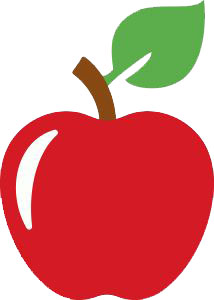 on this apple I would like to be able to break apart the apple so I will have a leaf, the white piece on the apple, and if possible the stem from the apple. I am new to illustrator but I love what I am learning thus far. I make acrylic keychains so the customers receive a file with a svg image (the apple in pieces) because they use vinly to match each colored piece on the object they have requested. Essentially they are decorating the acrylic keychains. any help would be so great!!!
on this apple I would like to be able to break apart the apple so I will have a leaf, the white piece on the apple, and if possible the stem from the apple. I am new to illustrator but I love what I am learning thus far. I make acrylic keychains so the customers receive a file with a svg image (the apple in pieces) because they use vinly to match each colored piece on the object they have requested. Essentially they are decorating the acrylic keychains. any help would be so great!!!
Explore related tutorials & articles
Copy link to clipboard
Copied
If you have the SVG file of it you can edit it easily in Illustrator.
It may be grouped so double click with the selection tool ( The black arrow ) to select object in a group and double click again to select object inside.
Or you can go to Object>Ungroup.
----
If your file isn't editable and it is an image you can use the Image Trace.
Copy link to clipboard
Copied
Miranda,
Depending on versions and the actual structure of the artwork, you can use the Shape Builder Tool, or just Ctrl/Cmd+Shift+G to Ungroup, along with Alt+Shift+Ctrl+8 or Option+Shift+Cmd+8, or along with or Alt+Ctrl+7 or Option+Cmd+7, or something else.

