Copy link to clipboard
Copied
Hi guys,
Can i add more artboards to an Illustrator file? I stared with 5 artboard or pages but now i need more. I checked but cannot find where.
Any ideas?
Thanks,
Sebs
 1 Correct answer
1 Correct answer
Of course, select the artboard tool and draw a new arboard to make it a precise dimension double click the artboard tool in the tool panel and either select preset or enter a specific dimension.
Or Go to Window>Artboards and from the panel flyout select new artboard and then do it again and again as many times as you need artboards.
Then from the flyout fter you select one of the artboard in the panel from the flyout rearrange.
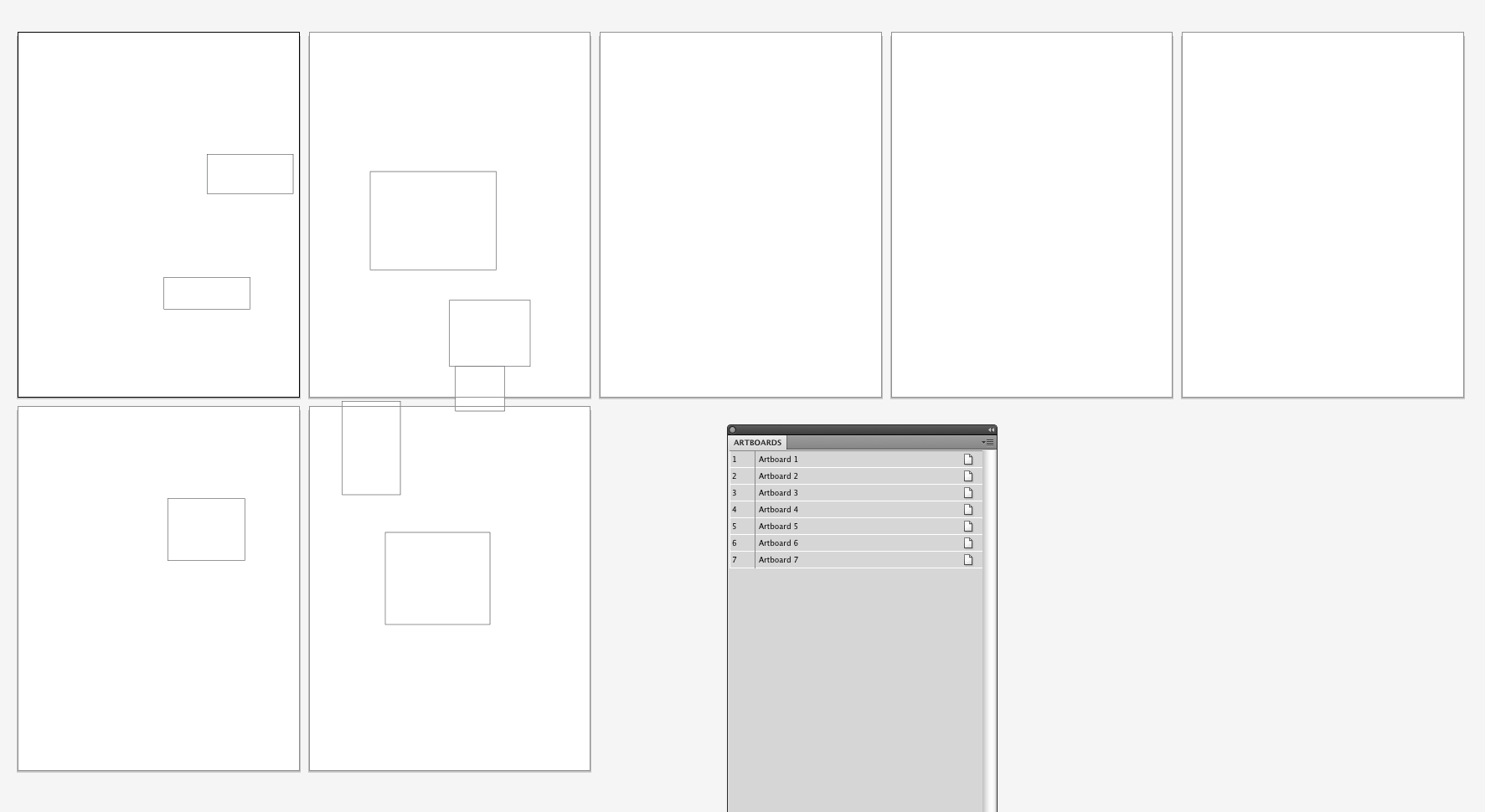
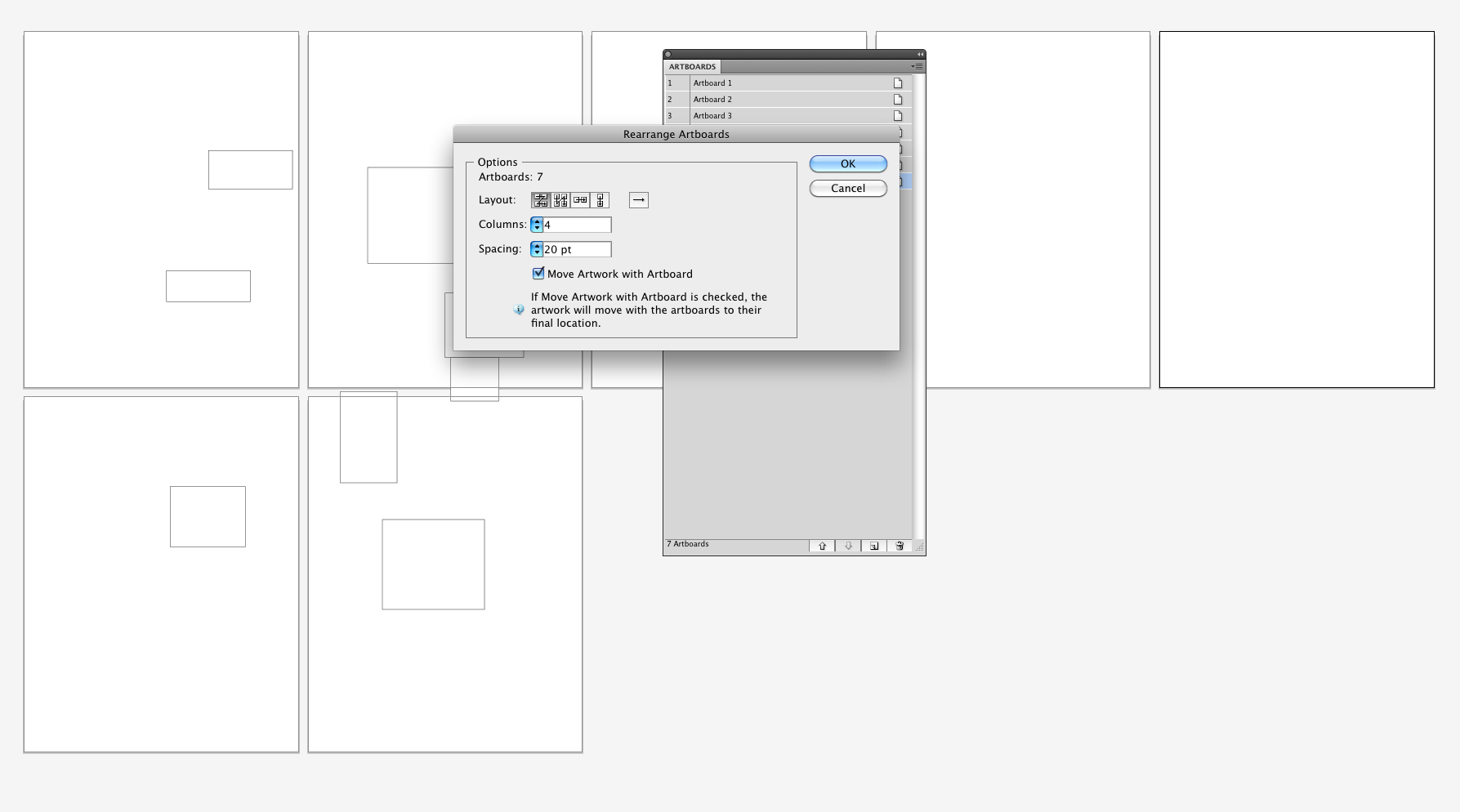
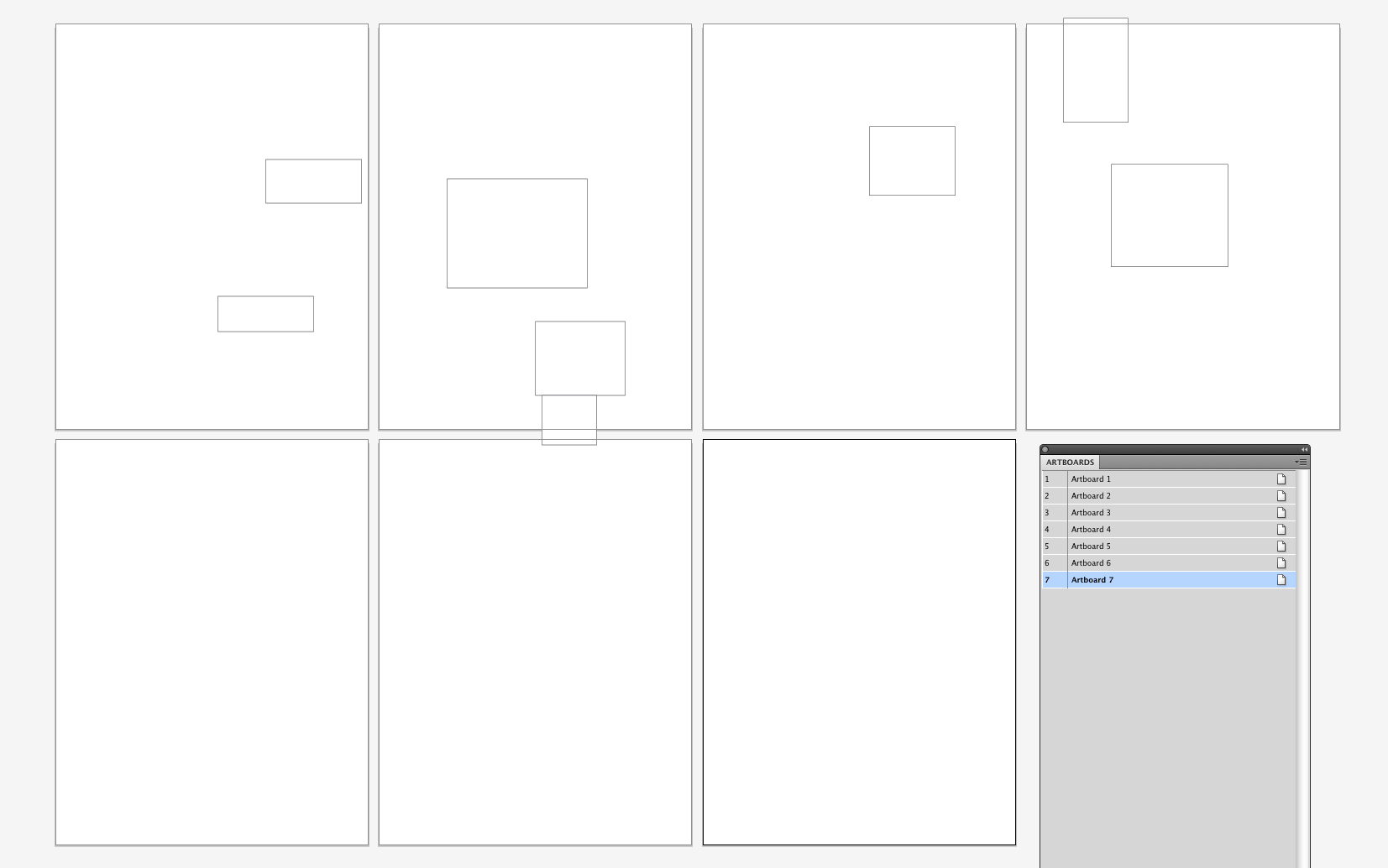
Explore related tutorials & articles
Copy link to clipboard
Copied
Of course, select the artboard tool and draw a new arboard to make it a precise dimension double click the artboard tool in the tool panel and either select preset or enter a specific dimension.
Or Go to Window>Artboards and from the panel flyout select new artboard and then do it again and again as many times as you need artboards.
Then from the flyout fter you select one of the artboard in the panel from the flyout rearrange.
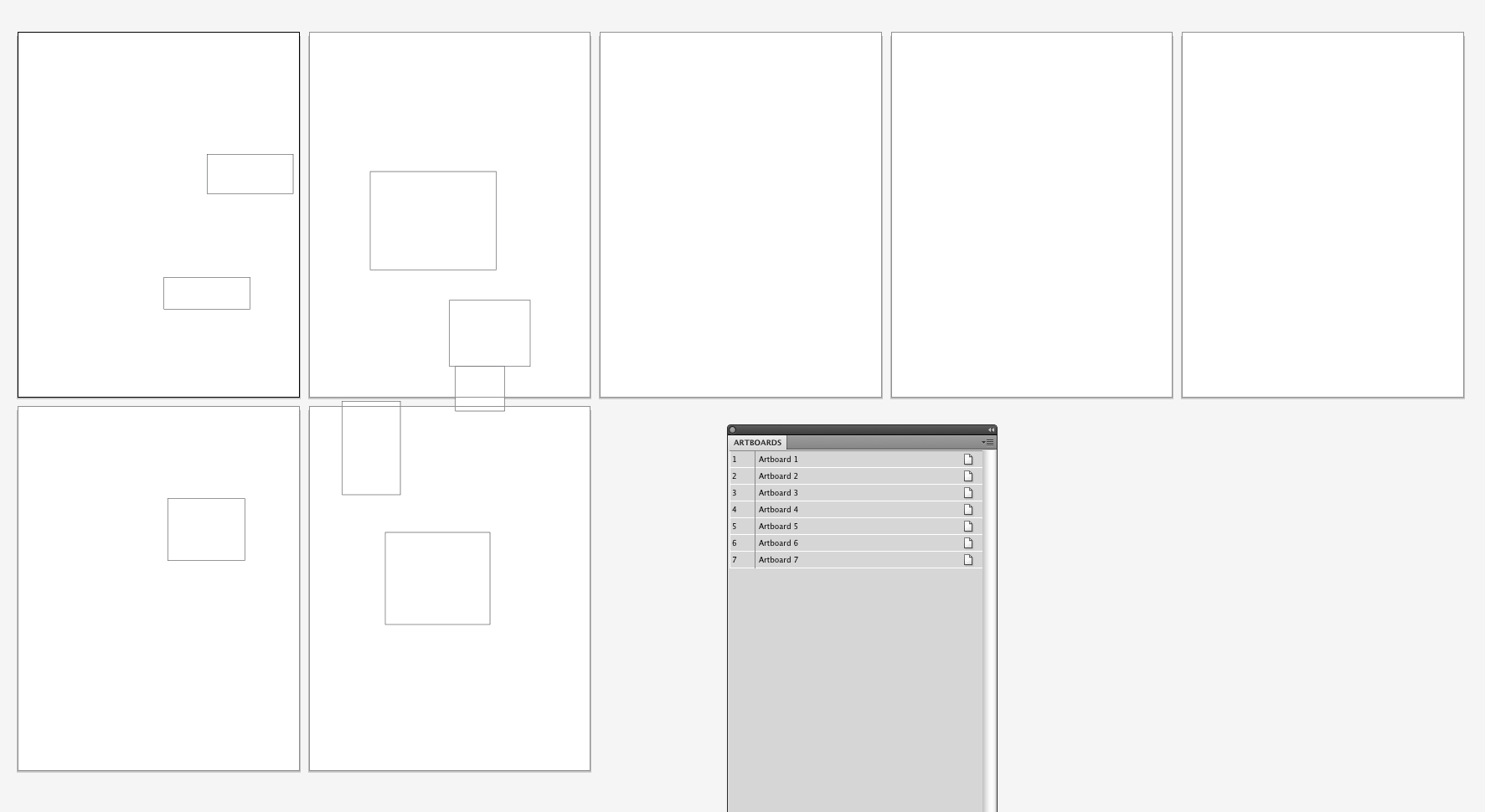
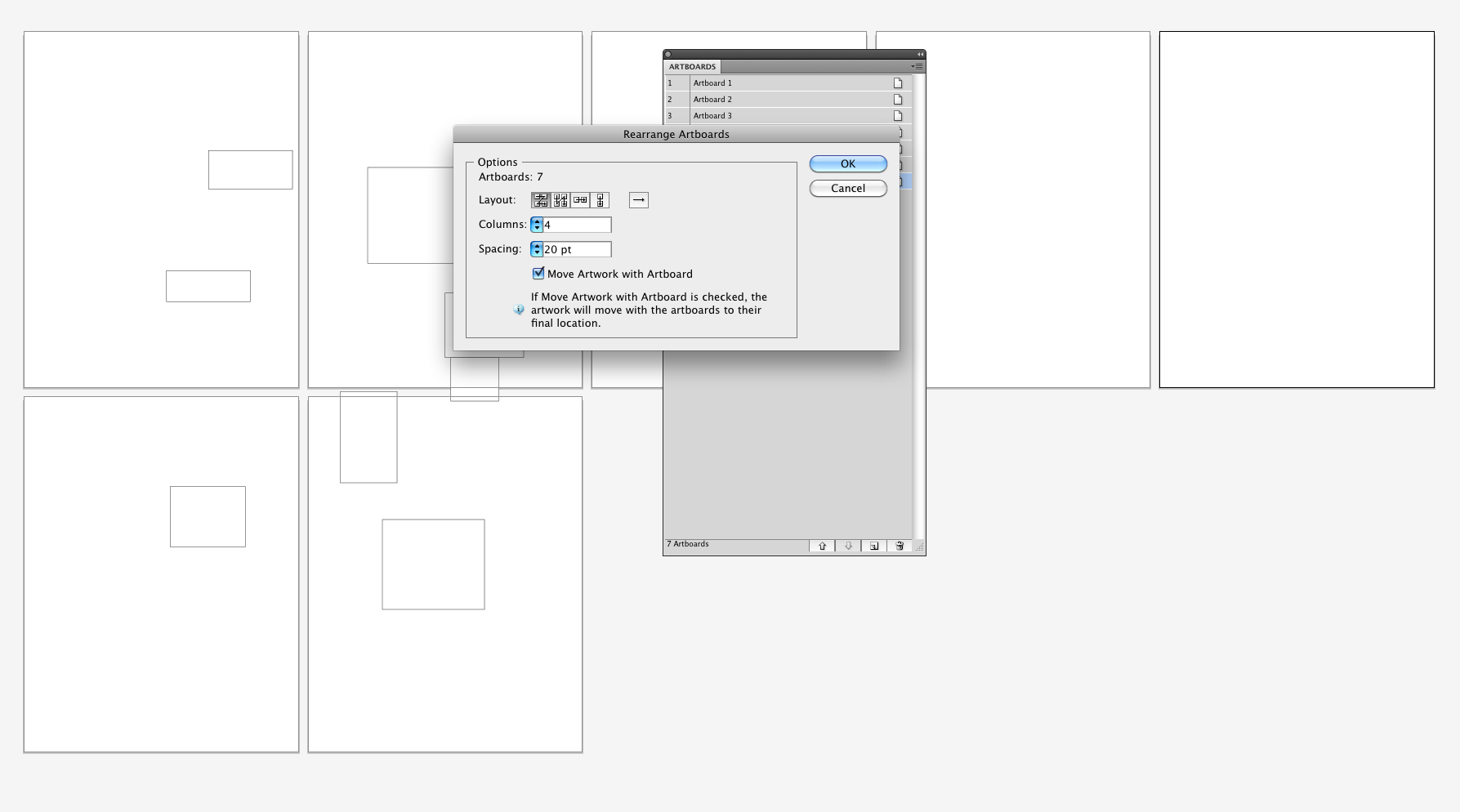
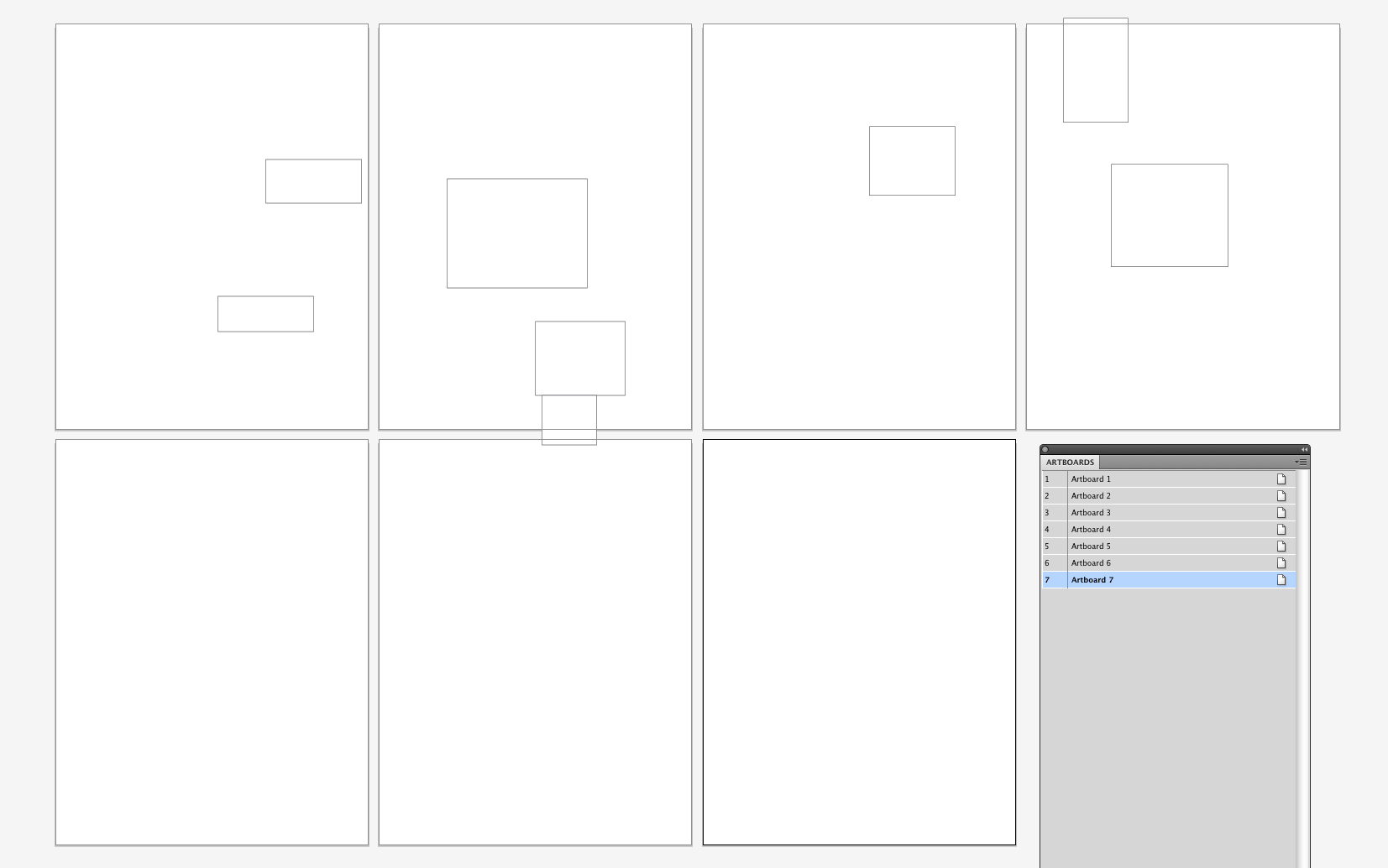
Copy link to clipboard
Copied
deleted. Duplicate.
Copy link to clipboard
Copied
I thought I wrote that in my first sentence of my post?
Of course, select the artboard tool and draw a new arboard to make it a precise dimension double click the artboard tool in the tool panel and either select preset or enter a specific dimension.
Copy link to clipboard
Copied
Am 12.02.2011 um 22:53 schrieb Wade_Zimmerman:
I thought I wrote that in my first sentence of my post?
sorry, Wade. Your post showed up in the forum only after I hit the
post-button. I then edited my post, but only I can see that now. You
should know me by now, why should I repeat what someone wrote already.
