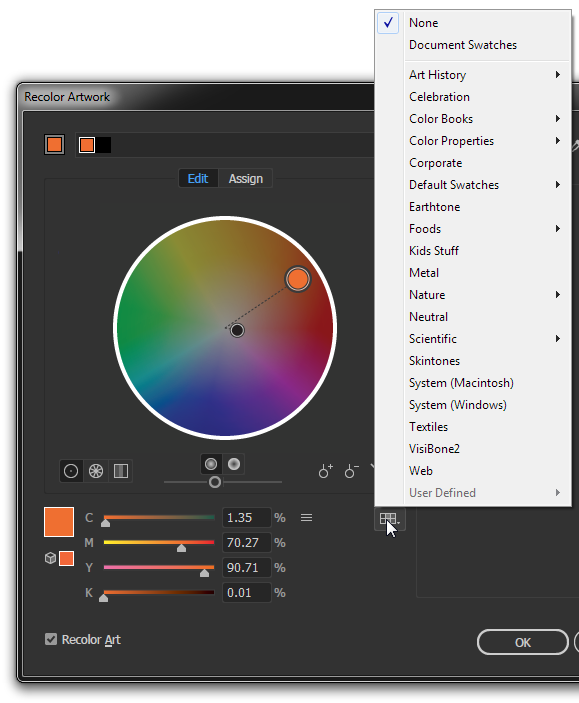- Home
- Illustrator
- Discussions
- Re: Can I change the color picker in the Recolor A...
- Re: Can I change the color picker in the Recolor A...
Copy link to clipboard
Copied
I need to recolor a pattern in Illustrator CC on a Mac. From Edit>Edit Colors I got to this panel. Can I change the HSB color picker to something else? I have the colors I want to use written down as RGB coordinates.
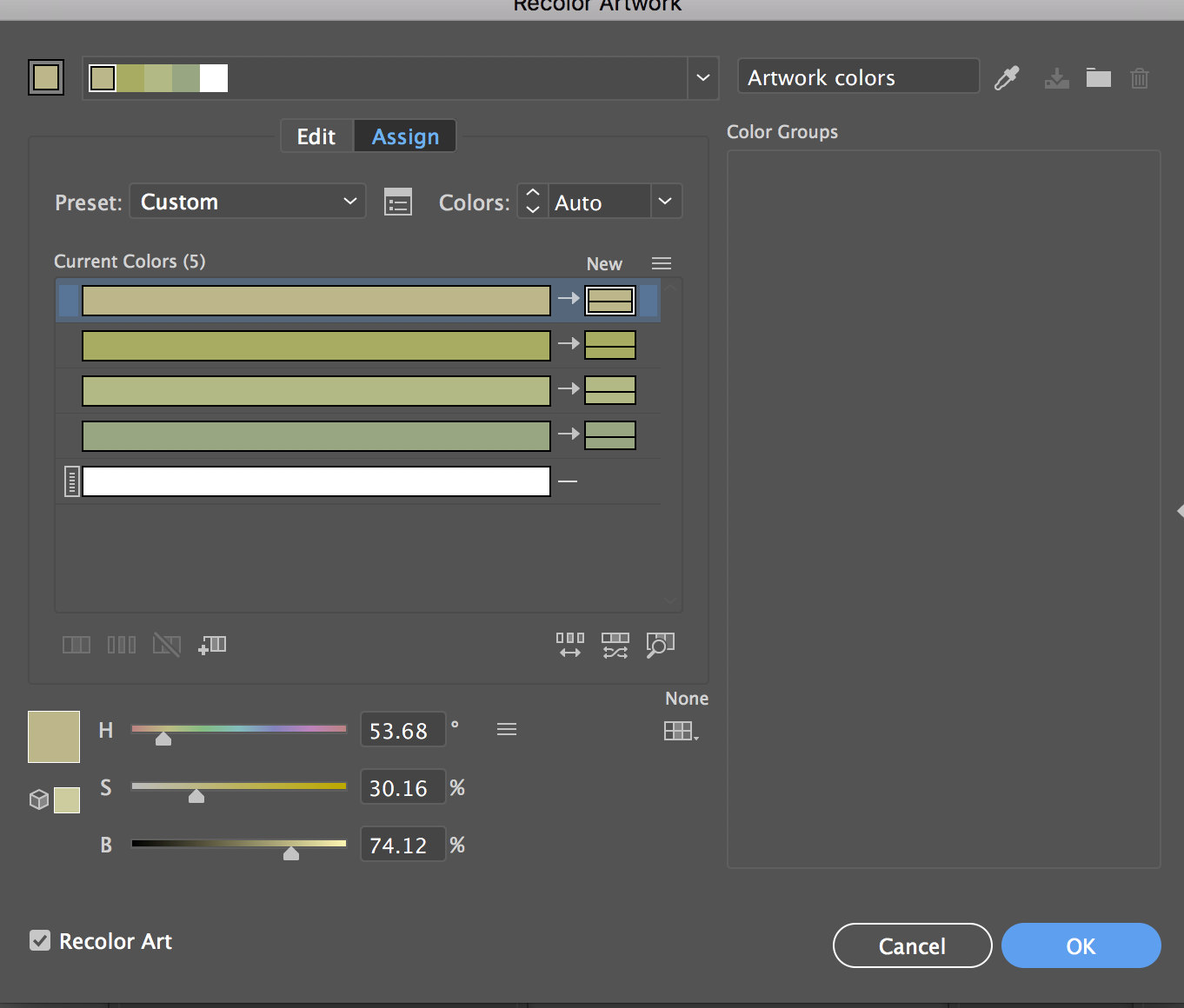
 1 Correct answer
1 Correct answer
Yes, use the menu to the right of the sliders:
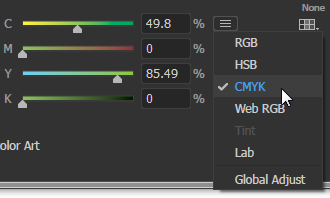
Explore related tutorials & articles
Copy link to clipboard
Copied
Yes, use the menu to the right of the sliders:
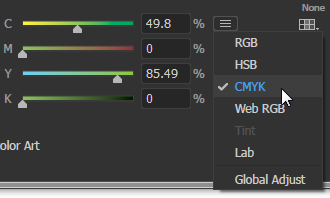
Copy link to clipboard
Copied
Of course - I didn't see that hamburger until you pointed it out to me.
It even permits LAB sliders! Illustrator seems to be schizophrenic about providing this option.
Thanks for your help.
Copy link to clipboard
Copied
Is there an option to use swatches instead of the sliders?
Copy link to clipboard
Copied
Sort of.
Go to the Edit tab to get the color wheel:
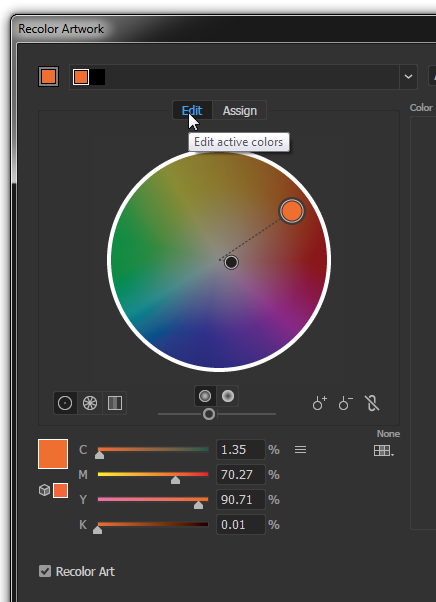
Then use the swatches menu to load the document swatches or other set of your choosing: