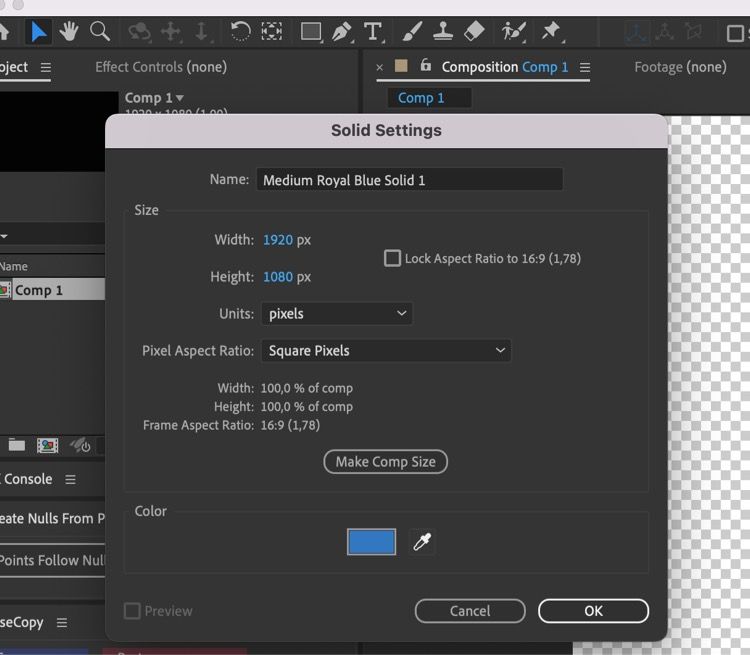- Home
- Illustrator
- Discussions
- Re: Can illustrator also “name colours” like AE?
- Re: Can illustrator also “name colours” like AE?
Can illustrator also “name colours” like AE?
Copy link to clipboard
Copied
I have a question. When I work in After Effects and use the colour picker in the solids panel, I can hover over things and the panel names the colour, “median royal blue” for example. This is really helpful for me, as I am slightly colour blind. I have found nothing similar in adobe illustrator and I am wondering if there is a way to do it there too. I work a lot in the program and I am afraid the answer is no, without using a plugin or something...
Explore related tutorials & articles
Copy link to clipboard
Copied
Those names are derived from the lable color names for the timeline etc.. In AI you would use swatches that (hopefully) are properly named.
Mylenium
Copy link to clipboard
Copied
No, sir, that is not what I mean. When I am in the solids panel I can identify colors by hovering over or picking a colour. I want to be ablt tomthat in illustrator too. I work a lot in both programs:)
Copy link to clipboard
Copied
It is possible to name colours if you use spot colours or global colours.
There are a number of swatch books available in illustrator unfortunately I don't know of any that has descriptive names, although it is easy to name swatches. You can share swatches between applications as ASE files, if you have a named palette that you want to reuse in Photoshop or InDesign. You can also click on a colour swatch in a CC Library, which may be an alternative to have named colours available in all CC Applications. Using swatches in named view and using global swatches are probably the best tools to managing colours (You can choose "Add Used Colours" from the Swatches panel to add colours that have been used in your artwork as global colours, you can also "remove unused" to clean up the unused swatches)
The colour panel lets you select colour using diferent models and I don't know what system is most logical to you.
The Colour Guide might be of use to you too. From the Colour Guide you can open the Edit Colours dialog where you can see Colur Group (5 Colours) in relation to eachother on a Colour wheel.
(When I started using Illustrator the screen was black or white so all teh colur had to be done "by numbers")
Hope these suggestions give you a way forward.
Copy link to clipboard
Copied
I don't know if a service like https://color-name-generator.com/ is helpful, you can copy hex codes and paste, but don't know how to automate.
Copy link to clipboard
Copied
There is a feature request to have it:
I was also told there is a huge crowd-source list of names: https://www.npmjs.com/package/color-name-list
Putting this two together would be great, at least with a script...