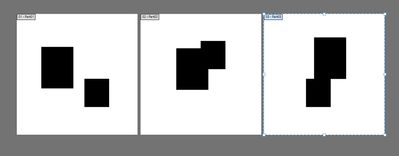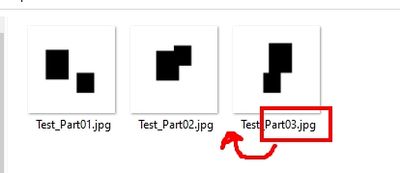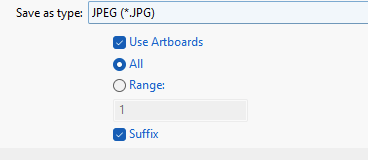- Home
- Illustrator
- Discussions
- Can illustrator be exported with an artboard name ...
- Can illustrator be exported with an artboard name ...
Can illustrator be exported with an artboard name in front of the file name?
Copy link to clipboard
Copied
Can illustrator be exported with an artboard name in front of the file name?
Explore related tutorials & articles
Copy link to clipboard
Copied
Have you checked out "Export for screens" - that is a function in which you can configure artbaord names as part of file names.
Copy link to clipboard
Copied
Thank you
Copy link to clipboard
Copied
You can alternatively check the "export" tab, where you'll be able to create multiple vrariations of a same artboard in multiple fileformats and sizes, all distributed into their respective folder, with a suffix appended to the original artboard name.
You can also access a similar function for individual assets instead of artboard using the same panel or selecting the elements needed, right click> and choose "collect for export"
in case you just want filename_artboardname, then you can choose to tick the "artboard" and "suffix" when you're do "export as"
However in both cases there is no possibilities to save as an .ai file and separate the artboards by file. You can do it while saving as .svg or .eps though.
Copy link to clipboard
Copied
Thank you
Copy link to clipboard
Copied
I know it may not be exactly what you want 🙂
You could use the batch rename function in bridge (tools>batch rename) but maybe more powerful would be ant renamer if you can handle regex.
You'll be able to tell ant renamer to swap both strings of characters
https://antp.be/software/renamer/features