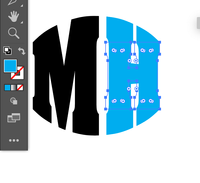- Home
- Illustrator
- Discussions
- Can't change color of font after I transformed it
- Can't change color of font after I transformed it
Copy link to clipboard
Copied
Hey, I'm trying to change this color to this letter, but the program isn't letting me and I'm not sure what to do. I transformed the font, so maybe that has something to do with it? Could someone help me out? Thanks
 1 Correct answer
1 Correct answer
Object >> Envelope Distort >> Edit Contents
Use A to switch to direct select tool, select one vector shape and change color
Explore related tutorials & articles
Copy link to clipboard
Copied
You are saying that you transformed the object(s) and I assume that you were using some kind of the Warp effects.
If that applies, just take the Direct Selection tool to select (parts) of the original objects and apply the desired fill or stroke colour.
You may also expand the appearance (see Object menu) to get a "flat" version of your drawing.
Copy link to clipboard
Copied
Object >> Envelope Distort >> Edit Contents
Use A to switch to direct select tool, select one vector shape and change color
Copy link to clipboard
Copied
Dang, that worked, thank you so much
Find more inspiration, events, and resources on the new Adobe Community
Explore Now