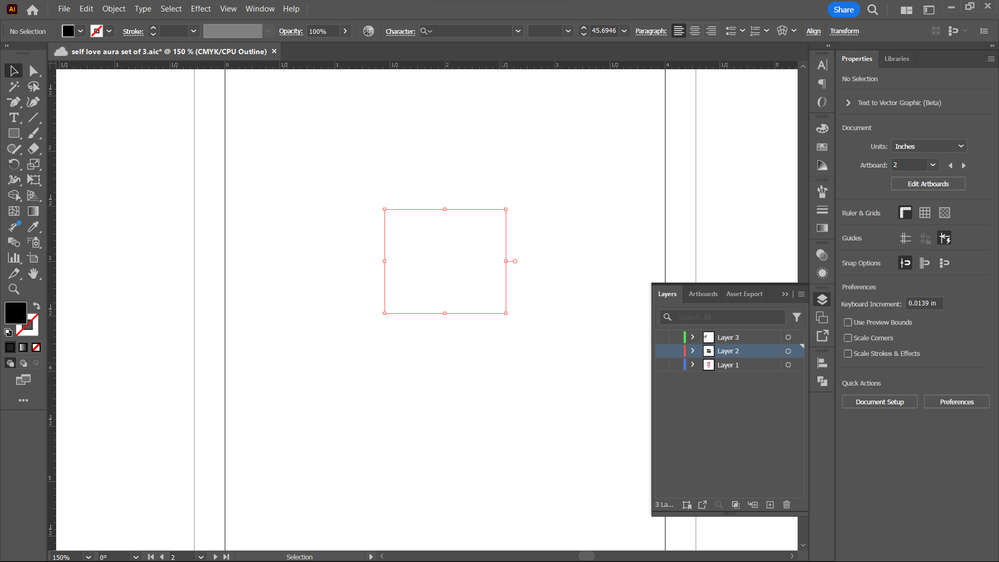- Home
- Illustrator
- Discussions
- Can't Deselect Mystery Object on Illustrator
- Can't Deselect Mystery Object on Illustrator
Can't Deselect Mystery Object on Illustrator
Copy link to clipboard
Copied
This happens to me every single day. Illustrator randomly adds a "mystery object" which looks like an empty bounding box to my selection. I can't deselect it. In my layers panel it shows nothing as being selected. Normally I just select all, then deselect to make it go away, but this time it's not working. This makes accurate scaling of my real objects impossible because the selection will include this mystery object. I've combed the forums and found dozens of people with this exact problem, but none of the suggestions on those threads are working. I've read things about it being related to clipping masks or artboards, but this happens to me even when I'm only using one artboard and no clipping masks. Does adobe have any sort of explanation as to why this is happening?
{Renamed by MOD}
Explore related tutorials & articles
Copy link to clipboard
Copied
This is a known bug. Usually quitting and relaunching resolves it. Some users have used the shape tool to draw a box, and perform an undo and it goes away.
Copy link to clipboard
Copied
for me looks like you have activated Hide edges under the View command, so select again Show Edges..
Copy link to clipboard
Copied
Hi Megan,
So sorry to hear about this issue. I am hopeful that the issue is resolved by now. If not, I would request if you can share a few more details like:
- Screenshot of the object.
- OS and version of Illustrator.
- Graphic cards installed on the machine.
- Does it help if you turn off GPU performance from Illustrator Preferences (CTRL/ CMD+ K > Performance > uncheck GPU Performance)?
Regards,
Srishti
Copy link to clipboard
Copied
Hi @Shistri, your suggestions do not seem to help.
This really is a serious bug - and has been going on for years and years.
When it happens it registers Illustrator completely useless - you simply cannot manipulate an object without this "invisible" mystery object affecting every action.
Copy link to clipboard
Copied
This problem has been with Illustrator always. Does not matter the version or graphics card or windows version.
Lately it has happened alot with Illustrator 24.2.1.
Some mystery object is added to bounding box what ever I select it gets added. It has nothing to do with hide edges.
I think it selects some hidden or locked object. Unlocking or making hidden objects visible solves issue sometimes. Sometimes the selection is stuck to visible object moving it might help.
Copy link to clipboard
Copied
Your suggestion actually made it worse - sorry to say. I am basically unable to use Illustrator on my MacBook Pro.
Copy link to clipboard
Copied
Please show screenshots of the "mystery object".
Copy link to clipboard
Copied
Copy link to clipboard
Copied
How is this as a fix? It makes illustrator even more annoying to use.
Copy link to clipboard
Copied
Copy link to clipboard
Copied
I've had this problem essentially constantly since getting a new M1 mac 6 weeks ago. Illustrator is practically unusable
The giant bounding box around selected objects makes rotating objects almost impossible without using the rotate tool. Locked layers also don't work - the hint boundding box seems to grab and move everything in its path, regardless of if it's locked or hidden.
I've been using illustrator professionally for 15 years and have never encountered this problem before. It goes away if I restart the program, but at this point I'm restarting illustrator at least once an hour. It's driving me insane!!
Photoshop also freezes on start up. Sometimes I have to force quit and restart 10 times just to do a light edit on a photo.

Copy link to clipboard
Copied
Hey, I sort of found a workaround for this annoying bug. If press CTRL+A (CMD+A) to select all and then
click anywhere in the empty space to deselect everything, it comes back to normal. It works 99% percent of the times on windows. I haven't tried that on a Mac.
Copy link to clipboard
Copied
That's exactly how I deal with this bug, quick and easy. Can confirm this works on a Mac too.
Copy link to clipboard
Copied
Good stuff, why Adobe staff doesnt tell user this? keep asking for more detail but no solution.
Copy link to clipboard
Copied
This bug has been around for as long as I've been using Illustrator, which must be at least 15 years.
What sometimes works is to create an object, direct select, resize and undo.
Would be even better if the bug was finally fixed.
Copy link to clipboard
Copied
like MS windows, bugs with you forever.
Copy link to clipboard
Copied
Problem still there on latest version 26.5 and it's really annoying...
Copy link to clipboard
Copied
This has been one of the most annoying bugs (of a long list of many others) I have dealt with daily for over 15 years. Adobe doesn't care or listen. They just want you to shut and accept all their obvious flaws. The UX of Adobe products is so uneccessarily stressful all the time. New features no one asked for and the same bugs we've all been screaming about. If it doesn't help get new users, they don't care and it really shows.
Copy link to clipboard
Copied
This usually happens for me with text objects in particular, it will not let me deselect it, which seems to be a similar issue to what you've been experiencing. I have found that doing ctrl+A to select all and then ctrl+shift+A to deselect all fixes the issue in most cases for me, and if the problem keeps happening shutting down Illustrator completely and reopening usually solves this.
If this isn't solving the issue I would check for rogue points in your layer stack or by holding ctrl to see if the "mystery object" is caused by invisible, lone points.
Hope this is helpful!
Copy link to clipboard
Copied
For me what happens is I select objects inside of groups and exit out the group with the item selected still. ESC won't deselct that object. Solution is using Deselect (Shift + Ctrl + D), which the command is different than Photoshop (Ctrl + D). Hope this helps future headaches.
Copy link to clipboard
Copied
year 2025, bug is still there
Copy link to clipboard
Copied
Hello @artyomb17544235,
Would you mind confirming the version of the OS/Illustrator installed if Illustrator behaves this way with all files and screenshots/screen recordings of the problem, so I can better assist you?
Also, please try the suggestions shared above and share your observations.
Looking forward to hearing from you.
Anubhav
Copy link to clipboard
Copied
Hi Anubhav, if you read the thread, it's clear that the problem spans across many operating systems and versions of Illustrator. There is a wealth of information describing the problem already in this forum. What else is missing on Adobe's end to address it?
Copy link to clipboard
Copied
In addition, there are replies in this thread from users who report that Adobe's suggestions do not address the problem. Does that need to be restated?
-
- 1
- 2
Find more inspiration, events, and resources on the new Adobe Community
Explore Now