- Home
- Illustrator
- Discussions
- Re: Can't Find Illustrator CC (2015) Paint Bucket
- Re: Can't Find Illustrator CC (2015) Paint Bucket
Can't Find Illustrator CC (2015) Paint Bucket
Copy link to clipboard
Copied
I just can't find it. Going to panic. Please help.
I searched online, there is a recommendation to go to Edit>Tools and reset. I do not have "Tools" in my edit menu.
The paint bucket is NOT under gradient.
I don't see three little dots to get to a customized workspace.
Any suggestions?
Explore related tutorials & articles
Copy link to clipboard
Copied
See attached screenshot. I see the Live Paint Bucket in palette with Shape Builder tool. Or type K
Copy link to clipboard
Copied
I can find the live paint bucket, but what about the regular one? I should be able to use eyedropper then just bucket onto whatever shape I want. Did they get rid of the regular paint bucket that is usually under gradient?
Copy link to clipboard
Copied
Logzor wrote:
I can find the live paint bucket, but what about the regular one? I should be able to use eyedropper then just bucket onto whatever shape I want. Did they get rid of the regular paint bucket that is usually under gradient?
The Paint Bucket tool that you are describing is in Photoshop, not Illustrator. Here is a screenshot from Photoshop with the Paint Bucket and from Illustrator with the Live Paint Bucket. Ton and David have given you all of the correct information about the similar-but-not-the-same tool in Illustrator. Hope that helps!
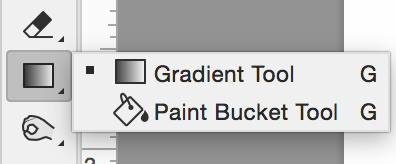

Use the Eyedropper (I) in Illustrator. Double-click it to change the Options.
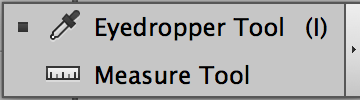
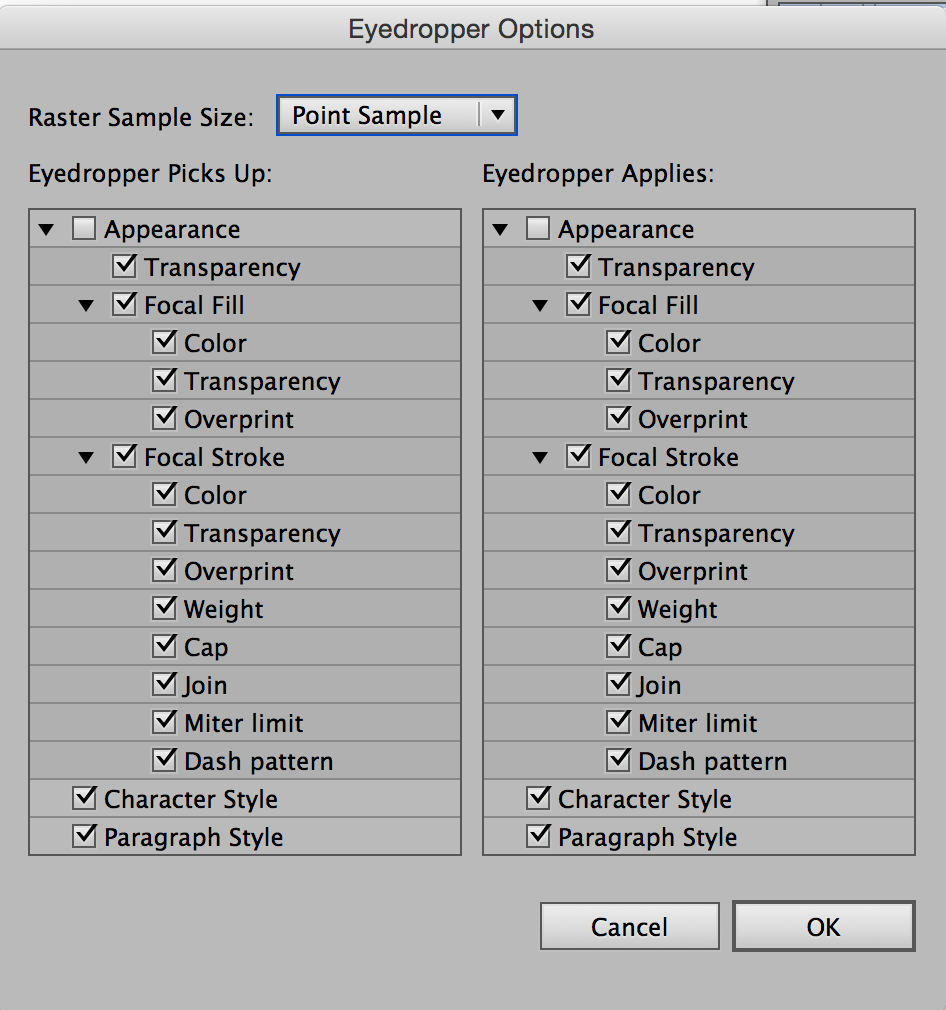
Copy link to clipboard
Copied
Do you mean Eyedropper? It is now under the Mesh tool.
Copy link to clipboard
Copied
Not the eyedropper. There used to be a regular paint bucket, where I could use the eyedropper, sample a color, then use the paint bucket to drop that color onto numerous shapes, one after the other. Live paint is different than the regular paint bucket. I've used Illustrator since CS3 and never had this issue before.
Copy link to clipboard
Copied
Pick up the attributes with the Eyedropper.
Hold down the Alt (Option) Key and apply it to other objects.
The Eyedropper changes to a filled eyedropper and behaves like a paint bucket.
Copy link to clipboard
Copied
Logzor wrote:
I searched online, there is a recommendation to go to Edit>Tools and reset. I do not have "Tools" in my edit menu.
I don't see three little dots to get to a customized workspace.
The three little dots near the bottom of the Toolbar are also Photoshop only, as is Edit > Toolbar. That's why you couldn't find them in Illustrator! Here are more screenshots from Photoshop:

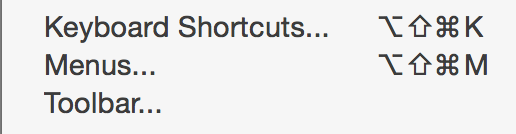
Copy link to clipboard
Copied
The pervious answers are all referring to Ai on PC, not Mac. On Mac Tools is under Window. That being said, I can't currently find the regular paint bucket either, or the three dots which were there yesterday.
Copy link to clipboard
Copied
Illustrator does not have 3 dots, that's Photoshop.
Illustrator does not have a regular Paintbucket. I has the Live Paint bucket (press K)
Or it has the Eyedropper (I) that picks up fills and strokes and can apply the with the Alt key

