 Adobe Community
Adobe Community
Turn on suggestions
Auto-suggest helps you quickly narrow down your search results by suggesting possible matches as you type.
Exit
- Home
- Illustrator
- Discussions
- can't round triangle single corners
- can't round triangle single corners
0
New Here
,
/t5/illustrator-discussions/can-t-round-triangle-single-corners/td-p/9007431
May 20, 2017
May 20, 2017
Copy link to clipboard
Copied
once i build the shape and i grag down the round corner tool, all corners become round, not only the one i need...
how comes??
Community guidelines
Be kind and respectful, give credit to the original source of content, and search for duplicates before posting.
Learn more
 1 Correct answer
1 Correct answer
Community Expert
,
May 21, 2017
May 21, 2017
Here's a quick GIF about Mohamad explanation:
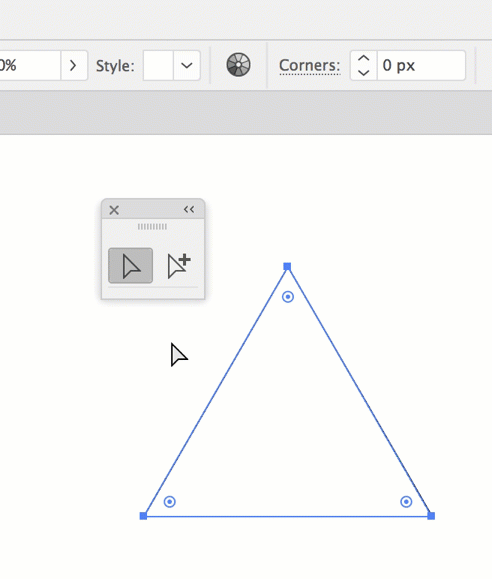
You can also use the "Corners" option in the options panel to set dimension and corner type.
Explore related tutorials & articles
Community Expert
,
/t5/illustrator-discussions/can-t-round-triangle-single-corners/m-p/9007432#M48916
May 20, 2017
May 20, 2017
Copy link to clipboard
Copied
use the direct selection Tool ( white Arrow Tool : keyboard shortcut : A)
Click on one of the Anchor points then use the corner widget to change the corner
Community guidelines
Be kind and respectful, give credit to the original source of content, and search for duplicates before posting.
Learn more
Community Expert
,
LATEST
/t5/illustrator-discussions/can-t-round-triangle-single-corners/m-p/9007433#M48917
May 21, 2017
May 21, 2017
Copy link to clipboard
Copied
Here's a quick GIF about Mohamad explanation:
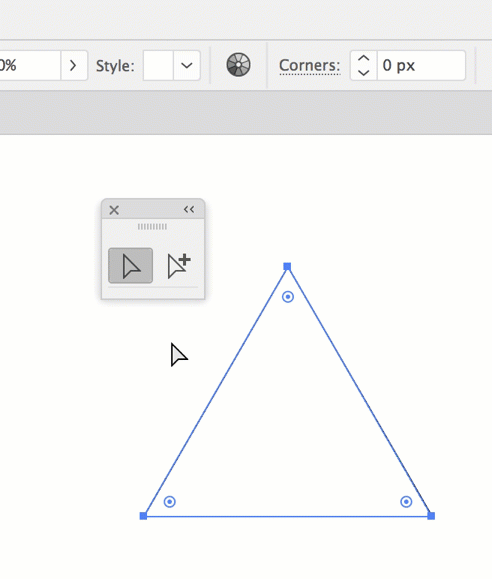
You can also use the "Corners" option in the options panel to set dimension and corner type.
Community guidelines
Be kind and respectful, give credit to the original source of content, and search for duplicates before posting.
Learn more
Resources
Learning Resources for Illustrator
Crash on launch and known issues
Fonts and Typography in Illustrator
Copyright © 2024 Adobe. All rights reserved.
