 Adobe Community
Adobe Community
- Home
- Illustrator
- Discussions
- Can you help me to write an AI script? Will pay
- Can you help me to write an AI script? Will pay
Can you help me to write an AI script? Will pay

Copy link to clipboard
Copied
Can you write a script that when I run it, all the layers will fit into their positions in the label (might have more layers later on). The font will remain the same as in the label, but the size of the text will get bigger or smaller to fit into the text box. The pic in the layer will replace the pic in the label, and change to the same size in the label.
I will send you a sample ai file if you are willing to do it.
Thanks a lot.
Explore related tutorials & articles
Copy link to clipboard
Copied
It is always interesting to get a sample file with elaborate instructions, so one can see if the task could even be done without scripting. Can you share a sample right on this forum?
Based on your brief description I haven't a clue what you're going to achieve.

Copy link to clipboard
Copied
!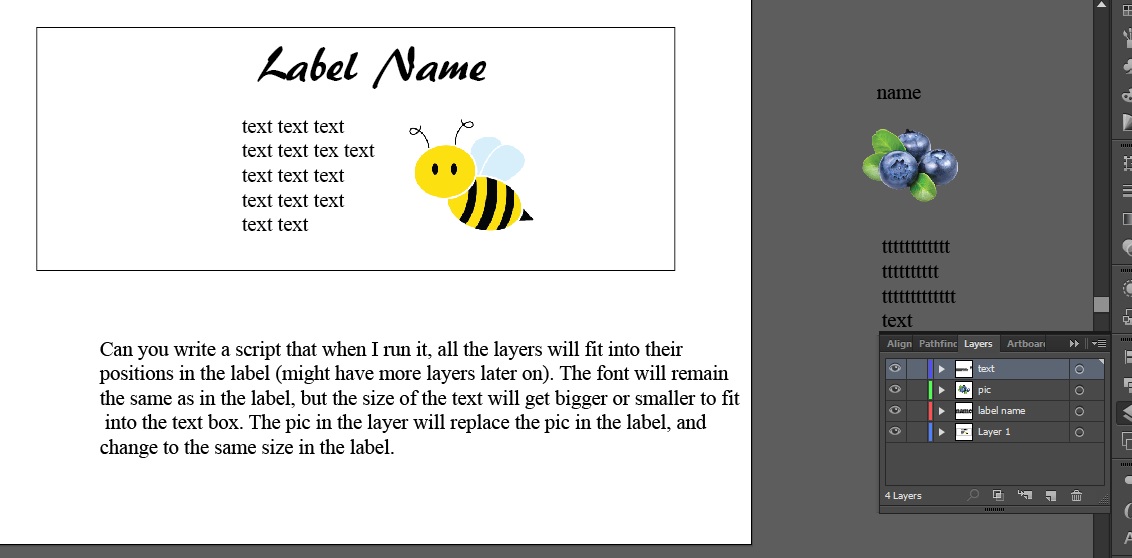
Please see the pic above.
Copy link to clipboard
Copied
You can achieve most of what you want with Illustrator Variable data.
There is a script linked here that will help you to turn a regular excel sheet into XML for use with this method.
Illustrator Variable Data Script - PrintPlanet.com
Data-driven graphics through templates and variables in Illustrator
It will pull all of your information into the layout, but as far as I know, there is not easy way to automatically change the text size to fix the box.
(In my opinion, the labels would look better sitting together on a retail shelf if the text box were sized to accommodate the longest text set, and then the text on all labels were left the same size)
Copy link to clipboard
Copied
We actually have a scripting forum so you may want to post there instead.
Copy link to clipboard
Copied
To fit text into the text box, extend the VariableImporter workflow to include a separate script to be ran on each data set as described here:
https://www.linkedin.com/pulse/adobe-illustrator-variable-data-dealing-overset-text-vasily-hall

