- Home
- Illustrator
- Discussions
- Cannot move object after being drawn inside, pleas...
- Cannot move object after being drawn inside, pleas...
Copy link to clipboard
Copied
hello, ive recently updated my ai to cc 2019, and when i draw inside my shape it automatically blocked my background shape and i cannot move it around or even use shape builder because shape builder wont detect my background shape, anyone know whats wrong?
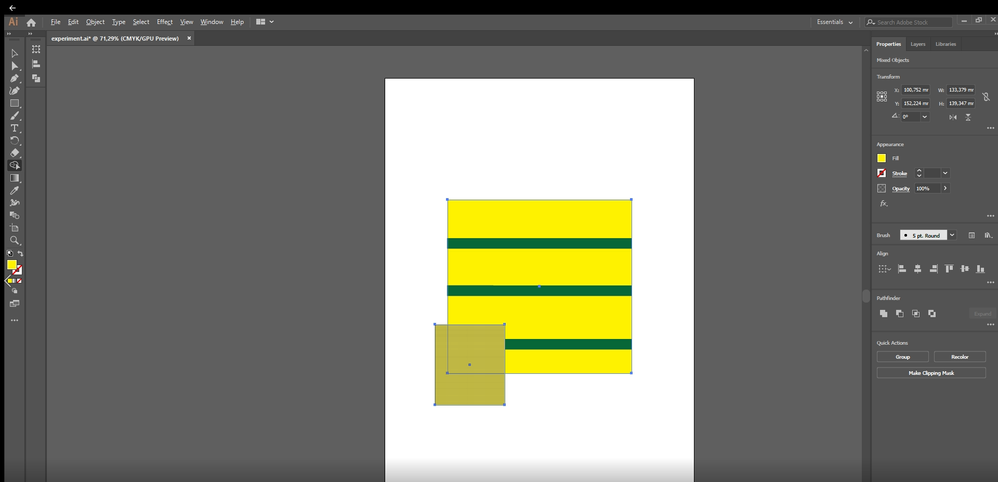
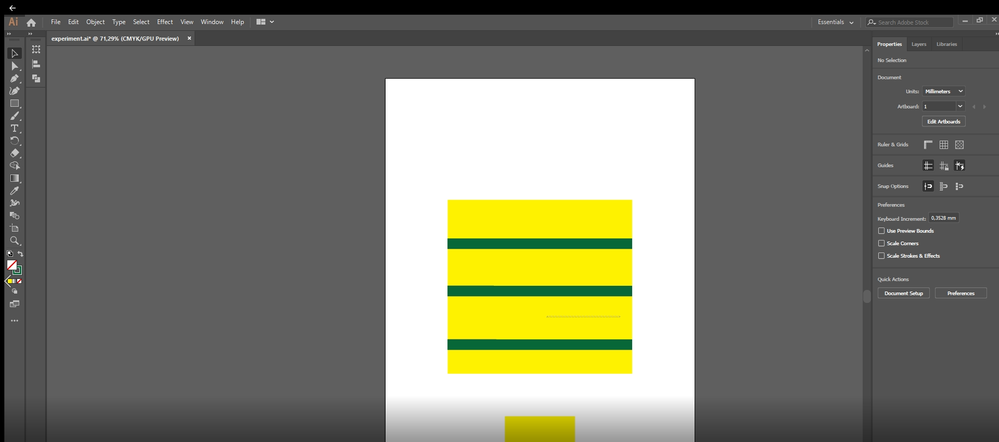
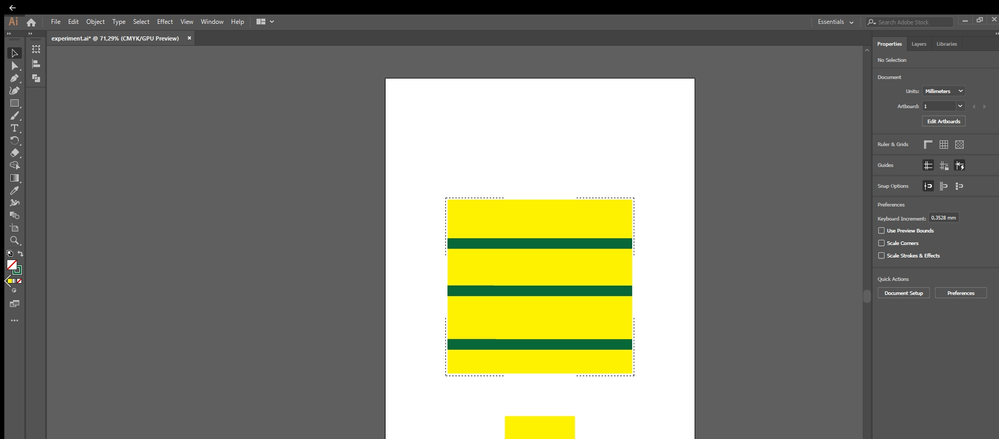
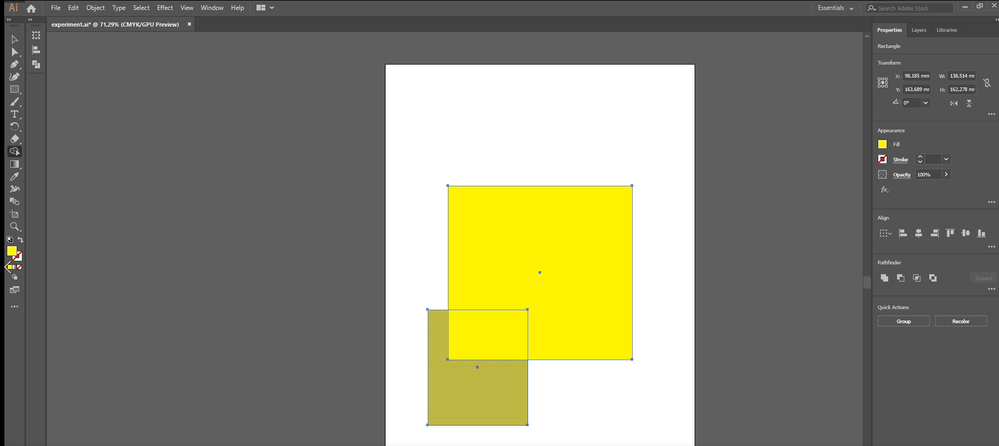
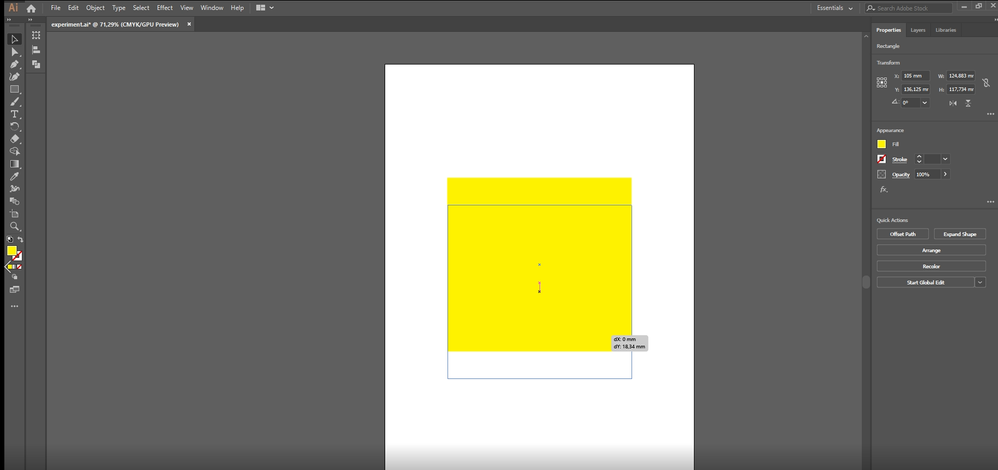
 1 Correct answer
1 Correct answer
That's normal behaviour. Draw Inside turns your shape into a clipping mask.
You need to select its path, not fill, to move it.
Shape builder won't affect it.
Explore related tutorials & articles
Copy link to clipboard
Copied
That's normal behaviour. Draw Inside turns your shape into a clipping mask.
You need to select its path, not fill, to move it.
Shape builder won't affect it.
Get ready! An upgraded Adobe Community experience is coming in January.
Learn more