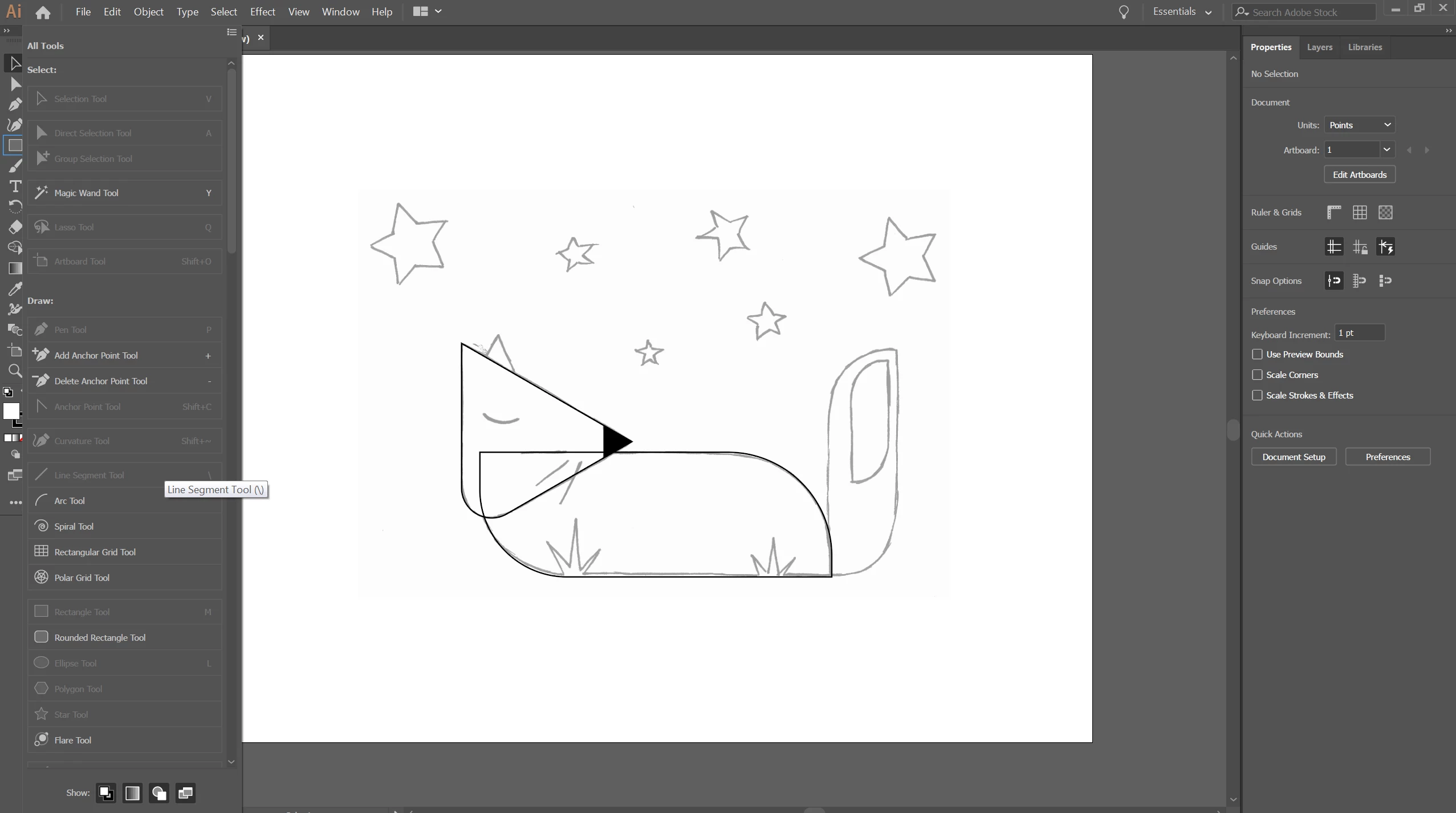cant select line segment tool
Hi,
I am doing an illustrator beginner course atm.
First of all the side tool bar of my illustrator looks different to the teachers one.
I have less tools even when I extend the view.
Second I can't select the line segment tool.
Which I need to continue the lesson.
Many thanks for any help