Center image inside Circle
Copy link to clipboard
Copied
Hi there,
I want to center this image inside a circle so all corners will have the same distance.
Could someone please help me?
Thanks,
Nico
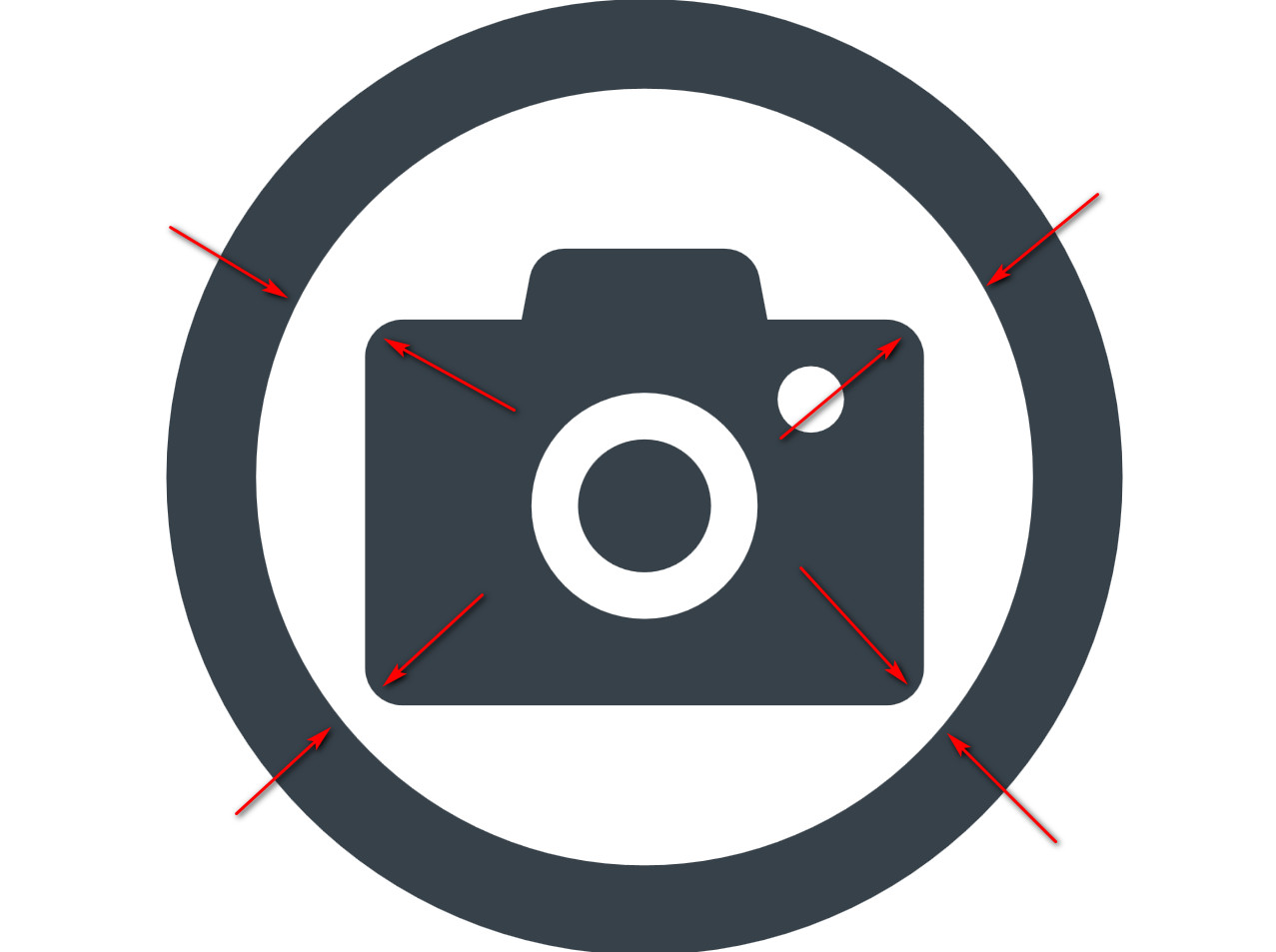
Explore related tutorials & articles
Copy link to clipboard
Copied
Make a rectangle that has the size of the body of the camera.
Align to the circle.
Then move the actual icon to the position of the helper object.
Copy link to clipboard
Copied
or just eyeball it. the geometric centre isn't always going to look right on irregular shapes
Copy link to clipboard
Copied
The center of the camera icon is not the center of the lens circular shape as you have drawn with your red arrows. You are probably better off eyeballing it. Sometimes when eyeballing alignment in helps to change the view of the first shape to preview. In the preview mode you will see a small crosshair at the center of the shape. You can use that as a guide to align to.
Put the circle on it’s own layer. Change the view with CMD-Y(Mac) or CNTRL-Y(PC). Now move the camera icon until the center of the lens sits over the center of the circle.
Copy link to clipboard
Copied
Copy link to clipboard
Copied
Hello everyone,
thank you for your information.
Is there a link where I can find more Information about eyeballing alignment? I did not find information about it..
Copy link to clipboard
Copied
All the information there is about eyeballing it is to put it where it looks good to you.
Peter
Copy link to clipboard
Copied
Nicola,
If you actually wish to have the same corner distances, you may:
A1) Copy the camera to the front, then remove the top part (you may Delete Anchor Points) so you just have the rounded rectangle as the outer shape, then centre inside the circle;
A2) Select both camera versions, then click the copy, then bottom align in the Align palette, then delete the copy.
If you wish a visual centring, you may either just move upwards until it looks right (keeping the horizontal position), or centre the lens circle (which seems to be (roughly) visually centred in the camera).



