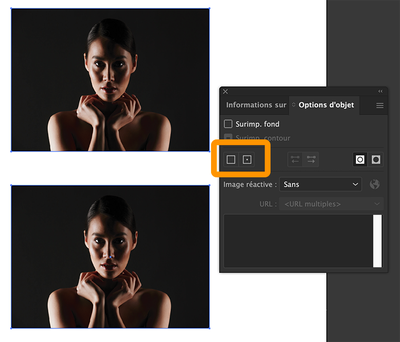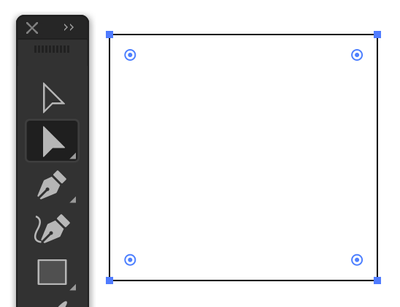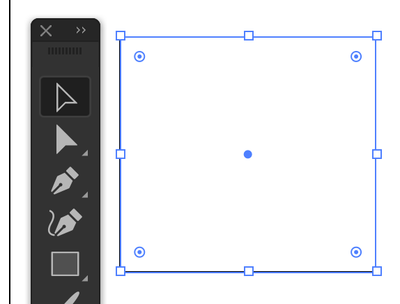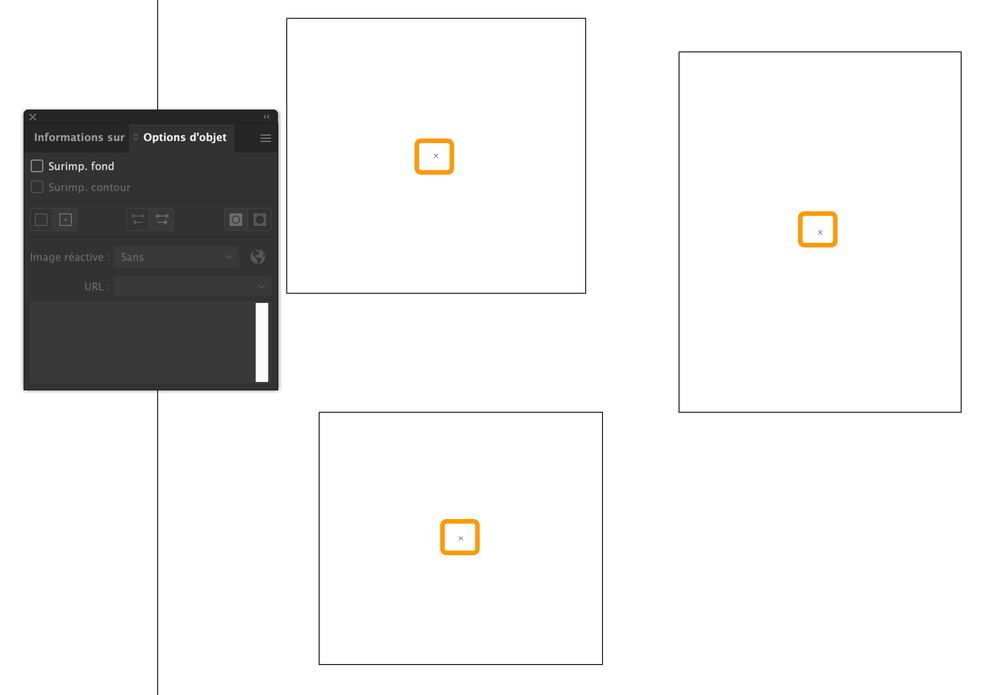Center of object not visible
Copy link to clipboard
Copied
Center crosshair is not visible on objects anymore when using wireframe view. This has not been corrected on the last few updates.
Explore related tutorials & articles
Copy link to clipboard
Copied
Watch these two checkboxes in the object options panel… Left no center point/ right center point
In the following example the second pic is with center point
And with wireframes it depends which selection tool you are using.…
Copy link to clipboard
Copied
Thank you for the response. I am aware of the Attributes / show center option. Even with this turned on, it is still not visible in wireframe view. Previously you could have had an object un-selected & still see the center in wireframe. I've been using Illustrator for 20+ years and this has never happened. I used that center point as a visual to quickly lock another object to. I work in a highly cosmetic/precise industry and that not being visible kinda slows me down. You can still barely see it when zoomed way out but, that's not very helpful.
Copy link to clipboard
Copied
So it might be a bug because these crosshair centers are visible (if checked object options)
They are not very obvious but they are here for sure
Copy link to clipboard
Copied
Yes, you got it. They are too small to be of any use for me. And when you zoom in they disappear. Reading other comments, it seems like the GPU/CPU causes it. Just don't understand why they don't fix it. I was reading comments from 2013. Ridiculous.
Copy link to clipboard
Copied
It may be related to a Retina or 4 K screen Illustrator incompatibilty …
You should report it as a bug, because it is probably not a big deal for the devs to correct…
😉
Copy link to clipboard
Copied
Done.
Thanks for the help!
Copy link to clipboard
Copied
Looks like turning off GPU preview (to switch: Cmd or Ctrl E) shows the center point.
To make the engineers aware mention it here:
Copy link to clipboard
Copied
Thanks, I know, but people were complaining about Illustrator dragging when you do that. I tried it briefly & it does a little. Also takes away some of the new flashy zoom stuff, which I kinda like. It doesn't seem like it would be a hard fix but, what do I know. You would think after 8 years they would've figured it out. I filed my complaint to them & waiting for a response.