- Home
- Illustrator
- Discussions
- Re: Change layer color in Illustrator CC 2017
- Re: Change layer color in Illustrator CC 2017
Copy link to clipboard
Copied
This seems like a dumb question, BUT, When I double click the layer, the Options box comes up and there is no color change option for the layer, just "Change Name", "Lock" and "Show".
Is this a bug or did the color option move? I am on a 2013 Mac Pro running El Capitan 10.11.6 and the latest version of CC.
Thanks, Chris
 1 Correct answer
1 Correct answer
The only time you can change the Layer Color is when it involves a Layer or Sublayer. If you double-click on a Group or object, the Color Option is not available.
If you really need to change the color, select the Group and under the Options menu of the Layers panel, choose "Collect in New Layer."
Explore related tutorials & articles
Copy link to clipboard
Copied
you don't see this? can you screenshot it?
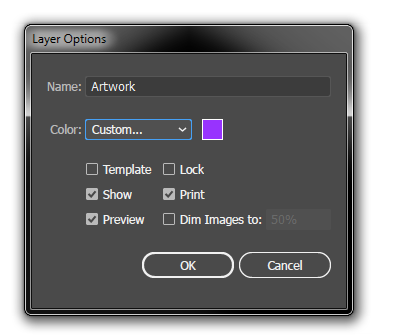
Copy link to clipboard
Copied
Here is the screen capture.
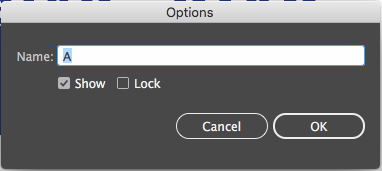
Copy link to clipboard
Copied
I feel like there is a menu with display options that are unchecked but I can't find one.
Copy link to clipboard
Copied
You can only change the color of layers and sublayers, but not of items on those layers.
Copy link to clipboard
Copied
I am trying to change what I think are sub-layers, the top set of layers labeled A through H. When I double click "Layer 1" I get the color option but not on the A-H layers.
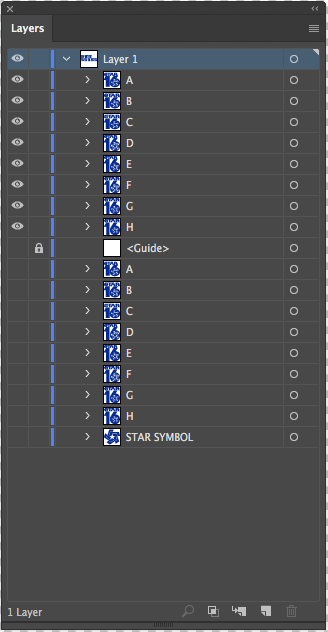
Copy link to clipboard
Copied
Are these groups?
Copy link to clipboard
Copied
I believe so. each "lettered layer" A,B,C etc. contains three objects (shapes). Sorry, I'm not super familiar with the grouping terms in AI. I'm usually in After Effects.
I solved the issue by creating a new Layer and dragging all the Lettered objects (A-H) into it, then changed the color of that newly created master Layer.
Copy link to clipboard
Copied
I also find it weird you can not recolor sublayers. But easiest way to recolor sublayers, close the top-layer and unfold it again. After i changed the top-layers color, when its open. sub-layers dont get recolored. But when you fold and then unfold the layers, they are recolored to the new color?!?! Really weird behavior
Copy link to clipboard
Copied
The only time you can change the Layer Color is when it involves a Layer or Sublayer. If you double-click on a Group or object, the Color Option is not available.
If you really need to change the color, select the Group and under the Options menu of the Layers panel, choose "Collect in New Layer."
Copy link to clipboard
Copied
Well it depends if that sublayers ia actually a layers. If you rename objects or groups. There is hardly now way to tell if its a layer or an object. Not quite intuitive i think. You can distuingish them by the smal triangle in the top corner. But that means you manually need to go over and select items one by one for sub-layers. Thats BS!!! Why dont layers use icons like Photoshop has for items. Sometimes feels so weird how different apps UI design are between Adobe applications. Team should work work together better, still after all these years.
Working with layers is a bit tedious, photoshop has way more method to control layers. Though illustrator also has powerful functions. The things i really miss is; unfold, fold, move and select layers by using shortcuts.
Copy link to clipboard
Copied
try this
Copy link to clipboard
Copied
To access the layer options, double-click on the layer preview window on the left of the layer name in the layers panel.


