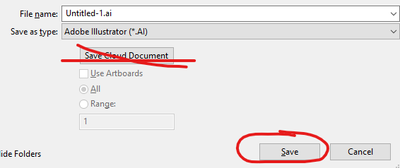Copy link to clipboard
Copied
Recently I've been having a serious issue where a file I'm working on will skip back to a previous iteration, with no warning, both while I'm actually working on a file and when the file is saved and I come back to it. It sounds crazy, I know, but it is definitely happening because it's been driving me nuts.
The other day I was working on some Food Menu designs and I went through and added the prices on the right-hand side of each page and painstakingly made each price match up exactly in vertical position with the menu item texts on the left, move on to page 2 of the menu, and then when going back to check something I see that every one of the prices has disappeared completely. No text box even there on the right. And this happened on numerous occasions.
A text I was changing to add a new beer to the menu. I save the file and come back the next day. Text has gone. I add it again. Double-check it's still there. Save and send to the printer and the menu comes back without that edit.
And now I've just gone into a Facebook template file I use for different bits and pieces and suddenly every item in each box has been bottom-justified, i.e. moved to the bottom of the artboard. That's not something I could have done myself by mistake. I would have had to go through each artboard and move the contents of each artboard to the bottom. And the work it's going to take to put everything back is beyond belief.
And I need to start work on a major project, and I'm literally scared to start because of this issue.
The frustration and irony of this is that for years I was using an old pirate copy of Freehand MX, but I needed to get a new Mac so I bit the bullet and signed up for the paid version of Illustrator, thinking it would work much smoother at least, only to be faced with these issues.
And the print mistake has cost me another 120 Euros on top!
I hope there is a solution because obviously I can't continue to pay for a product that causes such a headache. I hated the cloud / online idea from the start.
Vincent
 1 Correct answer
1 Correct answer
In the Preferences make sure that "Save in Background" is turned off. It can cause this kind of issues.
Explore related tutorials & articles
Copy link to clipboard
Copied
I have never had this issue in over 30 years on my computer or the ones I service. Does not mean is impossibe but rare. Might you be new to Illustrator and possibly have a cloud version and also one on your drive and are mixing up both of them?
Copy link to clipboard
Copied
Hi,
No, definitely not saving the files to the cloud. And I've been using Freehand and Illustrator for around 15 years myself, about 9 on Freehand and then about 6 on Illustrator, and have never seen anything like this either. But I was always using an installed software on my Mac - no internet connection even required. This is the first time I've used a cloud version.
Copy link to clipboard
Copied
Turn off the keyboard shortcut for Revert. Might not be your question (or answer), but the number of times I've hit that key (default is F12) by mistake...
Copy link to clipboard
Copied
Hi, thanks, but not that either. If it were a revert issue I'd have the option to "un-revert" if you know what I mean. When these changes have disappeared it's as if the work never happened, not that it's suddenly deleted or whatever and I can simply "undo".
Copy link to clipboard
Copied
What version of Illustrator and what operating system are you using? Make sure that the system requirements are being met for compatibility between the two. If the OS and Illustrator version you're using are compatible you might want to try uninstalling and reinstalling Illustrator through the Creative Cloud Desktop app and use the Creative Cloud Cleaner tool (https://helpx.adobe.com/photoshop-elements/kb/elements-installation-error-CC-cleaner-tool.html) to make sure you're getting a clean install. Also make sure to trash your current Illustrator preferences before you reinstall. You might also want to try getting an Antivirus utility such as AVAST and running a full virus scan on your Mac.
Copy link to clipboard
Copied
Thanks, I'll give that a try.
The versions shouldn't be an issue, as it's the latest version of Illustrator and a new MacBook Air.
Copy link to clipboard
Copied
In the Preferences make sure that "Save in Background" is turned off. It can cause this kind of issues.
Copy link to clipboard
Copied
Thanks. That sounds like the sort of thing that might be causing the issue. Didn't know there was the option to switch that off. But that's exactly what I was thinking, that let's say there's a version saved at 15:15 and another at 15:18 and that then at 15:20 for some reason it's jumping back to the 15:15 version, if that makes sense. Thanks again. Fingers crossed!