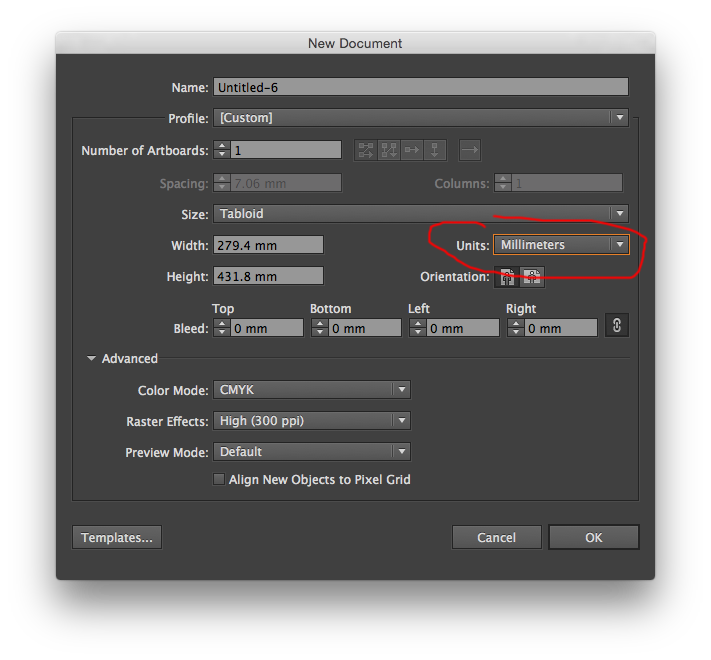Copy link to clipboard
Copied
I have tried to change my default measurement the way I know how and that is:
No document open
Preferences>Units>millimeters>ok (mac)
but when I create a new document it is still points. I close the program and re start it and it still has mm in preferences but when I create a new doc it is still points!
Can someone please enlighten me with how I can fix this.
Thank you in advance!!
 1 Correct answer
1 Correct answer
If you create a new document profile with a blank document set to mm then when you create a new document you can select this profile and the newly created document will be in mm.
I always just hit command+R to bring up the ruler ( if it is not already visible ) and right click in the ruler space giving a contextual menu to select mm.
Explore related tutorials & articles
Copy link to clipboard
Copied
If you create a new document profile with a blank document set to mm then when you create a new document you can select this profile and the newly created document will be in mm.
I always just hit command+R to bring up the ruler ( if it is not already visible ) and right click in the ruler space giving a contextual menu to select mm.
Copy link to clipboard
Copied
Make a new document, change the setting here, and that should hold until you change.