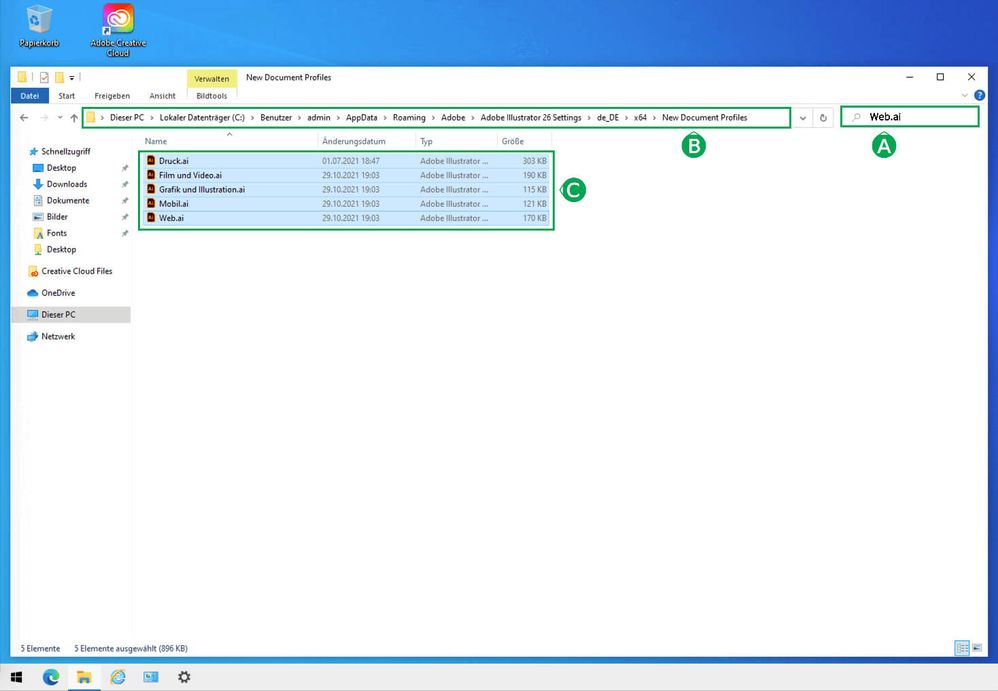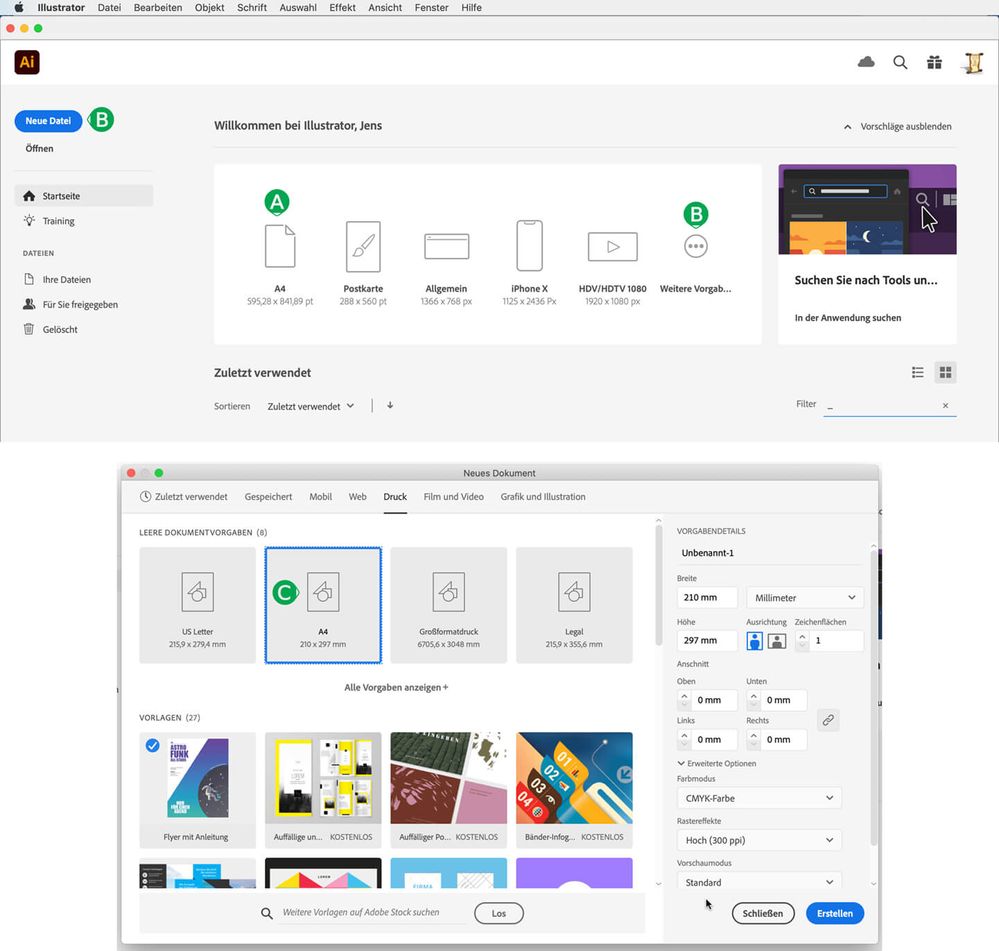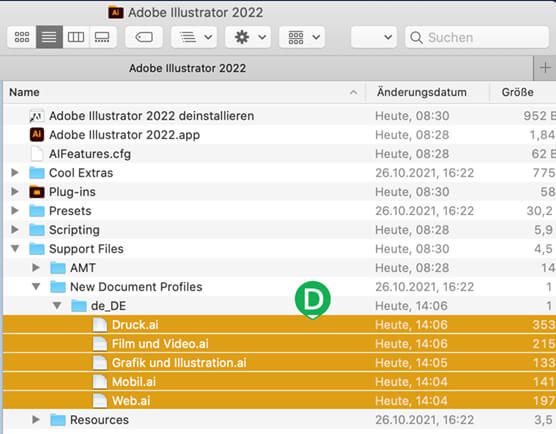Copy link to clipboard
Copied
Hello,
I have a problem with changing the default font in Adobe Illustrator 2022 (v26.0.1)
# Changing the default font
I followed the instructions from Adobe: https://helpx.adobe.com/de/illustrator/using/fonts-faq.html
and enter my character set in the five .ai files in the "[Normal character format]" in ...
(win) C:\Users\admin\AppData\Roaming\Adobe\Adobe Illustrator 26 Settings\de_DE\x64\New Document Profiles
and
(mac) /Users/admin/Library/Application Support/Adobe/Adobe Illustrator 26/en_DE/New Document Profiles
see also http://www.computergrafik-know-how.de/ligaturen-und-standardschrift-in-illustrator-2022/#standardsc... (in German)
# Testing the modified templates and the surprise
(A) When I open the A4 file from the white box - whether in macOS 10.15.7 or Windows 10, I get a new A4 file that contains my default font set above. All good.
(B) However, if I go to "New File" or "More Defaults", – this is my problem! –
(C) then I get a file, no matter what type I choose, that does NOT contain my default font set above.
Why? And where are these files stored? I have not been able to find them in macOS or Windows.
(D) And then in the folder of "Adobe Illustrator" there are the five template files again, but no matter what you do with them, it seems to have no effect. why?
# Why so complicated?
In InDesign, it is enough to change the character format without opening a document, and this setting then simply applies to all new documents that you create.
– jens.
 1 Correct answer
1 Correct answer
In the meantime, I have uninstalled the German version of AI under macOS 10.15.7 (macbook pro) and macOS 11.6 (macbook air), installed the English version and then reinstalled the German version.
macOS 11.6 (macbook air): Now it works with the custom character set (.otf) in the templates in both AI versions (DE and EN).
macOS 10.5.7 (macbook pro): It only works in the English version in all templates with the custom character set.
I can live with that. Thanks for reading.
Case closed.
- jens.
Translat
...Explore related tutorials & articles
Copy link to clipboard
Copied
(D) And then in the folder of "Adobe Illustrator" there are the five template files again, but no matter what you do with them, it seems to have no effect. why?
By Parts4Arts
I cannot reproduce that.
When I change the default font in the New document profile - I have only tried "Print.ai" - then no matter if I just choose it from the new dialog box or the legacy one, I got the font I set up in the character style.
Are you really sure you changed the New document profile?
Because on Mac OS you cannot save it directly into the User folder. You have to save onto the desktop first and then move it there in the Finder.
Also: is "Admin" your user account on that Windows machine?
The items in the Applications folder are used as a backup.
Copy link to clipboard
Copied
Hello Monika,
thanks for testing. In macOS and Windows I'm the admin with maximal rights to do anything.
In Adobe Illustrator 24 (an English Version) I have no problems and get allways my new font from "Print.ai".
In Adobe Illustrator 26 (German Version) in macOS 10.15.7 (MacBookPro), in macOS 11.6.1 (MacBook Air) and in Windows 10 (with Parallels 17) with "Druck.ai" I only get my font as descipte above.
Looks to my like a problem with the German Version of AI, isn't it?
Copy link to clipboard
Copied
In the meantime, I have uninstalled the German version of AI under macOS 10.15.7 (macbook pro) and macOS 11.6 (macbook air), installed the English version and then reinstalled the German version.
macOS 11.6 (macbook air): Now it works with the custom character set (.otf) in the templates in both AI versions (DE and EN).
macOS 10.5.7 (macbook pro): It only works in the English version in all templates with the custom character set.
I can live with that. Thanks for reading.
Case closed.
- jens.
Translated with www.DeepL.com/Translator (free version)
Copy link to clipboard
Copied
I'm using the German version. No issues with it.
There are separate folders for the languages in the application support. You have to create the document profiles in both of them if you have both languages installed.
Copy link to clipboard
Copied
ok, than it's a problem on my macbook pro. I can live with it.