 Adobe Community
Adobe Community
- Home
- Illustrator
- Discussions
- Re: Changing X coordinates of two points simultani...
- Re: Changing X coordinates of two points simultani...
Changing X coordinates of two points simultaniosly
Copy link to clipboard
Copied
That is how I'm doing it...
1) selecting two points on the right side...
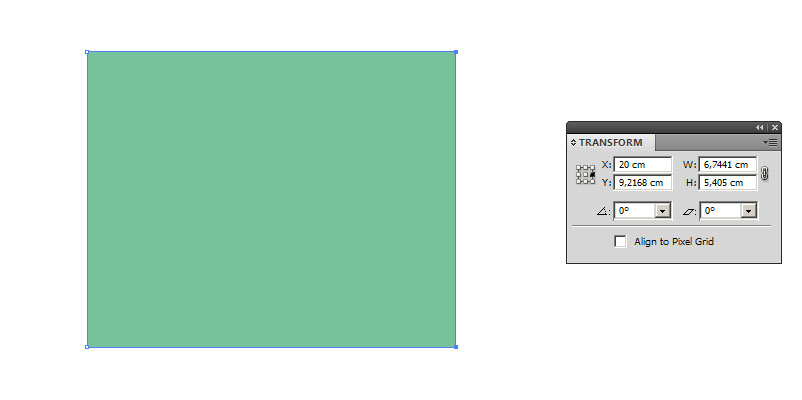
2) changing X coordinate in the Transform panel and pressing Enter.
The result:

So the object has moved into the right but the idea is mooving only sected poins i.e. I need only to chage coordinates of selected poins.
Is it ever possible to make it in Illustrator?
Explore related tutorials & articles
Copy link to clipboard
Copied
Andy,
You can select both with the Direct Selection Tool (after having the object deselected, of course), then Object>Transform>Move by the desired amount, easier if you know that instead of having to calculate it as the difference between the desired and initial X values.
Or, almost simultaneously, if you prefer the X value insertion in the Transform palette, you may select first one and insert the X value, then select the other and Ctrl/Cmd+D to repeat the move.
Copy link to clipboard
Copied
The second part of your answer is obvious but the idea is making it simultaniously with one step 🙂
Copy link to clipboard
Copied
Andy,
I am afraid the presence of W and H values is a sign of doom when it comes to using the Transform palette.
