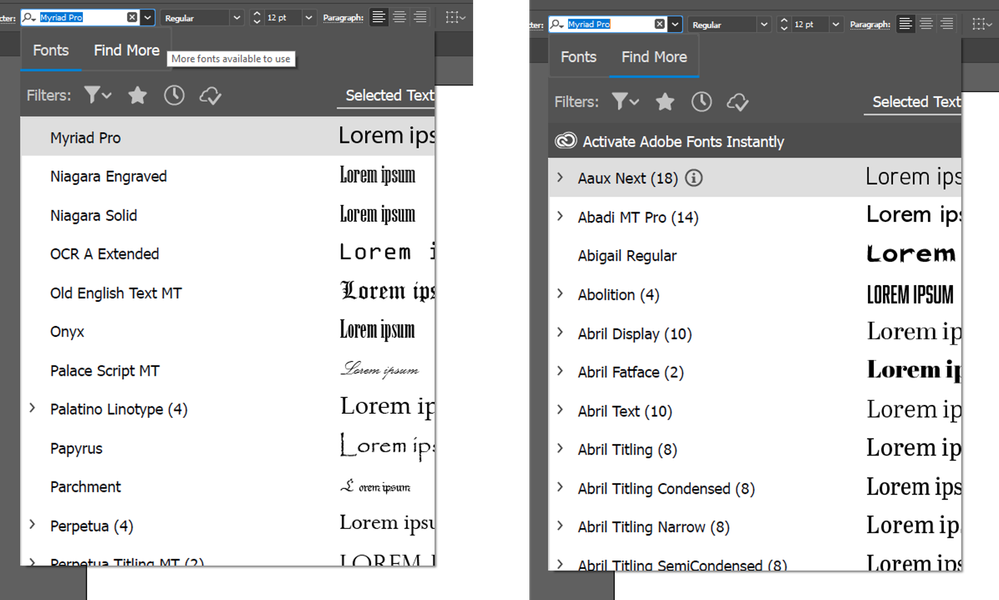Adobe Community
Adobe Community
- Home
- Illustrator
- Discussions
- Character panel error - fonts too large, can't act...
- Character panel error - fonts too large, can't act...
Copy link to clipboard
Copied
Hi all,
Hoping you can help me with an issue I'm having. It's very similar to the below issue, however it wasn't always like this, to begin with it was ok - granted that was only a few days ago....
https://community.adobe.com/t5/illustrator/font-preview-is-too-large/m-p/10132420#M112725
I'm able to get this back by using the windows display settings to 100% size in apps and other items, but it messes with my desktop outside of the app (it's a good workaround but not the ideal sitation). Unfortunately the in-app font preview size option isn't there anymore as that may have solved the problem.
Any help would be much appreciated.
{Renamed By MOD}
 1 Correct answer
1 Correct answer
Hey! I've been having the same issue, but I managed to get a solution.
This is what I've done:
Right click on the .exe file for the app, Go to Compatibility > Settings > Change high DPI Settings > Change Program DPI Settings and set High DPI Scaling override to 'System'. In my case, I clicked 'System (Enhanced)'.
Good luck!
Explore related tutorials & articles
Copy link to clipboard
Copied
This worked for me! I have three monitors and one of them is a different resolution. I think this was causing the issue, but your solution worked.
-
- 1
- 2