Copy link to clipboard
Copied
Hi,
I've created a colour palette and now need the RGB and CMYK values as references. The RGB values are always similar, but when I use website such as rgb.to and CMYK to RGB - RGB, CMYK, HEX online color code converter , the CMYK value looks completely different.
Below an image illustrating the colour difference on illustrator and a converter website.
Illustrator, CMYK 87-31-5-21 gives me the correct green colour (file set up for print in CMYK)
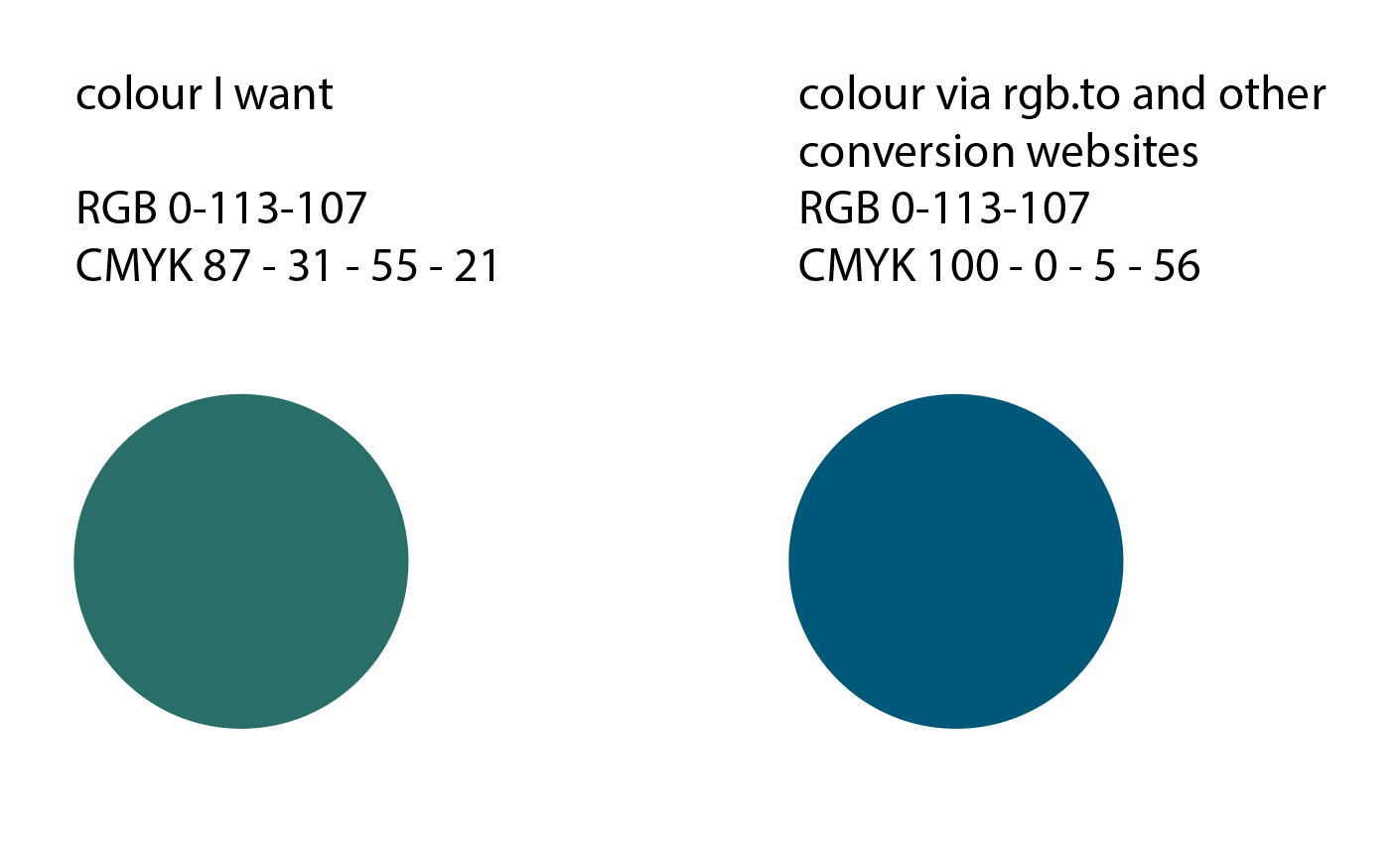
website converter: RGB 0-113-107 gives a different CMYK value but the right colour
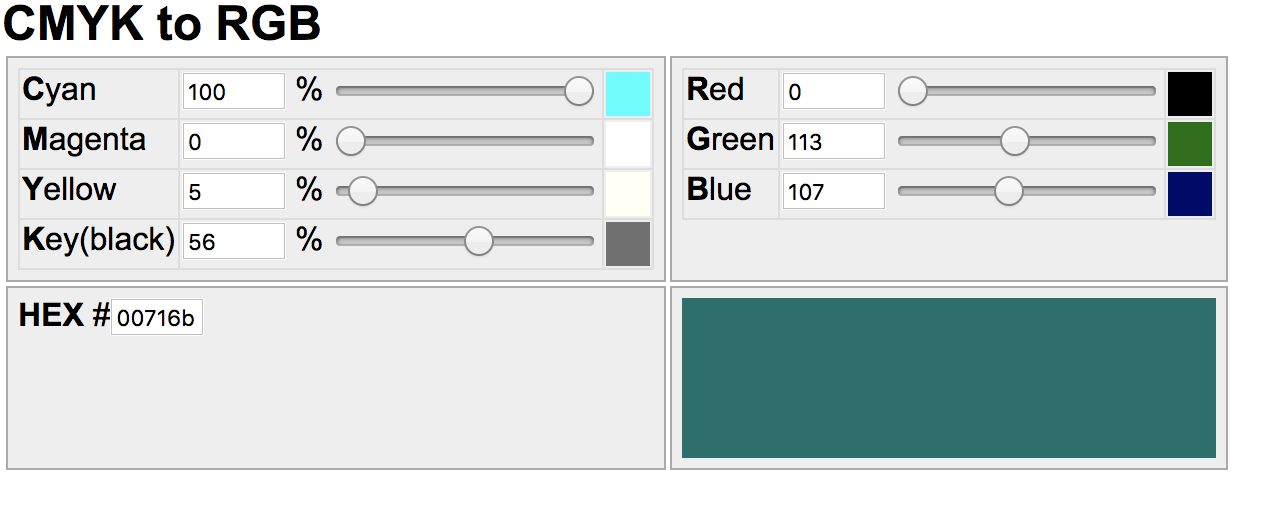
website converter: CMYK 87-31-5-21 gives a different RGB value and the wrong colour.
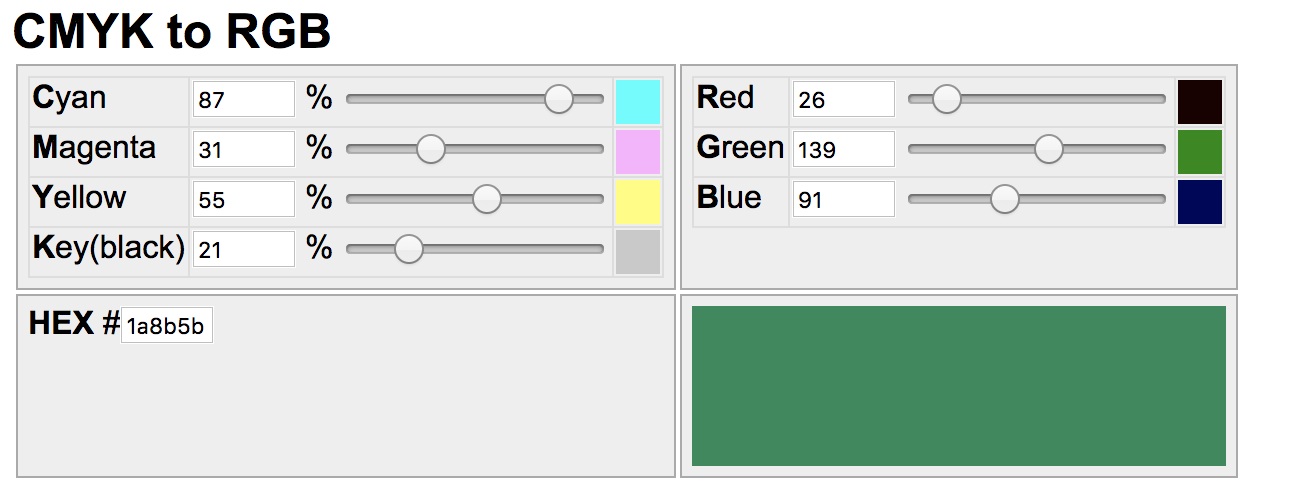
Which CMYK Value should I use to create my logo's in the right colour palette?
Thanks!
 1 Correct answer
1 Correct answer
RGB and CYMK colors will never be exactly the same. On the web, each person's monitor will display the color somewhat differently.
The color on the left that you are trying to reproduce looks like these values:

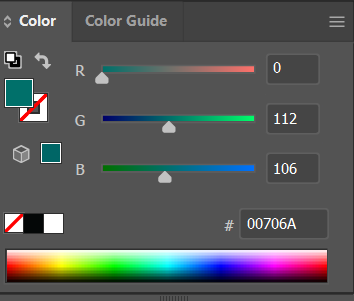
Explore related tutorials & articles
Copy link to clipboard
Copied
Forget those conversion websites. The people running them don't know what they're doing.
Learn about color works. This is not an easy task and can't be explained in a forum post. It should include that you visit a printer office and see how ink gets applied to paper.
Learn how color management works.
The basic is that when printing you put ink onto paper. WHen seeing stuff on a monitor light is emitted. those are two completely different methods of creating the impression of color. Some colors can't be reproduced in RGB and a lot of colors can't be reproduced in CMYK. And you've just hit one of those.
To deal with it the usual method is to select a CMYK color first and then reproduce it in RGB. Usually as a designer you have a printed CMYK sample book for different mixtures of the base inks on different paper and use this to check color. On top of that you need to understand color management, adjust your system, monitor, printer and then use it.
Copy link to clipboard
Copied
RGB and CYMK colors will never be exactly the same. On the web, each person's monitor will display the color somewhat differently.
The color on the left that you are trying to reproduce looks like these values:

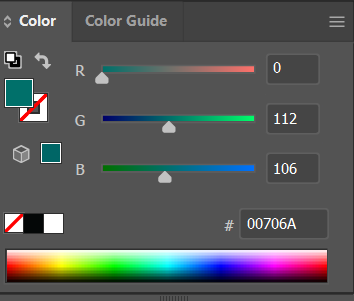
Copy link to clipboard
Copied
https://forums.adobe.com/people/Barbara+Ash schrieb
The color on the left that you are trying to reproduce looks like these values:
They only do so with your colormanagement setup.
Copy link to clipboard
Copied
RGB numbers and CMYK only make sense if you know which RGB and which CMYK; Adobe RGB, sRGB, European or US inks?
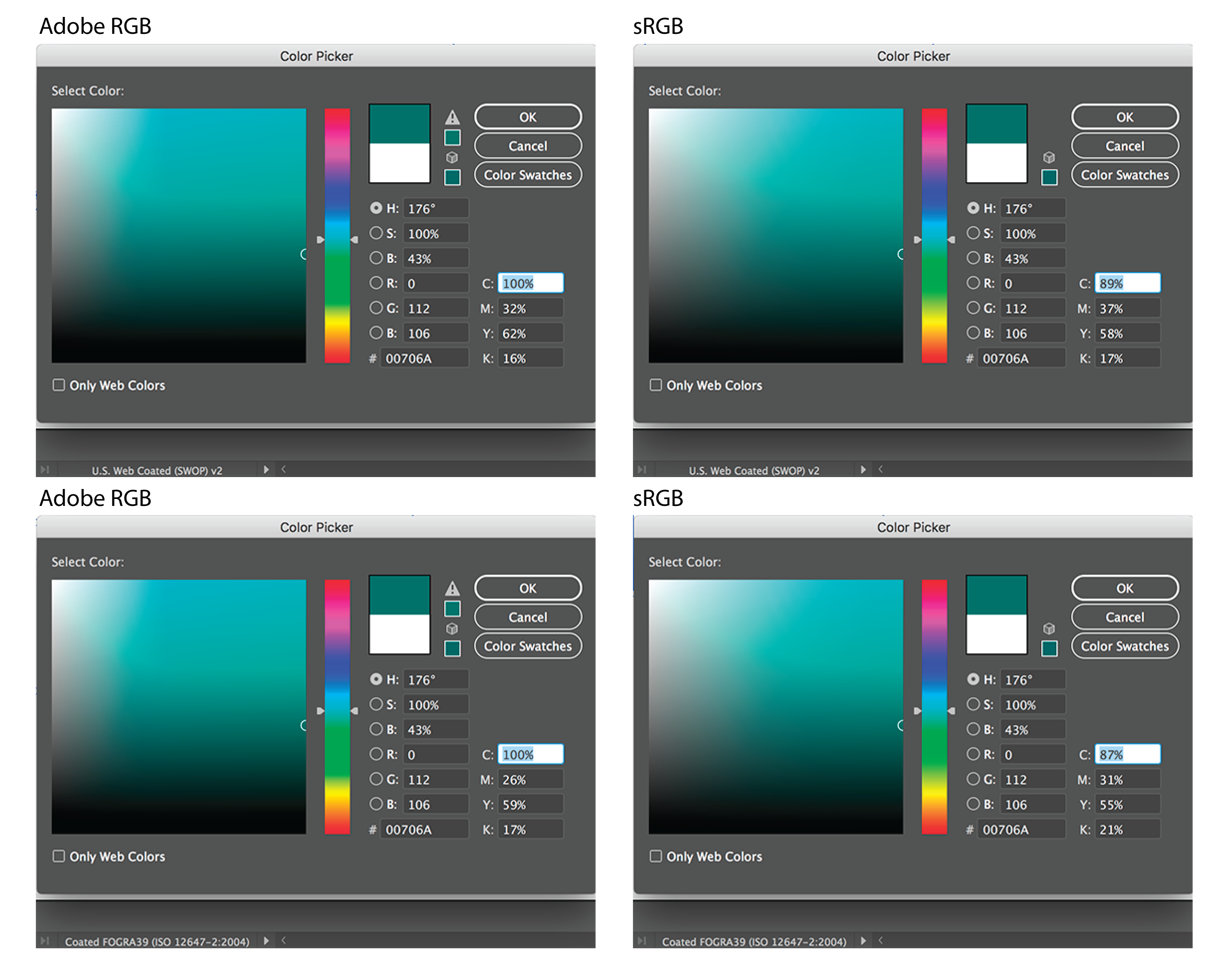
Copy link to clipboard
Copied
Color matching is complex and colors will always be an approximation for all the reasons that Monika and Ton have outlined, and more.
Copy link to clipboard
Copied
Found this nice site about color and management, perhaps it helps
https://hg2dc.com/
Though keep in mind its digitial color, this guy can be an A-hole sometimes. But seems to be a color guru
Find more inspiration, events, and resources on the new Adobe Community
Explore Now

