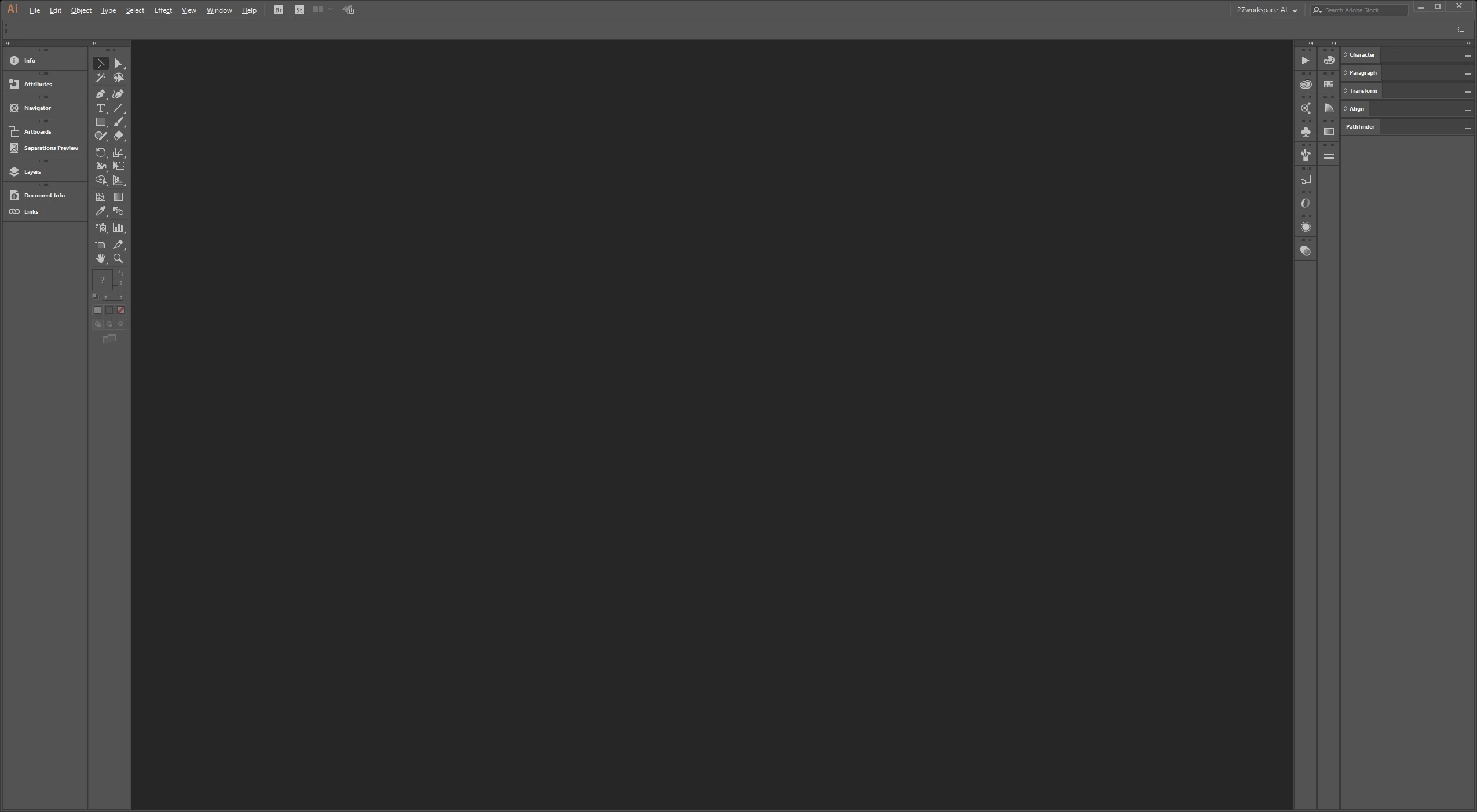Collapsed panels
I know its "nothing" but very frustrating. Each time I started Illustrator (no matter maximized or window) evry open panels are collapsed and I hve to manually reset my workspace. Of course each time I closed AI with open panels and still next time after start they are collapsed.