Color not matching
Hi all -
So I'm trying to obtain the color on the left (the brighter blue) but when I put the RGB and CMYK code into Illustrator the color comes out flat (pic on the right)
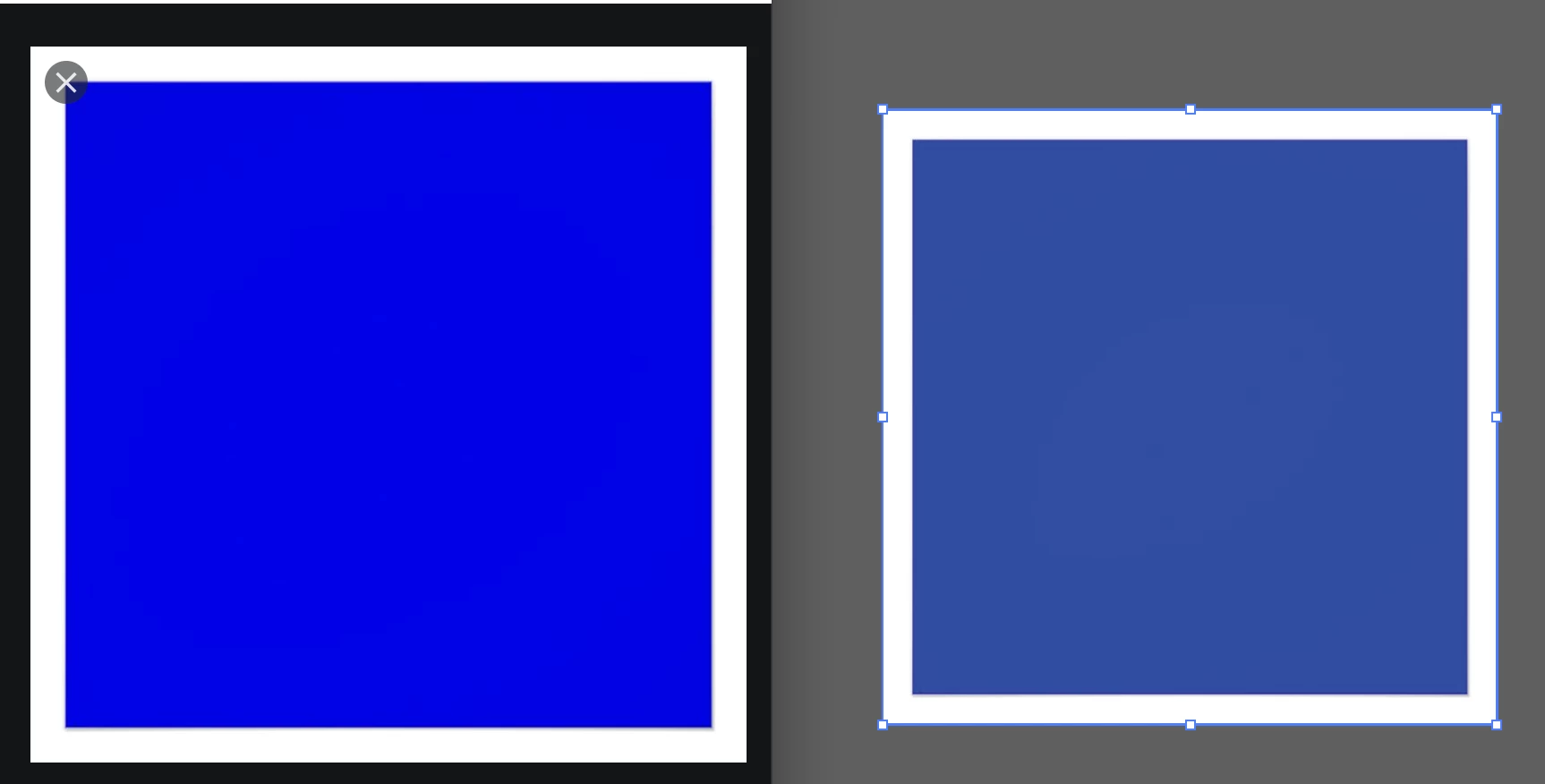
Here is my Color Settings
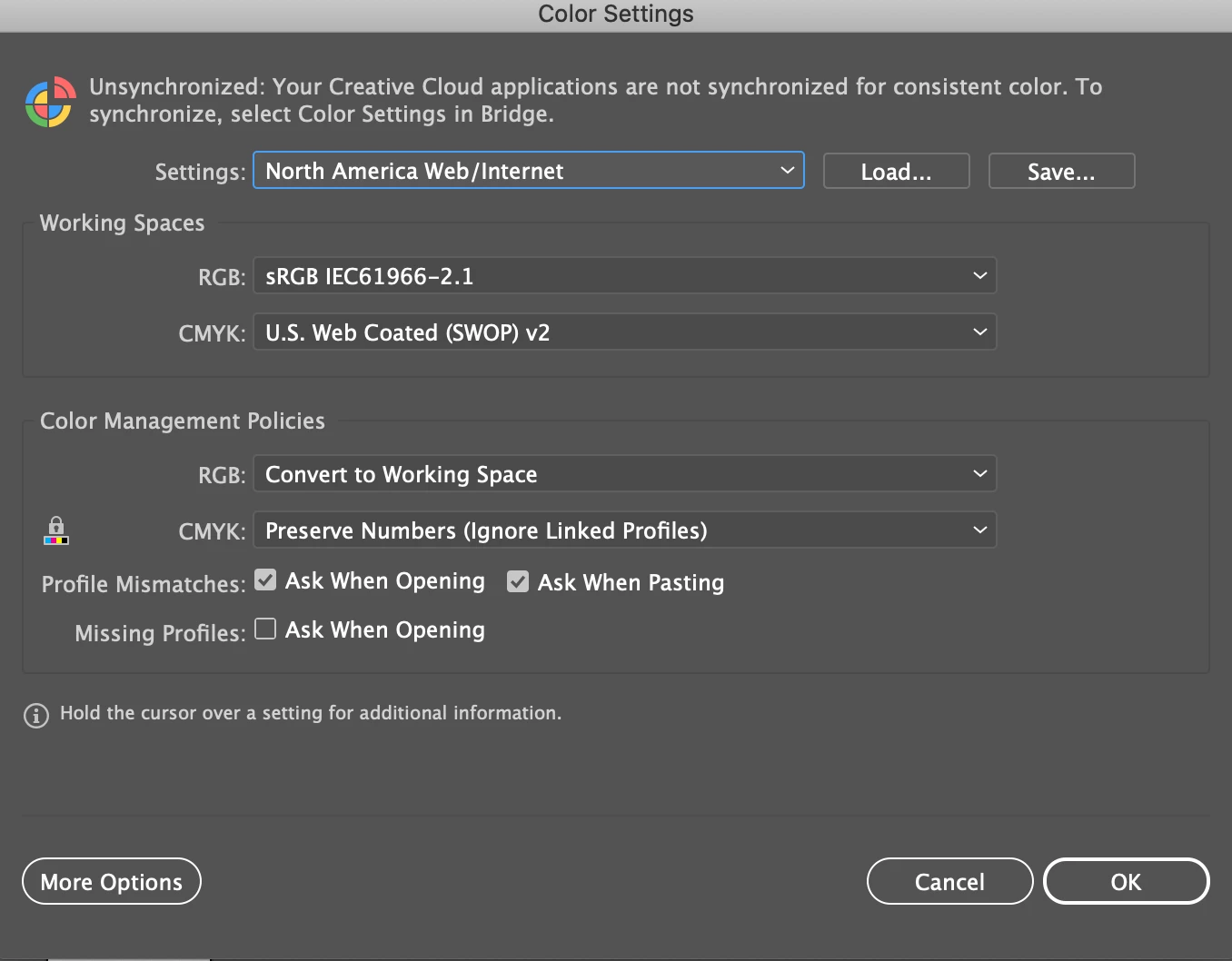
Please let me know any tips on how to fix this. Not sure if I did something different but this has never happened before.

