Question
Color Palette has Grey tone since illustrator 2020 update
my color picker and palette behave strangely since update 24.0.0 ( .0.1, too)
have a look.
when i pick the background color ( white ) i get a greytone
what can i do?
thanks
reinpierre
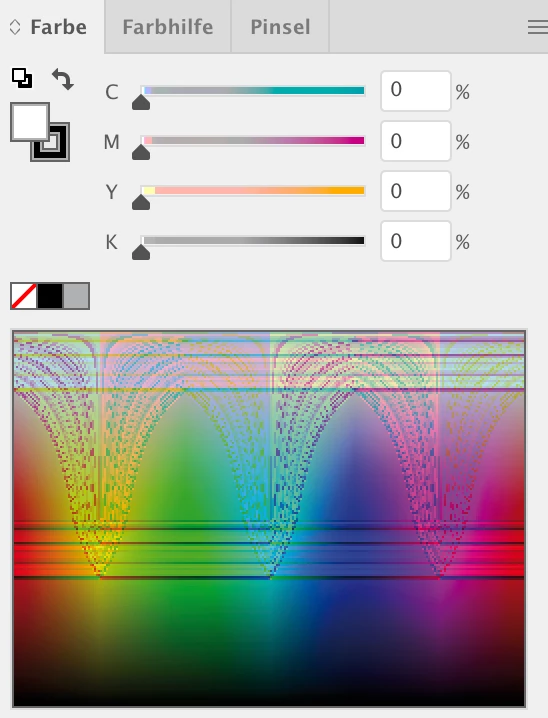
…and the answer is: change the color preferencs (cmd shift k ) from "user defined" to something else… and everythings back to normal.
{Renamed by MOD}

