Copy link to clipboard
Copied
I have a thermometer file I've built awhile ago in Illustrator CC. After the most recent update, it has now become a big mystery... In the preview pane, print window and even when I print out the document, it shows up perfectly fine. However, when I open up the document to work with it, it's completely black. When I click on the fills, it recognizes that it's a specific color, and if I make a new fill object, it shows up in full color. I check the color mode, and it's in CMYK, changing the color mode didn't have any effect on the file. The thermometer's also in another separate file, and it has the exact same problems. Nothing else in the file seems to be effected, just the thermometer itself. Any suggestions other than me rebuilding the thermometer in a new file? Thanks!
Preview pane (what it's supposed to look like):

After I open it, it looks like this:
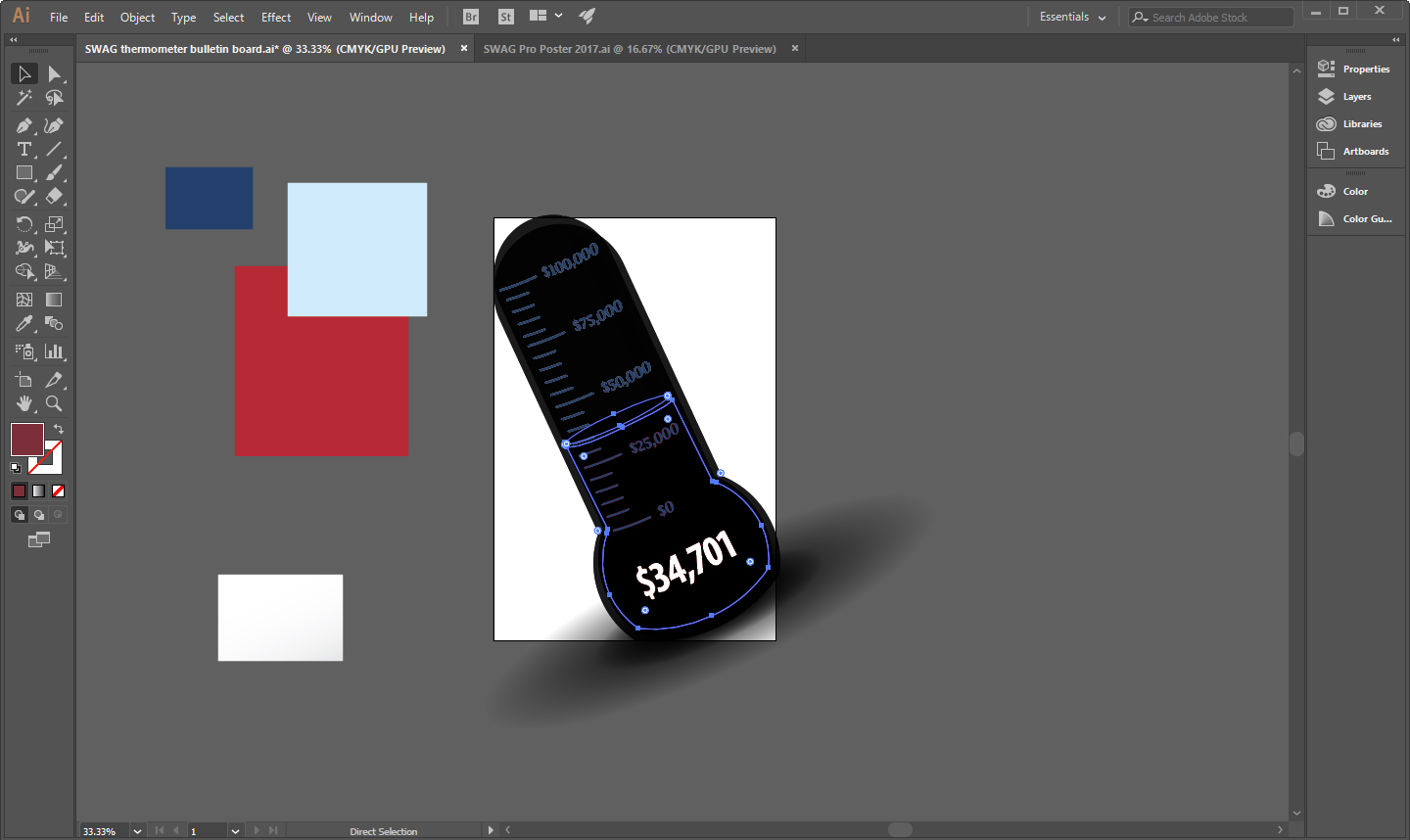
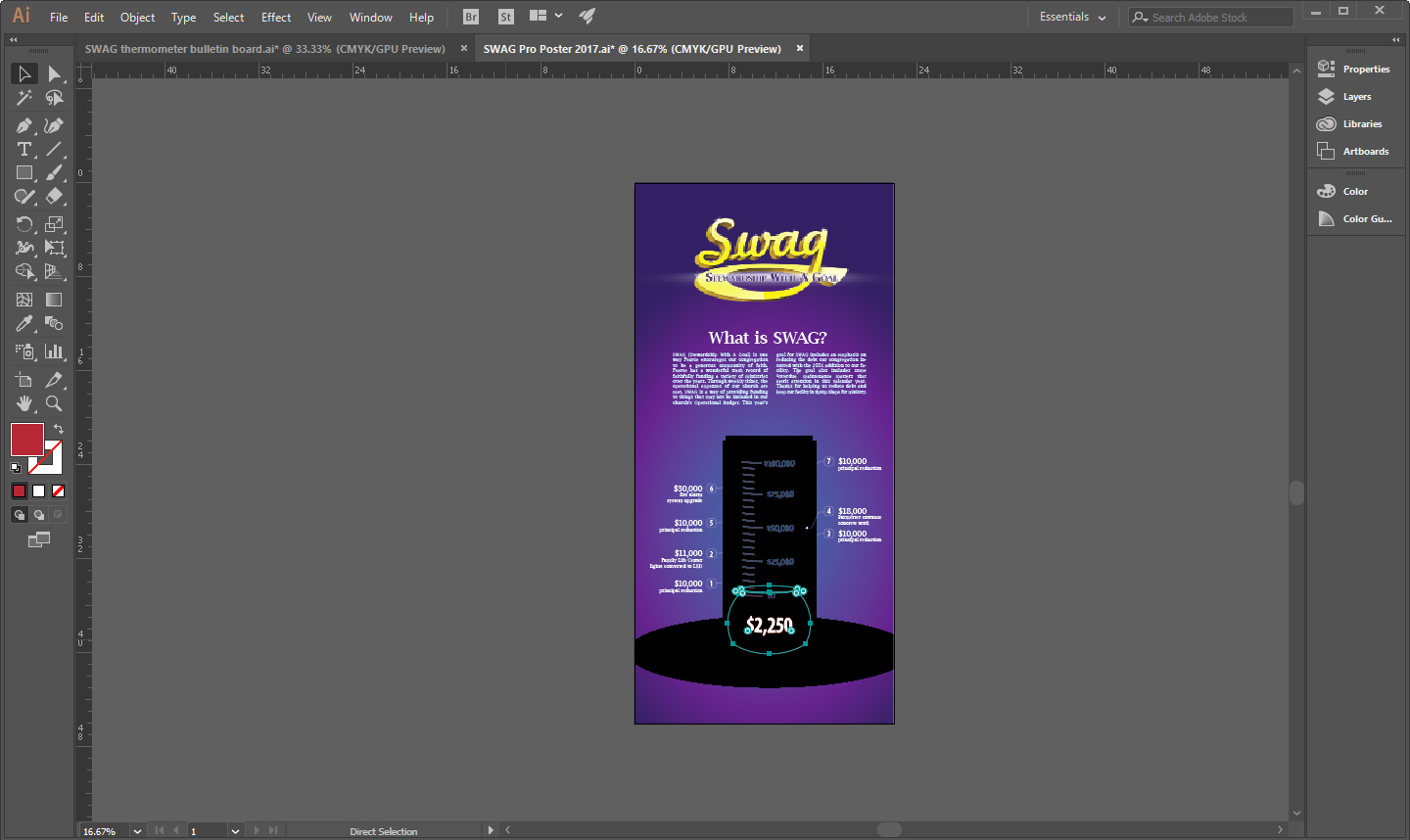
 1 Correct answer
1 Correct answer
Can you try View > Preview on CPU?
Also: when did you last restart the computer?
Explore related tutorials & articles
Copy link to clipboard
Copied
Can you try View > Preview on CPU?
Also: when did you last restart the computer?
Copy link to clipboard
Copied
View > preview did the trick! Thanks! And I did try restarting my computer already.
