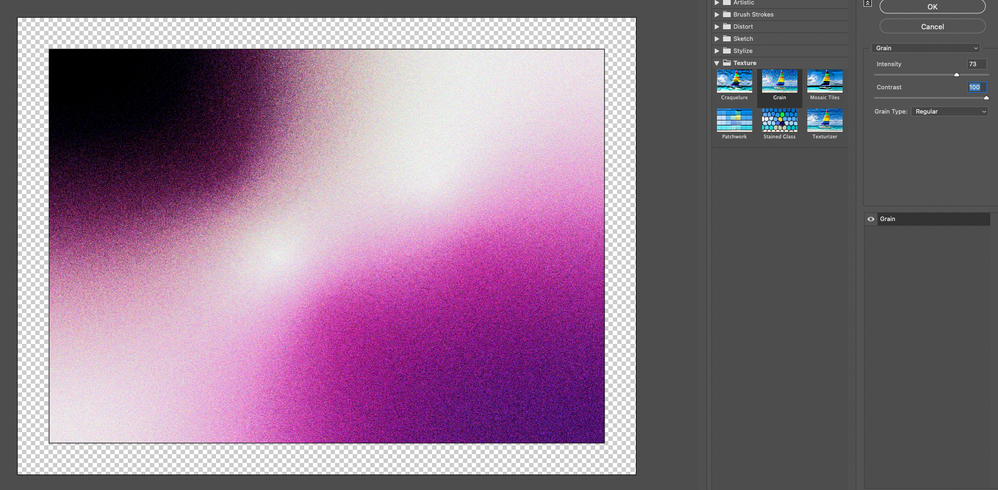Turn on suggestions
Auto-suggest helps you quickly narrow down your search results by suggesting possible matches as you type.
Exit
- Home
- Illustrator
- Discussions
- Colors Different in Grain Effect Preview
- Colors Different in Grain Effect Preview
0
New Here
,
/t5/illustrator-discussions/colors-different-in-grain-effect-preview/td-p/13079542
Jul 19, 2022
Jul 19, 2022
Copy link to clipboard
Copied
Adding grain texture to mesh gradients, when viewed in effect preview mode the image is rich and saturated, but when the effect is applied the colors are dulled. Is this a product of the grain effect, and is there any way to correct this?
TOPICS
Tools
Community guidelines
Be kind and respectful, give credit to the original source of content, and search for duplicates before posting.
Learn more
 1 Correct answer
1 Correct answer
New Here
,
Jul 19, 2022
Jul 19, 2022
It seems that changing the color mode to RGB has fixed the issue, all good here!
Explore related tutorials & articles
New Here
,
/t5/illustrator-discussions/colors-different-in-grain-effect-preview/m-p/13079552#M328973
Jul 19, 2022
Jul 19, 2022
Copy link to clipboard
Copied
It seems that changing the color mode to RGB has fixed the issue, all good here!
Community guidelines
Be kind and respectful, give credit to the original source of content, and search for duplicates before posting.
Learn more
Adobe Employee
,
LATEST
/t5/illustrator-discussions/colors-different-in-grain-effect-preview/m-p/13079558#M328974
Jul 19, 2022
Jul 19, 2022
Copy link to clipboard
Copied
Hello @Thomas22398347zzvw,
Glad to hear that the problem was resolved.
Feel free to reach out if you need further assistance. We'd be happy to help.
Thanks,
Anubhav
Community guidelines
Be kind and respectful, give credit to the original source of content, and search for duplicates before posting.
Learn more
Resources
Learning Resources for Illustrator
Crash on launch and known issues
Fonts and Typography in Illustrator
Copyright © 2024 Adobe. All rights reserved.