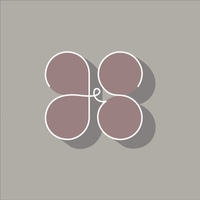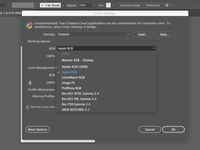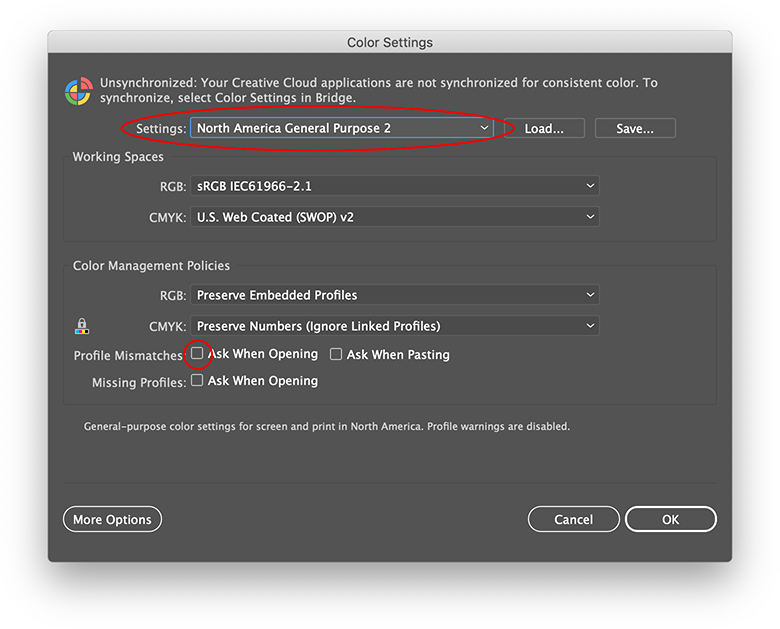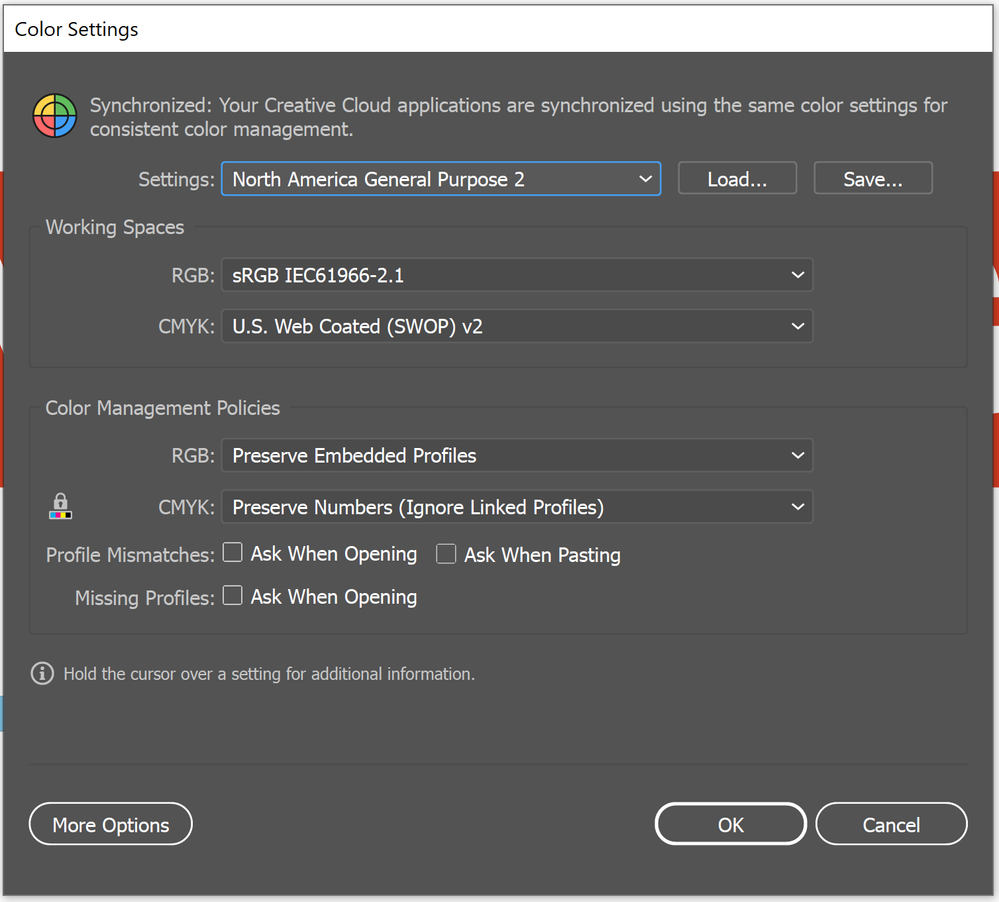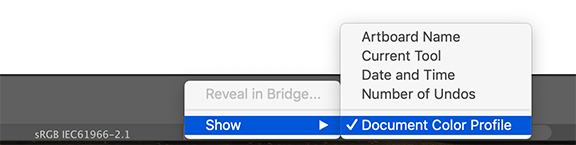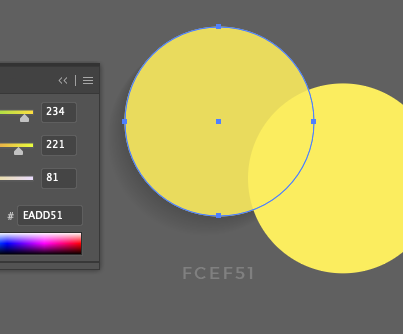Adobe Community
Adobe Community
- Home
- Illustrator
- Discussions
- Colors keep turning dull - possible bug
- Colors keep turning dull - possible bug
Colors keep turning dull - possible bug
Copy link to clipboard
Copied
Hey folks,
So I've been using Illustrator CC for several months now and I always update (current version: CC 3.9.5.353), but I think I've run into a bug with colors / the color palette. I've found someone with a similar problem over on Stack Exchange, but I couldn't find anything on the Adobe forums.
I'm working on a file in RGB and I haven't switched color profiles or touched anything with the color menu. Color setting is North America General Purpose 2, Working Spaces is sRGB IEC61966-2.1, Color Management Policies for RGB is "Preserve Embedded Profiles". I'm running macOS Sierra version 10.12.3 on an iMac (Retina 5K, 27-inch, Late 2014). The file is stored on Dropbox, not on my computer's hard drive.
Here is an image of a file I'd been working on for a few days, as well as the color palettes from each file. The RGB values have gradually gotten darker and I have no idea why. The leftmost image are the correct colors, and the rightmost image was taken after a day or two.

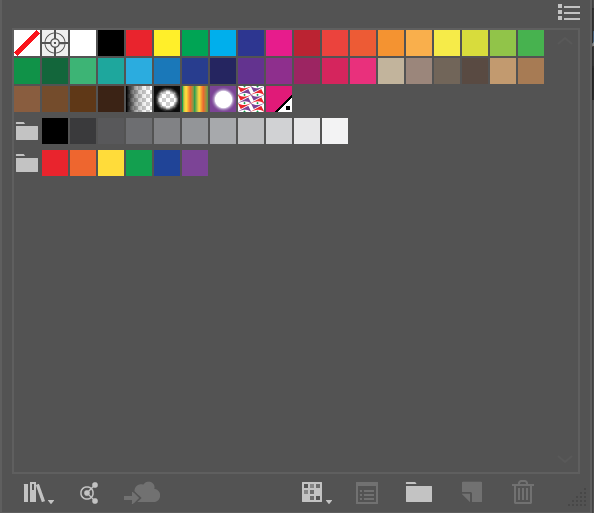
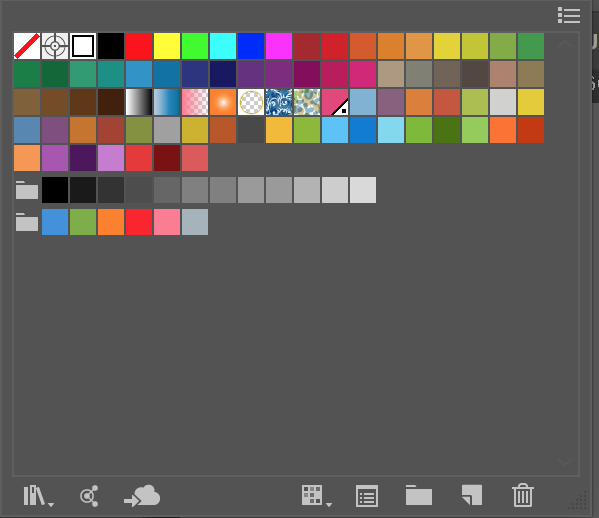
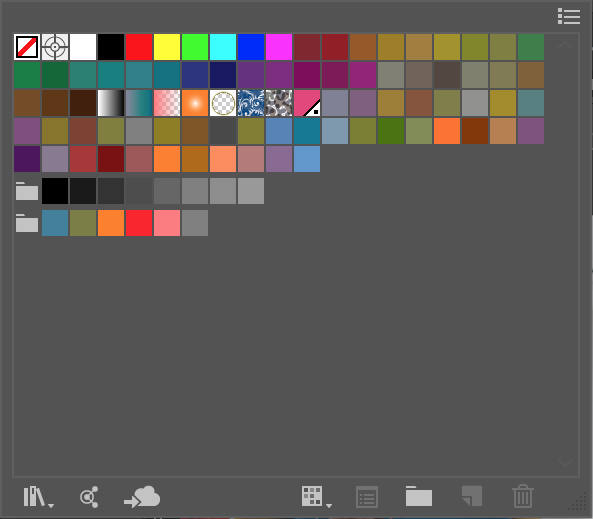
This is happening while I'm still in Illustrator, not after exporting or saving as a different file type. If I switch over to another open file in Illustrator and then come back to the bugged file, the colors will be slightly darker.
Help please!
Explore related tutorials & articles
Copy link to clipboard
Copied
GOD BLESS THANK YOU
Copy link to clipboard
Copied
I'm having the same issue. This has happened to me three times now (the latest being today). I'm a designer and tend to drag a LOT of image files into an Illustrator document when I am working on a new project. I use these files to pick colours and also use them to create a sort of visual mood board. I'm a 'whole picture' kind of person, so need to see all the images I'm using for inspiration all at once. Anyway, I've noticed that the files that this has happened with were all files that I'd dragged quite a lot of image files into. Saying that I have other files that have had lots of image files placed into them but I usually either delete some or save and close the files straight away. I think it's when I leave the files lingering open for a while that the colour change happens. If that makes sense. Would love a solution to this as currently no way to reverse it and have to start each affected file from scratch. Sometimes months of work needing to be redone all because the colours changed for some reason unknown to us.
Copy link to clipboard
Copied
I too am having the same problem. Check out this before and after!
Copy link to clipboard
Copied
That looks very extreme, can you share those .ai files? (CC file sharing, Wetransfer, Google, Dropbox)
It is very hard to reproduce, it may be worth to have a look at those files.
Copy link to clipboard
Copied
It's a rather large file with lots of personal info, so I've saved it with nothing in it but that one design. Here's the Dropbox link:
https://www.dropbox.com/s/2qjdeq357uvt7oe/discolorationexample.ai?dl=0
Also, that one design has been sitting in that doc for a year. Here's a before-and-after of colors that have been sitting in it for just a week, they have already begun to dull/darken:

Copy link to clipboard
Copied
I'll have a better look at it later, but one thing I noticed is the color mode of your document: "Display" wbich is not a very good working space.
Have a look at your Color Settings
Copy link to clipboard
Copied
What do you recommend it to be set to instead?
Copy link to clipboard
Copied
Use one of the defaults for your region, Europe, US, Japan.
And choose one that fits your work, Print, Web or a more general purpose.
Display is not an RGB working space, but like the name suggests used for your display.
Copy link to clipboard
Copied
Ah, I see. I think I'm just going to create a new document with those perimeters and transfer all the design elements into it. Someone has suggested to me that the original file might be corrupt in some way.
Copy link to clipboard
Copied
Good idea, and it may be useful to turn on some of the warnings in the Color Settings like Profile Mismatches > Ask when Opening
Copy link to clipboard
Copied
Will do. Thanks!
Copy link to clipboard
Copied
These are the options instead of Display (the U.S. options are under CMYK, not RGB). Which would you suggest I use?
Copy link to clipboard
Copied
Hard to see your screenshot (blurry).
If you don't know what to choose I would go for this:
Copy link to clipboard
Copied
I would recommend to learn about color management.
I cannot find a good simple explanation of Adobe Color management, here is a start:
https://helpx.adobe.com/illustrator/using/color.html
https://helpx.adobe.com/photoshop-elements/using/setting-color-management.html
But use Google to learn more
Copy link to clipboard
Copied
Got it! Thanks!
Copy link to clipboard
Copied
Got it! Thanks for all your help!
Copy link to clipboard
Copied
Glad im not the only one experiencing this. This is a huge problem with countless hours lost trying to figure out why I can't get my colours more vibrant, illustrator changed them each time. For me I think it happens when I save a file. Changed my colour settings to the ones suggested below, hopefully this fixes it.
Copy link to clipboard
Copied
Hi!
Designer here, I'm also experiencing this problem but nothing above has fixed it. I haven't changed the color setting before this happened. All my colors are still dull. I tried to make a box a bright neon red but in the artboard, the color dull's down the red to a soft red.
However, changing the color settings to "Monitor" actually gives me the accurate bright red color, but I've read that we should be using the above settings.
Can someone please help me, I've been researching this for the past 4 days and I can't find a solution to this.
Copy link to clipboard
Copied
Is your Document Color Profile the same as your RGB Working Space?
Look for it at the bottom of your window:
Copy link to clipboard
Copied
I am having this issue and it's in a file for brand guidelines so I happen to have typed out the color codes. You can see the yellow on the left was once the code typed below it and the color and code has changed. I made a new circle to the right and applied the old code to compare the difference.
Copy link to clipboard
Copied
Did you read the discussion above?
Did you check your color settings and your document color profile?
Copy link to clipboard
Copied
Yes, and both are set correctly. I didn't have any of the "ask when..." boxes checked so I manually fixed all of the colors and then checked all three boxes before saving and closing the file. I'm hoping that keeps it from happening again. I wish there had been a way to fix everything without manually changing every color (it was a huge file), but it's fixed for now (hopefully). Thank you!
Copy link to clipboard
Copied
I have the same issue since months. Colors even get duller everytime I re-open the files. Values change. Loosing a lot of time with this.
Adobe please fix!
CC always up to date. Never touched the color settings.
Copy link to clipboard
Copied
"Never touched the color settings. "
That is the worst idea you can have. You have to check and set up the color settings to your needs. Color management has been there for 20 years now and it won't go away.
Please show us your color settings.
Copy link to clipboard
Copied
When it comes to changing one of the thousands presents on your
software, there is no clear indication that "this should be set first and
foremost".
Now, talking about the issue at hand, my point was the fact that
Illustrator automatically changes the color values in my doc to something
more dull everytime I close & re-open the same document. And it looks like
I'm not the only one with this problem and no-one has an appropriate answer
to solve it. This would be nice if it could be fixed.
---
[Personal Information removed by Moderator]