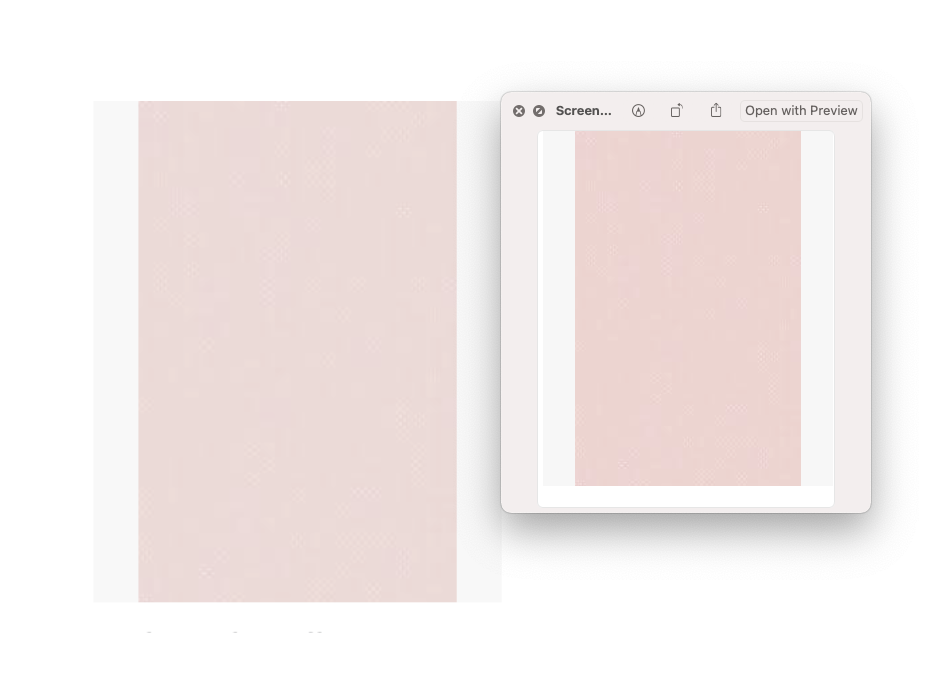Colors not looking right. I'm in RGB and haven't touched any color settings otherwise.
Copy link to clipboard
Copied
Color on the right is what I'm trying to use. But when I pull that image into Illustrator (left) the color is off.
Moved from Using the Community (which is about the forums) to a better forum... Mod
To find a forum for your program please start at https://community.adobe.com/
Explore related tutorials & articles
Copy link to clipboard
Copied
If you open a PNG file in Illustrator, Illustrator ignores the color profile and assumes the RGB working space profile, which can result in a different color.
Open the image in Photoshop and save it in a file format that can include a color profile like .psd, .tiff or .jpeg
Copy link to clipboard
Copied
Hmm. I'll try that. But even if I take the HEX code from a Google Doc and enter it in Illustrator the colors still don't match.
Copy link to clipboard
Copied
Hex codes are RGB colors, as long as you tell an application which RGB you mean by these numbers (by telling which profile has to be used) you can get a predictable color, no profile and the color can be anything.
Copy link to clipboard
Copied
Well yea, that's the problem I'm having. The colors aren't predictable or consistent.
Copy link to clipboard
Copied
It may be useful to setup your color settings for your workflow: Edit > Color Settings and choose a Settings preset.
Also useful to learn a little about color management (it may seem complicated at first (and it actually is)):
https://helpx.adobe.com/acrobat/using/keeping-colors-consistent.html
https://helpx.adobe.com/illustrator/using/color.html