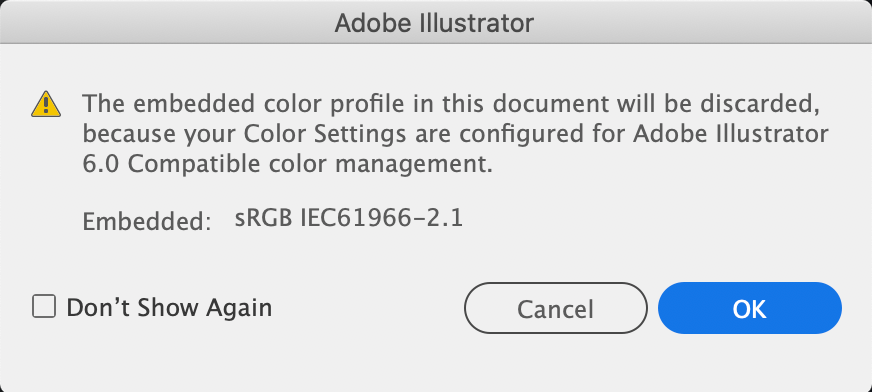Copy link to clipboard
Copied
Hi everyone.
I'm having troubles with my illustrator. When I'm inserting images into the a file, this message pops up. And if i click "ok" it will let me work in the file, however all the colours are super off and muted looking? I've tried updating the app to the newest version, it didnt change anything. I've also tried changing the document colourmode back and forth bewteen CMYK and RBG but no changes still. It is also affecting the colours of all my previous .ai files...
I was told to try and select View --> Proof Setup to make the change in there, but Proof Setup is grayed out and I can't figure out how to fix it!
If someone could provide some insight or a solution i would be soso grateful 🙂
 1 Correct answer
1 Correct answer
Can you check your Color Settings in the Edit menu?
There is a bug caused by the recent Photoshop update. It sets your Illustrator Color Settings to Emulate Illustrator 6, which turns color management off.
If that is the case, use the CC app to revert Photoshop to the Previous version (22.2.0) and then change your Color Settings to what you want it to be.
See also:
Explore related tutorials & articles
Copy link to clipboard
Copied
Can you check your Color Settings in the Edit menu?
There is a bug caused by the recent Photoshop update. It sets your Illustrator Color Settings to Emulate Illustrator 6, which turns color management off.
If that is the case, use the CC app to revert Photoshop to the Previous version (22.2.0) and then change your Color Settings to what you want it to be.
See also:
Copy link to clipboard
Copied
Hi! I had the same problem and y tried a very basic trick.
Just I uninstalled de app, and I instaled again. After that the pop up message alredy doesn't appear and my previous files doesn't have profile changes.
Copy link to clipboard
Copied
i hav the same problem also, but i uninstalled the app and instaled again, the pop up message still out..
Copy link to clipboard
Copied
Go into Edit > Color settings and set it up according to your needs.
Here you can downloads introductions to color management https://gwg.org/pdf-x-workflow/