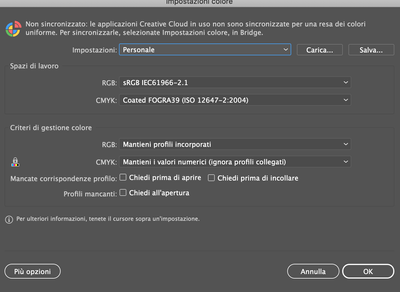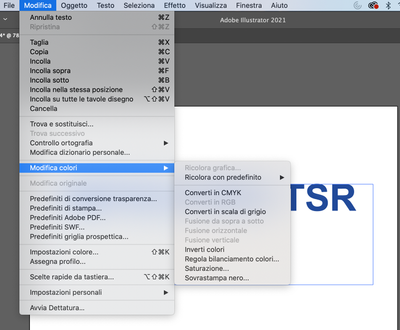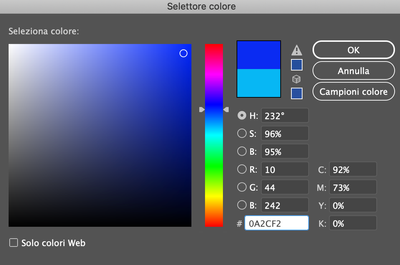- Home
- Illustrator
- Discussions
- Colours are dull and can't convert CMYK to RGB
- Colours are dull and can't convert CMYK to RGB
Colours are dull and can't convert CMYK to RGB
Copy link to clipboard
Copied
Hi there!
I am completely new to Illustrator, I was trying to create a 3D text for the first time and I noticed problems with the coulours.
All my colours seem dull and when I pick the colour, there is a warning saying it's out of gamut.
I have tried to do Edit > Modify Colours > Convert to RGB but the option is in grey and can't do anything about it.
I also compared my colours settings with what people said online, all seem ok but still I can't picked the colours that I want.
Please bare in mind I know nothing of Illustrator, I need steps to get to the solution 🙂
Explore related tutorials & articles
Copy link to clipboard
Copied
Copy link to clipboard
Copied
Start working in an RGB document, you may create a new document based on Art & Illustration preset.
If you work in a CMYK document for a CMYK printing press, there is not much you can do about the colors, CMYK inks are limited in what they can reproduce.