Copy link to clipboard
Copied
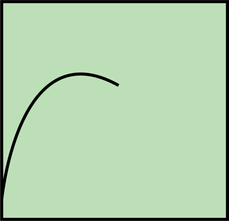
Thank you
 1 Correct answer
1 Correct answer
Cut the path of the square with the Scissors tool (C). Switch to the Pen tool (P) and click on the endpoint of what is now an open path. Click and drag with the Pen to pull out the handles of your curve. Click again with the Pen to end the path. Press your V key to get back to the Selection tool.
Explore related tutorials & articles
Copy link to clipboard
Copied
Make a group?
Copy link to clipboard
Copied
I would have done that but I use Illustrator in combination with other Adobe software, having it as a single object makes things simpler & more organized for me
Copy link to clipboard
Copied
Cut the path of the square with the Scissors tool (C). Switch to the Pen tool (P) and click on the endpoint of what is now an open path. Click and drag with the Pen to pull out the handles of your curve. Click again with the Pen to end the path. Press your V key to get back to the Selection tool.
Copy link to clipboard
Copied
Oooh I feel kind of silly now, thank you
Copy link to clipboard
Copied
You're quite welcome. Happy to help.

