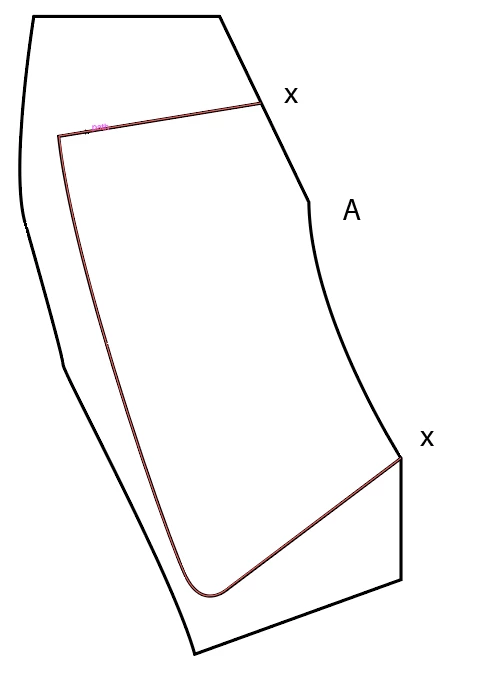Question
Completing a shape using a line from existing shape - pen tool
I've created another shape framed within a larger shape (highlighted path) with 3 sides. I want to complete the smaller shape with a line on side A, that follows the existing line from the larger shape.
At the moment I'm just tracing the line with the pen tool. Is there an easier way to do this?