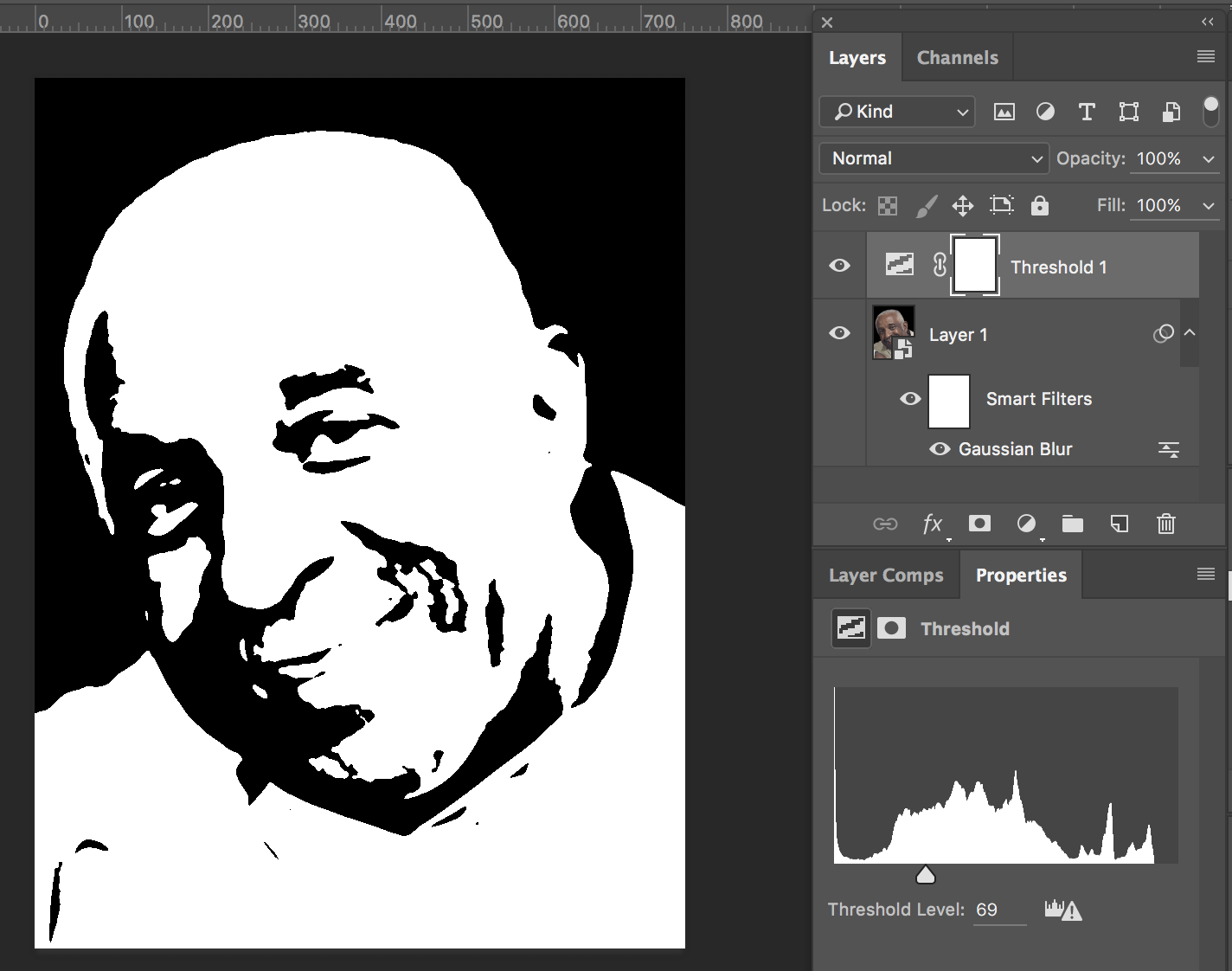- Home
- Illustrator
- Discussions
- Re: Convert a Photograph into an Illustration
- Re: Convert a Photograph into an Illustration
Convert a Photograph into an Illustration
Copy link to clipboard
Copied
Hi All -
I'm wondering what is the best way to turn a photograph into a black and white (or one color) vector type of illustration? I have found a few tutorials online, but nothing that is achieving the effect I am going for. I have attached a photo of what I am hoping to similarly achieve.

Thanks in advance for your help!
Explore related tutorials & articles
Copy link to clipboard
Copied
You could try various settings in Image Trace to see if something works, but most likely you'll have better results if you take your image into Photoshop first. Adjust your curves/levels/contrast until the features you want highlighted are the ones that remain. Then take that image into Illustrator and use Image Trace.
Copy link to clipboard
Copied
Any automatic functions will only be as good as the source image. Even by editing in Photoshop you can only improve what's already there.
A manual approach would be best.
Copy link to clipboard
Copied
Can you show the photo in question?
It would then be easier to provide possible ways.
Copy link to clipboard
Copied
I'd start in PSD, using a "Threshold" adjustment layer on photo. The photo could be converted to a Smart Object and a Gaussian Blur Effect applied, to smooth out the edges. This method allows you to play with the amount of blur vs. Threshold to use to get the effect you're after. The resulting image can then be auto-traced in AI.