 Adobe Community
Adobe Community
- Home
- Illustrator
- Discussions
- Convert complex RGB gradient mesh to CMYK
- Convert complex RGB gradient mesh to CMYK
Convert complex RGB gradient mesh to CMYK
Copy link to clipboard
Copied
So I bought this stock art vector file for printing some design work I am working on. It never showed the color mode of the file. Turns out it is RGB. So I try to convert it to CMYK and it screws up the entire file. I have included screen shots of what the file does and would appreciate any fixes anyone might have so I can have this CMYK mode.
ORIGINAL - RGB
CONVERTED TO CMYK
OUTLINE MODE (to see the complexity)
I am able to do a workaround in Photoshop and just rendering it the size I need.... however I really just want CMYK vector I can send to a printer.
Thanks in advance for your input!
Explore related tutorials & articles
Copy link to clipboard
Copied
The Screen & Overlay blending modes do not convert. So you will need to manually edit the gradient stops, and can use select same appearance to make this go faster. Sometimes this is only a few blends, but often this is very cumbersome.
Do you absolutely need vector, those flames do tho need a hard edge, and you could just open in Photoshop as CMYK.
Copy link to clipboard
Copied
You can flatten transparency which will give you vector masks containing bitmapped images for vector edges.
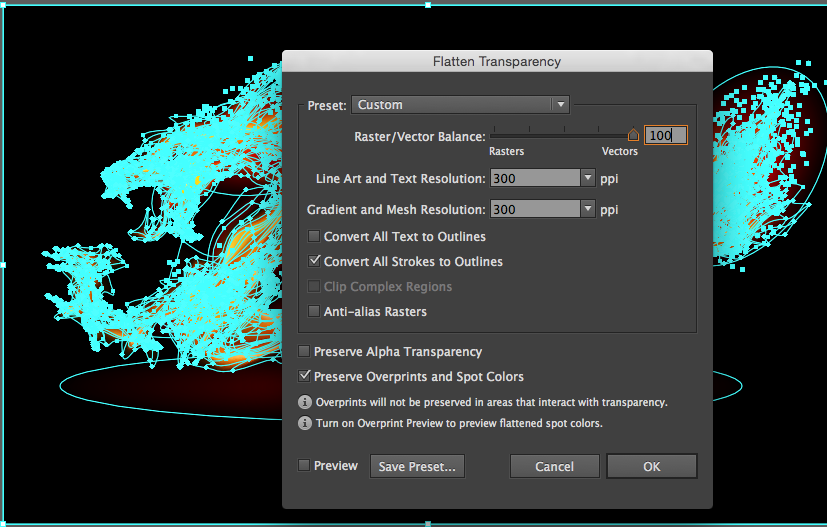
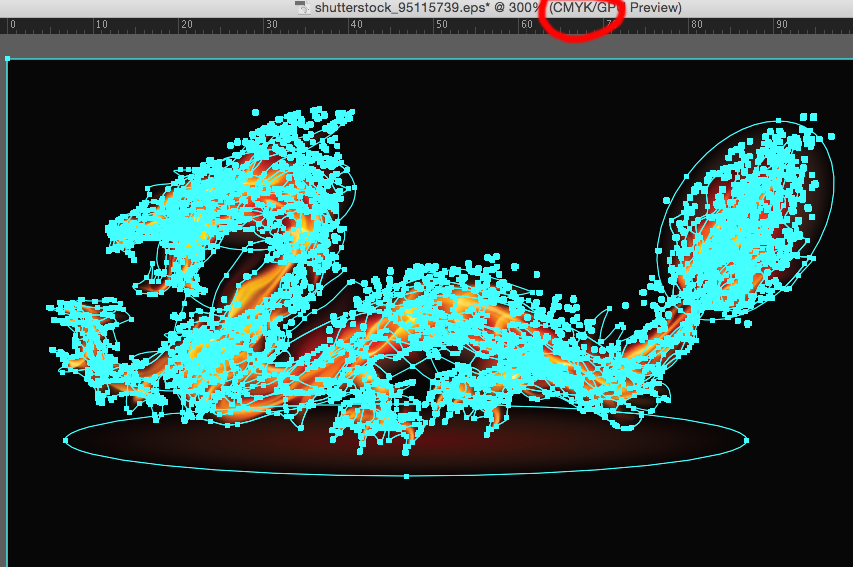
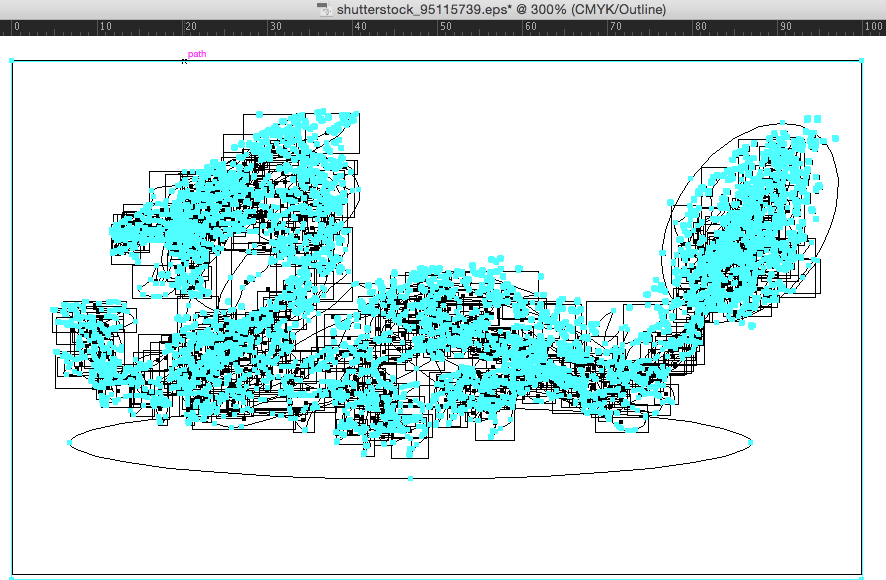
Copy link to clipboard
Copied
Your printer probably won't mind as long as you send a sufficient resolution file.
Ask them what exactly they need.
What exactly is it that you're printing? Which printing method?
Copy link to clipboard
Copied
Printers now days can workaround RGB files. Especially if you place it in Indesign. It will convert it without you doing anything!
We need to educate the printers!
Copy link to clipboard
Copied
When someone sends files over and some images are in RGB others in CMYK, it takes more prepress time to make decisions and clean up the artwork. The fire dragon artwork for example has a black background and I would use very specific mixture of CMYK for a deep rich back, and consistently use those values for this client.
In summary when turning over files needing modifications, expect to rightfully pay more to have that done, or suffer a bad print job from a printer working on a low budget who does not have the time and rips what you send.

