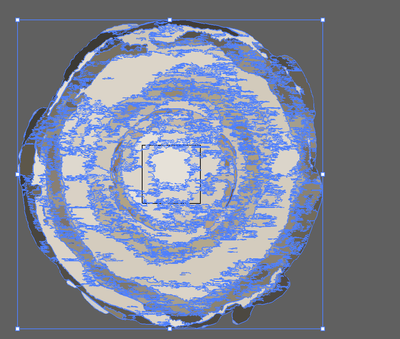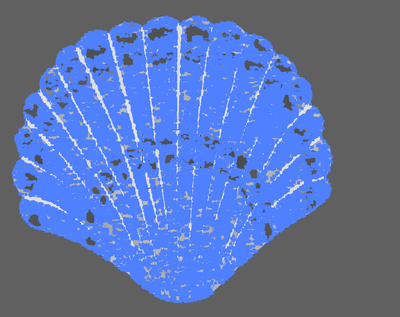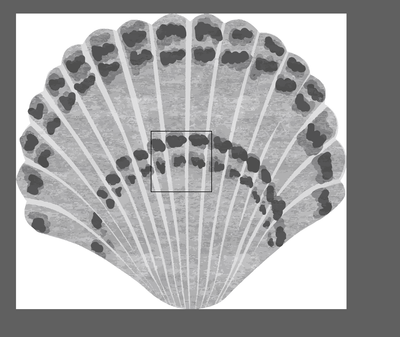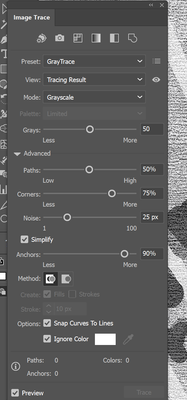Adobe Community
Adobe Community
- Home
- Illustrator
- Discussions
- Betreff: Converting complex image trace to just ou...
- Betreff: Converting complex image trace to just ou...
Copy link to clipboard
Copied
This seems like it should be easy enough, but don't know enough Illustrator to do it.
I am using Image Trace on a transparent placed png. Used the Low Quality Photo preset. Then I expanded it. I get this grouping after deleting the bottom path item (original white background).
Edit: Added new post below with new explanation of the issue I'm facing --
I would like to stroke just the outer edge of this path (around the stump). What's the operation to merge all of these paths into one? I tried making a compound path but it still stroked the inside pieces. Or is there a better Image Trace preset I should use to just get the exterior.
Thanks.
 1 Correct answer
1 Correct answer
Setting Ignore White has been a problem like forever, but it got worse when Adobe update the feature to Ignore Colors.
Check this thread for a possible solution
Explore related tutorials & articles
Copy link to clipboard
Copied
In Image trace, trace Black and white (will work best or at all when the image has a white background or transparent)
Afterwards you can try and open Window Pathfinder and then click on the top left button Unite
Copy link to clipboard
Copied
Thanks Monika. I am trying to get a trace of the transparent png, but it's capturing the frame of the placed object (rectangle on outside). Really I just want an outline of the placed transparent PNG. Trying to re-create with scripting, but can't seem to get it to right. Not sure if you'e a scripter, but maybe someone else has some ideas of the options I can use:
var gTracingOptions = {
cornerFidelity: 75,
ignoreWhite: true,
noiseFidelity: 25,
maxStrokeWeight: 1,
minArea: 5,
minStrokeLength: 1,
outputToSwatches: true,
palette: '',
pathFidelity: 50,
threshold: 128,
tracingMode: TracingModeType.TRACINGMODEGRAY
}Copy link to clipboard
Copied
Correction, I got the trace I need. Is there a way to export the trace preset out and load them?
Copy link to clipboard
Copied
You cannot export them via the application interface. But the presets are saved into the Preferences. You can find the location in this list: https://www.vektorgarten.de/illustrator-settings.html
Copy link to clipboard
Copied
OK, so here is the latest. This has become more of a scripting questions. When I run the trace manually, I get the outline path the way I want it:
I can unite this. However, when I run the same settings in my script, I am capturing the outer group, and the white space is expanding (note how small the artboard is in the image above).
Here are the final settings I am using (copied from the good preset above):
var topts = {
tracingColorTypeValue: TracingColorType.TRACINGFULLCOLOR,
palette: "NoLib",
colorGroup: "All",
tracingColors: 30,
colorFidelity: 100,
threshold: 128,
grayLevels: 50,
pathFidelity: 50,
cornerFidelity: 75,
noiseFidelity: 25,
tracingMethod: TracingMethodType.TRACINGMETHODABUTTING,
fills: true,
strokes: false,
maxStrokeWeight: 10,
snapCurveToLines: true,
ignoreWhite: false,
}Here's the preset:
Copy link to clipboard
Copied
Setting Ignore White has been a problem like forever, but it got worse when Adobe update the feature to Ignore Colors.
Check this thread for a possible solution
Copy link to clipboard
Copied
@brianp311 I'd also appreciate it if you could leave your vote on the Uservoice about tracing issues in the ExtendScript API.
Copy link to clipboard
Copied
Done, this is annoying. You're workaround to edit the .h file did not work for me.
Copy link to clipboard
Copied
Thanks. You didn't quite get my point about SDK. My point was that Adobe engineers probably added a color ignore control for plugins, but as usual did nothing for the ExtendScript language.