Copy link to clipboard
Copied
Hello everybody,
I'm stuggeling with my Adobe Illustrator.
When I'm working on GPU preview everything works fine, when I switch to CPU preview the file just freezes. Illustrator still works and when I turn on GPU preview again it works again.
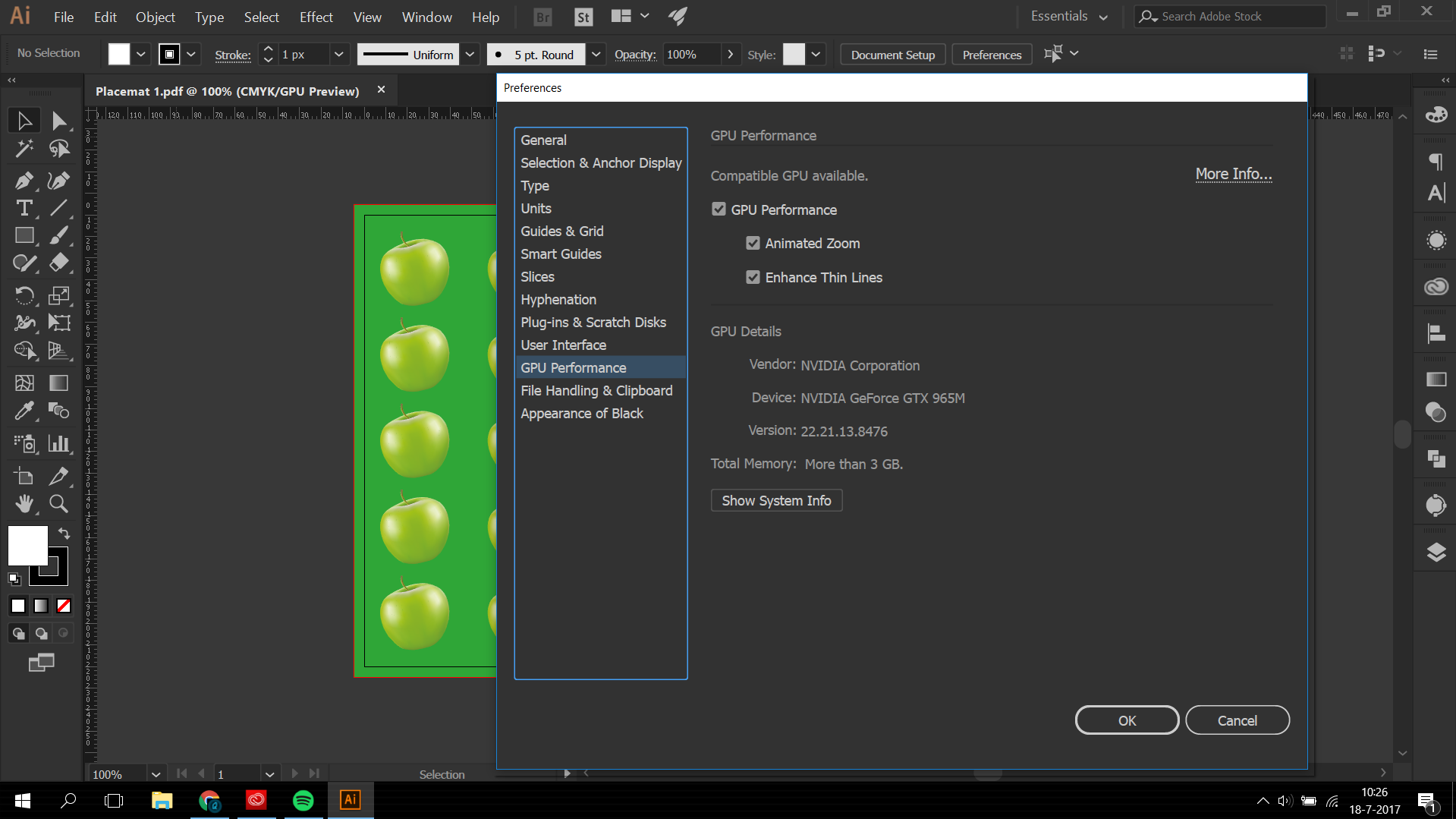
My GPU settings.
I hope somebody can help me with this problem, I reinstalled the program but it still keeps doing it.
 1 Correct answer
1 Correct answer
I found out a solution! As I said earlier I had exactly the same problem and I simply fixed it by disabling gpu preformange in illustrator preferences!
Just go to Edit > preferences > performance and simply uncheck the box which says "GPU performance"!
Hope this solves your problem too ![]()
Explore related tutorials & articles
Copy link to clipboard
Copied
Hi Quenten,
Are you using the latest version of Adobe Illustrator (21.1)? If not, kindly update to the latest version and check. If the problem still persists, it could be with the Fonts.
Try and do the following Steps:
Export All Fonts.
Reset the standard Fonts
Install fonts again
Do not install fonts that have minor and major problems.
Relaunch Illustrator and check.
Let me know if that helps!
Regards,
Twarita
Copy link to clipboard
Copied
I have the latest version of Illustrator!
I will try the font thing (I've been downloading some fonts these days so maybe thats the problem)
Copy link to clipboard
Copied
Deleted the fonts, I still have the problem, Its only the artwork that keeps frozen (even if there isnt anything placed)
Copy link to clipboard
Copied
Hi Quenten,
What's the make of the graphic card used in your computer? Do check if there's an update available for the drivers. Also try resetting the Illustrator preferences and then check. Here's a link with details: How to set preferences in Illustrator
Regards,
Om
Copy link to clipboard
Copied
It's my fault, I never use Comand E. I've alway use Comand Y for preview.
It fix the problem. Thank you for your insight.
Copy link to clipboard
Copied
I'm having exactly the same problem! First I noticed it when I tried to use pixel preview and later on realized it happens also when I press preview on cpu. My cpu is intel core i5-6300HQ 3.2Hz and my GPU is Nvidia Geforce GTX 950m.
Copy link to clipboard
Copied
I found out a solution! As I said earlier I had exactly the same problem and I simply fixed it by disabling gpu preformange in illustrator preferences!
Just go to Edit > preferences > performance and simply uncheck the box which says "GPU performance"!
Hope this solves your problem too ![]()
Copy link to clipboard
Copied
Thank you everyone. That works great. I'm still stuck on Comand Y instead of Comand E.
Find more inspiration, events, and resources on the new Adobe Community
Explore Now