Create a brush stroke
Copy link to clipboard
Copied
Hello I am trying to create a brush stroke to look like the first 2 attached images but every time I try it does not come out looking like this. I have imported dry brushes that look like this on their preview but when I use them they is hardly any detail and doesn't look like a brush stroke at all. The 3rd image is what my brush stroke looks
like Please help. What am I doing wrong?
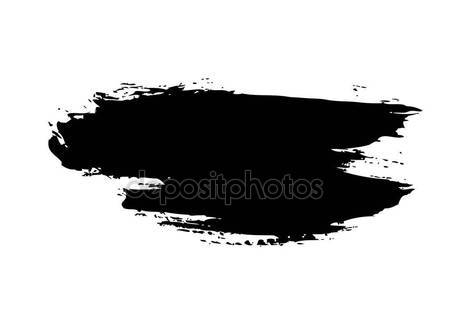
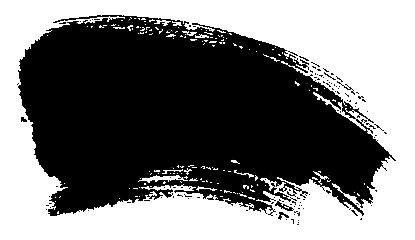

Explore related tutorials & articles
Copy link to clipboard
Copied
what did you make the third brush from? here's one i made from tracing your second image. looks ok to me at this zoom anyway:

Copy link to clipboard
Copied
I can't even get illustrator to trace like you have. What am I doing wrong?
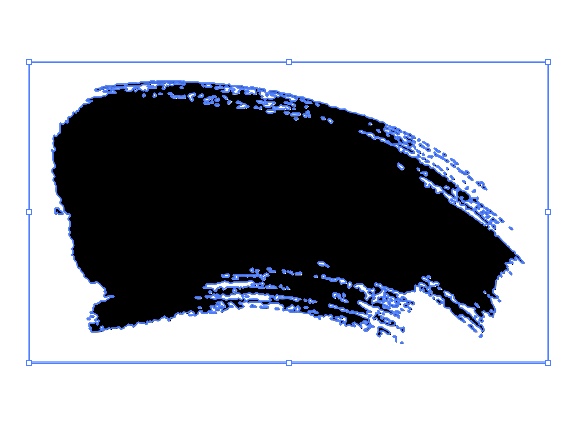
Copy link to clipboard
Copied
what's wrong with what you have there?
Copy link to clipboard
Copied
Just doesn't seem as detailed as your trace. Did you just trace it straight from a .png?
Copy link to clipboard
Copied
i traced it from the image you attached in the first post.
Copy link to clipboard
Copied
Thanks for trying to help me out. I copied the image in my first post, pasted it into Illustrator, hit Trace, then expand and this is what I get now. It's even worse quality and detail.
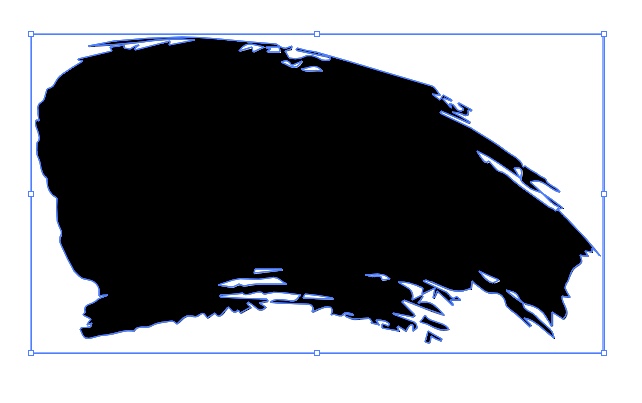
Copy link to clipboard
Copied
these are the settings i used:

any more detail would need a higher-resolution starting image.
Copy link to clipboard
Copied
Do you rasterise the image first before tracing?
Copy link to clipboard
Copied
you can only trace a raster image. i thought that's what we were talking about. if they're vector already, there's no need to trace.
Copy link to clipboard
Copied
if you really want to make a good set of your own though, the best way would probably be to take high-contrast photos of actual brushstrokes and trace them.