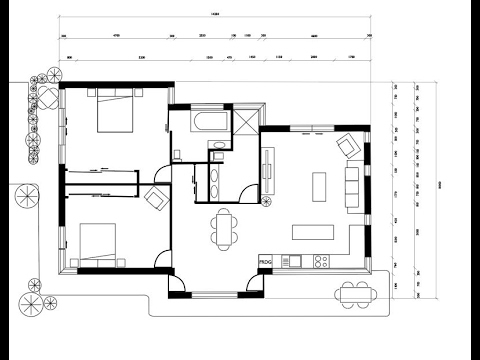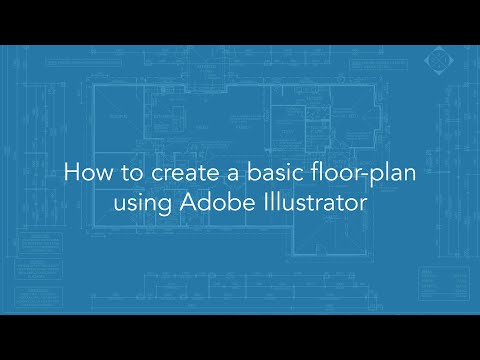Create House Plan from Image
Copy link to clipboard
Copied
Hi
I have drawn by hand a rough house plan. I want to recreate this in illustrator so that I can easily change lines around for rooms and get scale better etc. I took a photo of the sketch I have drawn by hand and uploaded it to illustrator and was going to create lines over it but it was so fiddly. Does anybody have any suggestions or know of any tutorials online that could help me achieve what I want to do? Basically a nice tidy house plan draft to present to our designer.
Explore related tutorials & articles
Copy link to clipboard
Copied
Here are some tutorials you could take a look at...?
https://www.youtube.com/watch?v=CtnI_9LhY7A
https://www.youtube.com/watch?v=_2gE9D_hvnA
https://www.youtube.com/watch?v=WHvQ-ns0yyk
Copy link to clipboard
Copied
I do quite a bit of illustrations in Adobe Illustrator where I first turn a photo of the original pencil/ink drawing into a template. This make the illustration lighter and locks it. Then in separate layers above the original, I start building the illustration.
The same can be done with this as well
I also try to name my layers when I go along, if I need to refer to parts of an image later. I do not do this in all images though, just ones where I might need to find pieces of the illustration to work on. For this, naming the layers will be helpful to you if you want change something later.
Here you can see some of my process for turning an illustration into a graphic. Granted this is a Maneki-Neko cat... not a layout for a house. But the same principles apply for the beginning steps.
https://www.behance.net/videos/247cdb31-8e2f-4fc3-b482-a8d84f402d3b/1st-Follower-Design-Challenge-Ma...
Note I did not really name the layers of this illustration, but I always do for more complex illustrations.... organization is key and helps you in the long run.
Copy link to clipboard
Copied
Illustrator doesn't fully support measurements.
If precision with that is something you want to take seriously, you should consider using a plugin: VectorScribe. There are other plugins, but not as easy to use or not as low cost.
More CAD oriented would be CADtools
Copy link to clipboard
Copied
- Place your image
- Double click on the layer where shown in red to enter the options
- Enable template option
- Template layers are locked and dimmed (I preferred 25%)
- Make another layer for your artwork
- I choose to draw in blue so easier to see what is drawn versus the template layer