Copy link to clipboard
Copied
Hi all
Apologies, I'm sure this has been asked before. Can someone explain, step-by-step, how best to create a silhouette of a person from an image that can be used in the way below:
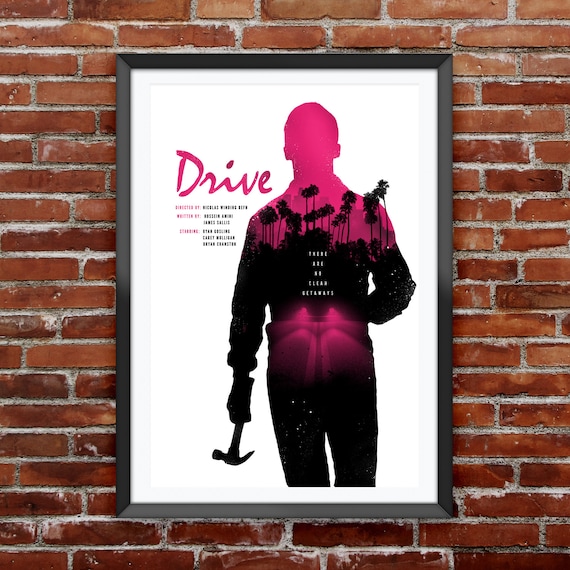
I have Google'd for hours to work this out with no avail. I believe this may be a clipping mask, but I can't work out:
a) How to create the silhouette in the way that can be used with a clipping mask (it always says it won't work)
b) Create the clipping mask so it appears in this way
Do I need to be using Photoshop first. If anyone is able to send me a step-by-step guide that would be great. I'm not trying to recreate this work, but this is a good example of what I'm trying to achieve.
Many thanks!
 1 Correct answer
1 Correct answer
OK, you traced the image and it is vector, right?

The image is underneath the traced vector.

Select both image and traced vector.
Then choose Object > Clipping Mask > Make.

Explore related tutorials & articles
Copy link to clipboard
Copied
The silhouette can either be traced manually if the template image is not suitable for automatic procedures.
In case you have a high contrast image with white background (or background that can be isolated with channels in Photoshop), you can increase that contrast first in Photoshop and then autotrace your silhouette.
All of this requires some more than just superficial knowledge of image editing.
You might want to research how to use channels in Photoshop.
The documentation has all about how to use the pen tool and pencil in Illustrator: How to draw with the Pen, Curvature, or Pencil tool in Illustrator
Copy link to clipboard
Copied
Hi Monika
Thank you. I am able to trace an image, create a silhouette by then putting a colour overlay on to it. But then when I put it in Illustrator, I cannot apply to be used as a clipping mask. Is it the wrong type of object?
Thank you.
Copy link to clipboard
Copied
hi,
i think you are working in the wrong program(s).
you should be working in photoshop to extract your figure out of the background, than clip and add your graphic inside that clipped mask. Next, bring that into indesign, and layout your text
You want to use the quick selection tool in photoshop and your refine edge options to get a nice crips selection of the person:
Removing a person from the background with masking - Learn Photoshop CC Adobe TV - YouTube
working in the correct programs and using them in the correct order will save you hours of labor plus it keeps things super editable so you can rework things.
Copy link to clipboard
Copied
Roberta,
You need a single path, which may be a Compound Path made from multiple paths, for a Clipping Mask.
You can use an image or whatever that is either fully white or fully black, or even a Group of objects, for an Opacity Mask with the right settings.
One thing to mention about the image shown may be that the palms to the right extend past the body shape so it is something more than just the body with hammer as a Clipping Path; part of the palm image may be on top of the rest or something.
A completely different matter may be copyright issues if you use existing artwork directly rather than as inspiration for your own.
Copy link to clipboard
Copied
Hi. You can draw the silhouette in Illustrator, then, import the image and create a mask with the silhouette. Or you can create the silhouette and the mask en Photoshop,
Copy link to clipboard
Copied
OK, you traced the image and it is vector, right?

The image is underneath the traced vector.

Select both image and traced vector.
Then choose Object > Clipping Mask > Make.

Copy link to clipboard
Copied
For hard, precise edges a vector-based shape used as a clipping mask would be the best approach. I'm not a big fan of auto-tracing pixel-based objects unless a "dirty" look with irregularities along the edges of the vector object is desired. It's not difficult to manually trace a silhouette of a person using the pen tool. The keyboard shortcuts in Photoshop and Illustrator both make the pen tool much easier to use (you can modify anchor points on the fly while the path is still being drawn).
Not everything featuring this kind of second story within a shape has hard edges all the way around. In those cases you'll need to use Photoshop-based tricks like alpha channel masks or layer blending tricks to accomplish the job.
Copy link to clipboard
Copied
Bobby,
It's not difficult to manually trace a silhouette of a person using the pen tool.
But a person using the hammer tool can be a bit challenging.
Sorry, it was stronger than I.



