Creating 'Mesh' shapes Effect through Illustrator/Photoshop
Hi all,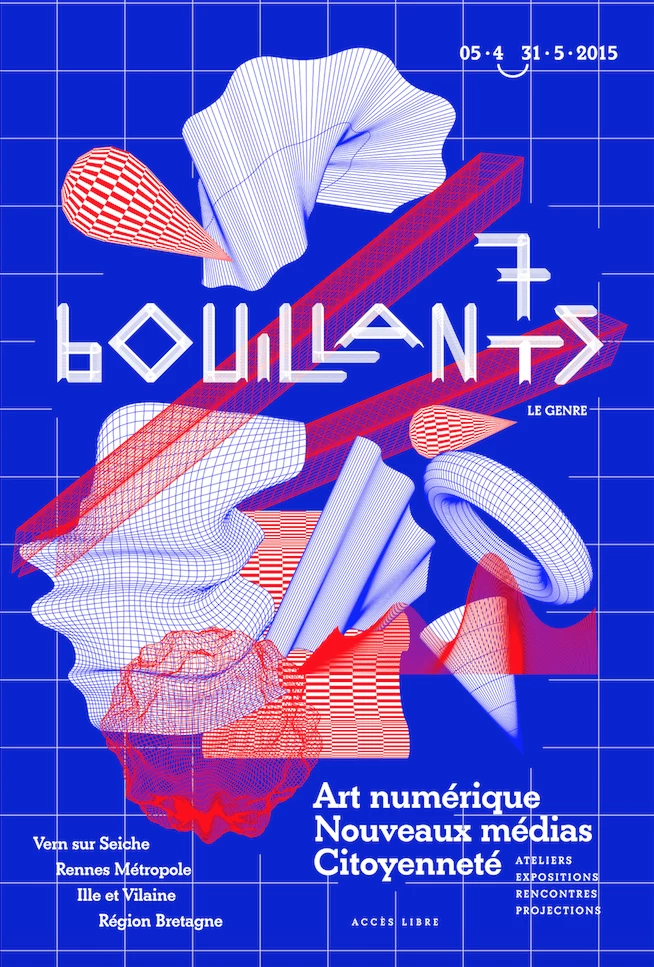
I was wondering what I would need to do in order to recreate the artwork above for my graphics project at school. Is there a way to apply this mesh effect and if so how could it be done? I have managed to create a similar effect on the cone and doughnut shape but was wondering how this mesh effect could be done on the more complex shapes.
And would this be better to do through Illustrator or Photoshop?
Any help is much appreciated! ![]()
