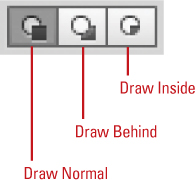- Home
- Illustrator
- Discussions
- Creating Objects and Shapes and using pen
- Creating Objects and Shapes and using pen
Creating Objects and Shapes and using pen
Copy link to clipboard
Copied
Is their away when you create objects and shapes to keep the color inside the object when using a touch pen?
Thanks,
Joe
Explore related tutorials & articles
Copy link to clipboard
Copied
Are you talking about how a stroke is centered over a path, and appears on the outside of the shape?
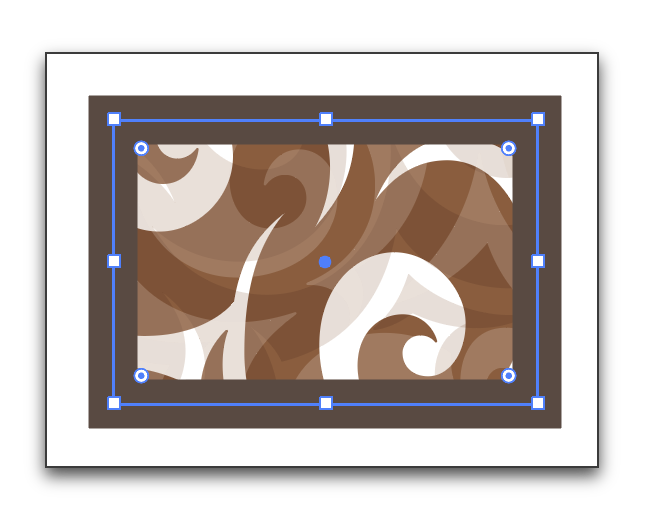
If so, you can change the alignment to inside so that it appears fully within the shape.
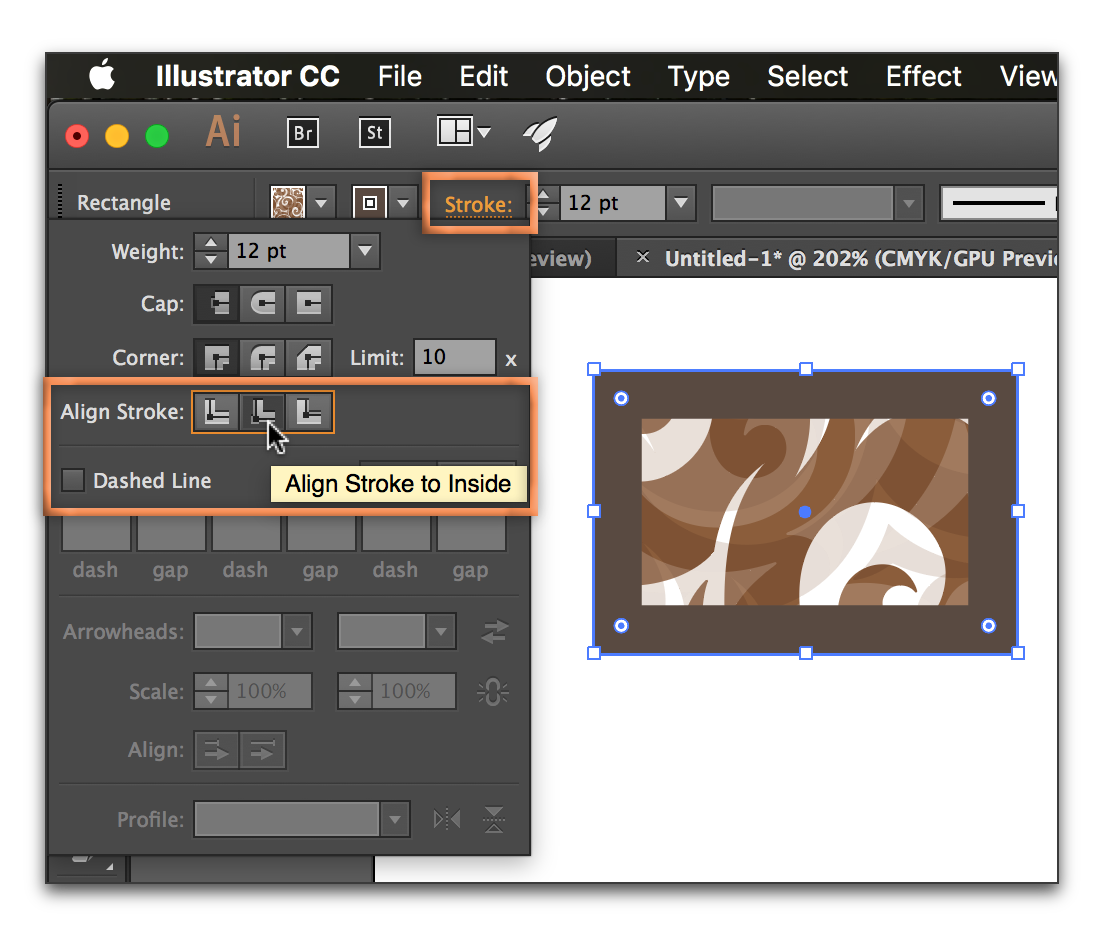
Copy link to clipboard
Copied
Guess you could use the Draw Inside (the icon at the bottom of the toolbar on the right) then you don't have to be careful about spilling your paint all over, outside the shapes boundaries .
So long as you remember to return to Draw Normal mode when you have finished...
but I guess vector programs are just not as sophisticated as raster ones like Clip Studio Paint at this trick.