Here’s an opportunity to have your artwork featured on Adobe Communities and Social channels for Illustrator!
![AdobeStock_238867467 [Converted].png AdobeStock_238867467 [Converted].png](https://community.adobe.com/t5/image/serverpage/image-id/75041i50E06BBAD6369ABD/image-size/large?v=v2&px=999)
Using Illustrator, create a flower that you think best represents the designer in you and share your creation in the thread below.
Just in case you need help getting started, we've consolidated the flower creation process in five simple steps. Please check this detailed help article for a step-by-step procedure. There are also some sample files that you can download to kickstart your creativity.
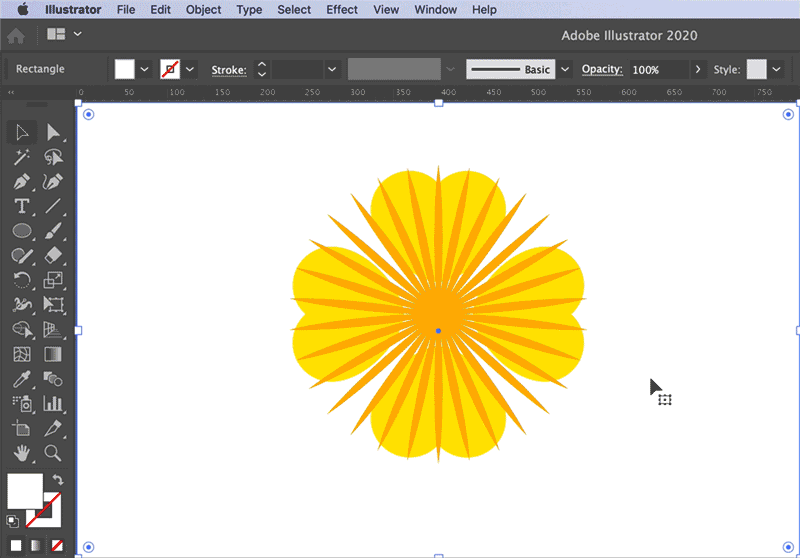
Next Steps: The challenge will be active until further announced. We’ll feature the best submissions from the community. The best piece of art will also be nominated to get featured on our official social channels such as @illustrator and @AdobeCare.
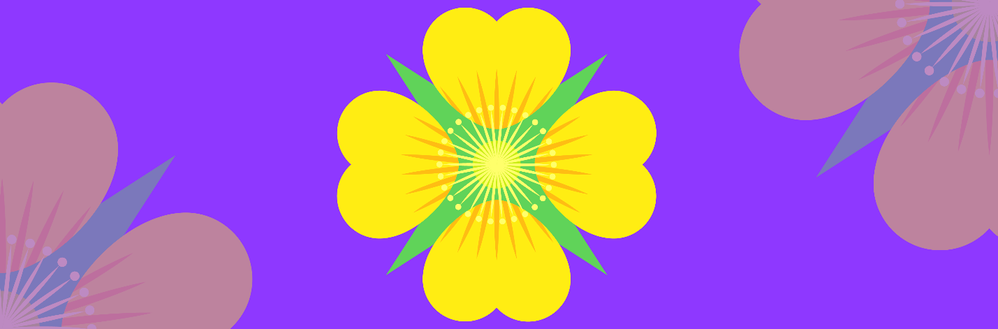
Let’s get started!