Ctrl+D Option
Copy link to clipboard
Copied
Hello,
I had been working a project last week where I was using the Ctrl + D command to duplicate shapes in a straight line. I was working on Illustrator 2017, but this week the library at my school got new computers and they got Illustrator 2018. The Ctrl + D option is not working. Also my shapes won't fill in the color completely.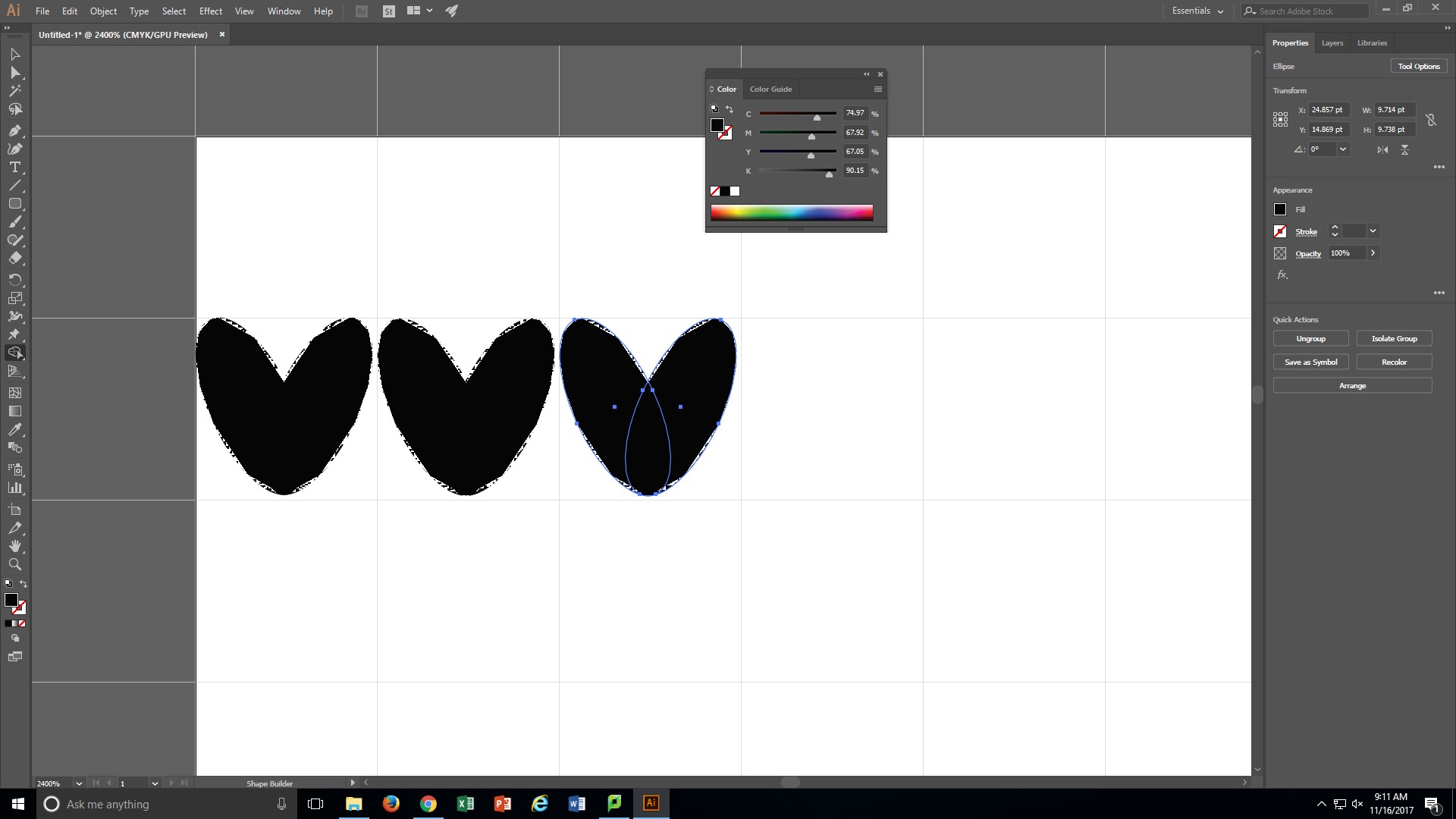
Explore related tutorials & articles
Copy link to clipboard
Copied
the fill thing is a bug with illustrator using certain graphics cards. turn off GPU performance to check.
for ctrl + D, what do you see listed in the keyboard shortcuts (Edit>Keyboard shortcuts) for transform again?

Copy link to clipboard
Copied
For the fill I accidentally pressed ctrl + e and now I get a complete fill ![]() . For the Transform again, I don't see that at all in the keyboard shortcuts I only see free transform
. For the Transform again, I don't see that at all in the keyboard shortcuts I only see free transform
Copy link to clipboard
Copied
Hi,
Can you please post the snapshot of the Keyboard Shortcuts dialog as displayed as an helpful screenshot?
Thanks & Regards,
Raghuveer Singh
Illustrator Team
Copy link to clipboard
Copied
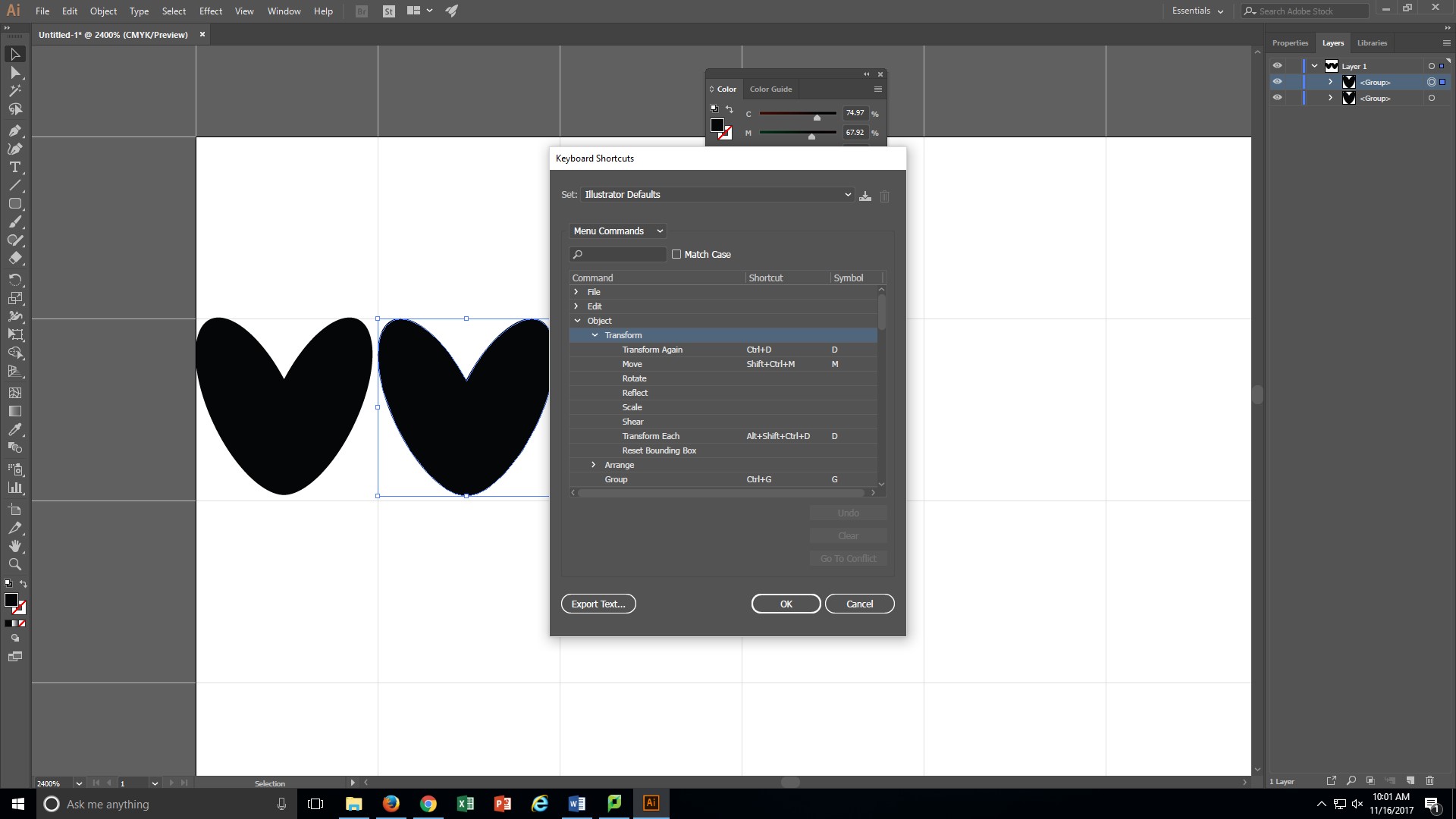
Copy link to clipboard
Copied
Thanks, Can you join the connect session: Adobe Connect Login
I want to have a look at the machine where this issue is reproducible.
Thanks & Regards,
Raghuveer
Copy link to clipboard
Copied
It was a computer in my school library but I had to leave for class and didn't get a chance to take a picture.
Copy link to clipboard
Copied
free transform is a tool. transform again is a menu command. see the little drop-down menu in the keyboard shortcuts window.
Get ready! An upgraded Adobe Community experience is coming in January.
Learn more