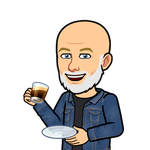- Home
- Illustrator
- Discussions
- Re: Dark line around my exported PNG file
- Re: Dark line around my exported PNG file
Dark line around my exported PNG file
Copy link to clipboard
Copied
When I export my logo as a PNG file, there is a dark stroke around the perimeter. How do I eliminate this?
Explore related tutorials & articles
Copy link to clipboard
Copied
Please show the thing in Illustrator and the PNG
Copy link to clipboard
Copied
Copy link to clipboard
Copied
this is the file. When I upload it to my Shopify, there is a dark border around it.
Copy link to clipboard
Copied
There is no outline visible in this png file that you posted. The issue is probably with shopify and the outline is simply the preview pane they show your image in.
Copy link to clipboard
Copied
The outline is visible on my website. You can see it: https://palmblush.com/pages/about-us
Copy link to clipboard
Copied
The PNG itself looks OK in a browser and in Photoshop. So your website, or your hoster or your plugins on the website do this.
Copy link to clipboard
Copied
Ok you mean not around the logo itself but around the square containging the PNG. The same is true, it has to do with alpha transparency and rounding off pixels. Make sure that you are using a pixel perfect file size of your artboard. if there is arounding off to the nearest pixel the artboard and the transparent mask are not whole number pixels. creating this. If a PNG file is scaled this may also occur.
Copy link to clipboard
Copied
Okay, I'll try to figure out if that's the problem. Thank you.
Copy link to clipboard
Copied
Still haven't solved the problem. I'll contact Shopify.
Copy link to clipboard
Copied
No visible border, your png is even smaller than the area it occupies on the web.
It must be something added later by Shopify.
Copy link to clipboard
Copied
Hmm Ton, you got me thinking there. The logo at the top has no border but the larger logo has a border, may be that the site is upploading and resampling the PNG and that is when the border is created.
If you right click on the large logo (with a border) it says the file is saved as "palmblushlogo_40959fb0-e623-4a1f-92aa-67ddf05ebf2a_480x480.avif" and that's not the PNG
Copy link to clipboard
Copied
I've been messing around with a bunch of things trying to figure it out. The logo at the top is the same file I've tried uploading to the other page, but it shows up with the border.
Copy link to clipboard
Copied
Copy link to clipboard
Copied
Delete the background in illustrator if you have any. When saving as a png file be sure to select transparent background. If your using an image that you downloaded from the internet (meaning it's not your origional artwork) then you wouls need to use Photoshop to remove the background.
Copy link to clipboard
Copied
Check your illustration for any outlined objects such as a colored background and eliminate the outline or delete the background object that is also being exported with the design.
Copy link to clipboard
Copied
The PNG format uses Alpha transparency to mask/hide transparent pixels. How the alpha transparency is rendered may be creating the outline artifacts.
Copy link to clipboard
Copied
I'm not sure what other file format I can use that supports background transparency.