- Home
- Illustrator
- Discussions
- Re: Direct selection tool selects full paths in ou...
- Re: Direct selection tool selects full paths in ou...
Direct selection tool selects full paths in outline view
Copy link to clipboard
Copied
Just upgraded from CS6 to 2017 CC and I'm having problems with selecting individual points when I use the direct selection tool by dragging across the points I want to select in outline mode. It also selects some of the entire surrounding paths. It's driving me crazy! Can someone tell me what's going on? I attached an image to help describe the problem.
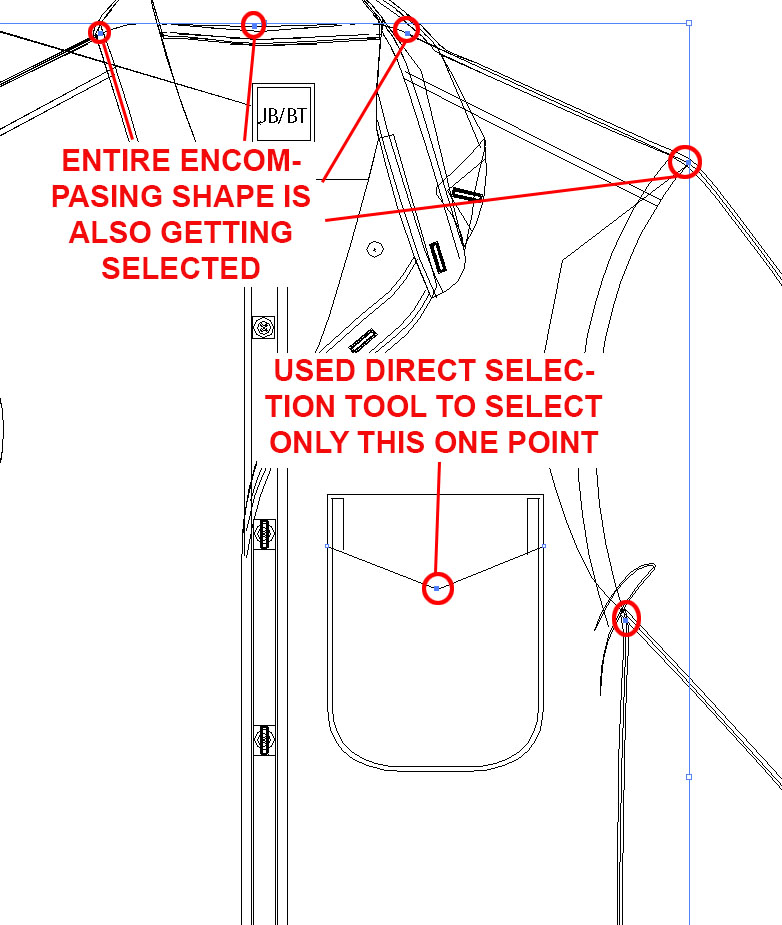
Explore related tutorials & articles
Copy link to clipboard
Copied
Can you share that file, so one can have a look at it?
Copy link to clipboard
Copied
Copy link to clipboard
Copied
I'm pretty sure that the same misbehaviour would happen in older versions of Illustrator as well.
To me it turns out that an unnecessary clipping path inside a clipping group is the troublemaker.
Try this: Marquee select the anchor point at the shirt pocket. Go to the Layers palette and locate the current selection. You will see a clipping group and the first (topmost) item inside that group is a needless clipping path. Delete that clipping path and try again.
Copy link to clipboard
Copied
I've had the same problem with other files as well on a different computer.
Copy link to clipboard
Copied
I did not have any trouble with your file, but do not doubt you are having trouble.
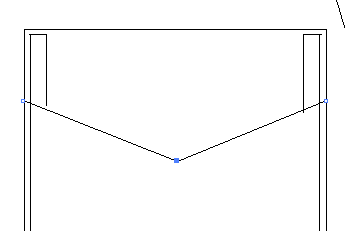
Best I can do is to show something similar that changed since CS6.
Drag selecting the right 2 vector points on text box below is almost impossible.
http://files.kaleidoscopechicago.com/_9g15QavZhTspnR
2017 drag selection.ai.zip
1.5 MB
The URL will expire on Feb 26.
After much struggle figured out that since after CS6 the type is what is getting in the way, and the reddish tone shows you how far you can drag.
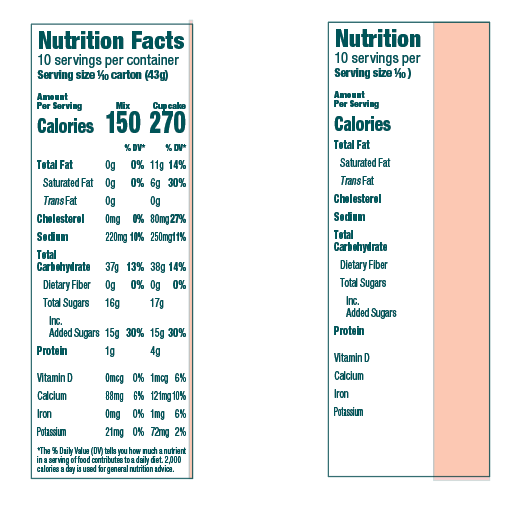
Illustrator has been worse, especially in regards to drag selecting. Was better when the prerelease testing was limited a smaller group of ad agency professionals, authors, instructors and Adobe Certified Experts and the Adobe employees on staff were all avid users as Terri and Russell.
Copy link to clipboard
Copied
It's not that there is something wrong with my file. It is that there is some new way Illustrator is processing selections in CC. Thank you for trying. I can't tell from your screenshot that it's not selecting the surrounding paths though and I'm not working with text boxes.
Copy link to clipboard
Copied
I don't understand why your having this problem as I just opened your file in CS6 Win and in outline mode was able to select every node you showed in your screenshot individually with no problem. Maybe check your pref settings or try using cntrl or shift key I don't know.
Copy link to clipboard
Copied
You might want to simplify what you are asking, as I was able to make all the vector point selections on your art that you circle in red. Not sure where you started your drag and released, but I tried each of the 6 points you showed 3X and could not replicate. The point in my drag were elected and the ones outside were not.
i will agree that in 2017 I have experienced more of this, just have not had the time to research why. Today I had the revelation on the text issue that have been suffering with since CC, so time to figure out why other drag selections are not working as reliably and just need a sample where the situation replicates.
Copy link to clipboard
Copied
This might be a dumb question and in no way is it meant to be patronizing, but is it possible you've got the group selection tool active instead of the direct select tool?
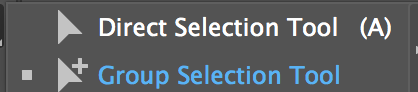
Copy link to clipboard
Copied
Haha - I definitely do not have the group selection tool selected. And even if I did, I'm selecting a point on one path and it's also selecting an entire surrounding path that I'm nowhere near.
I was doing some experiments with different files and not having the same issue.
That one file I think was opened by a previous version or someone that didn't know what they were doing. Some of the fills and strokes were expanded. I think it has something to do with that.
I've been using Illustrator since 1998 and taught it at a university 2008-2010 and I've never seen this until I got on CC.
Doesn't seem to be as big of a problem as I thought. Just bad luck working with that one file first.
Thank you everyone for your help!
Copy link to clipboard
Copied
As already mentioned in post 6, it is at least one of the needless clipping paths that causes the issue. Delete it (or them) and you won't have the problem anymore.
I can imagine that the document was not originally created in Illustrator, probably just exported as a .pdf and reopened in Illustrator. Sometimes strange things may happen then and often a great number of nested clipping paths are the reason for apparent or mysterious misbehaviours.
I'm a bit curious why some participants cannot replicate the problem when they marquee select the anchor point in question. As for me, I can reliably reproduce the issue in at least three different versions of Illustrator on two different machines.
Copy link to clipboard
Copied
I went in and looked for clipping paths but couldn't find any so I don't think that's the problem.
The document was originally created in Illustrator. I did it. Then i sent it out to the client who went in and did something to it. I'm not sure if they have an earlier version of Illustrator or did something else to expand the sketch.
Glad you could reproduce it and that it's not just me!
Copy link to clipboard
Copied
The file that you provided in post 2 contains 34 clipping masks (at least when you open it in Illustrator CC 2017).
7 clipping paths are completely superfluous (they are surrounding the artboard). The selection issue will be cured if you delete one or all of them.
It may be that your client just opened the PDF portion of your .ai file and resaved the modified version. That often happens when the file is opened with earlier versions of Illustrator. That could also explain why there are clipping paths although you did not create them in your original Illustrator document.


