- Home
- Illustrator
- Discussions
- Re: Disable Illustrator cc 2017 zoom to selection?
- Re: Disable Illustrator cc 2017 zoom to selection?
Copy link to clipboard
Copied
I've just updated my PC to the latest version of Illustrator, there is one feature that's bugging me, zoom to selection. I can see the appeal but i don't want it, it's disrupting my workflow, anyone know how to turn it off, when they introduced animated zoom, the GPU section of Preferences had a checkbox to disable it, I was hoping that zoom to selection may have a similar option, anyone know?
Thanks in advance!
 1 Correct answer
1 Correct answer
>>>SOLUTION<<<
In Illustrator CC 2018, Adobe finally fixed this by adding a check box under preferences Section & Anchor Display. You can disable Zoom To Selection. It is enabled by default.
Explore related tutorials & articles
Copy link to clipboard
Copied
Never knew this, this helps thanks
Copy link to clipboard
Copied
I'm not sure I see what all the fuss is about regarding this new zoom feature. IMHO, the keyboard short cut arrangement for it is not a fast and comfortable combination. I either have to apply the "Ctrl" and "+" combination right handed (which isn't very comfortable at all to do) or use both hands to press keys from either end of the keyboard. Either way it requires me taking my hand off the stylus or mouse.
The scrubby zoom still works just fine via the Ctrl, Alt and Space bar combo, all of which can be done left handed without taking your right hand off the mouse or stylus. With Ctrl and Space bar pressed, I just left click where I want to zoom and then drag. This zooms to the desired point, such as the selected object, every bit as quickly as this new "Ctrl" and "+" combination.
Copy link to clipboard
Copied
It might have potential, but it's a poorly implemented feature. I've been using Illustrator since version 9, and Cmd + to zoom is embedded muscle memory at this point.
Now when I'm drawing a shape with the pen tool and I try to zoom in while making new points, I end up in no man's land and completely off the art board. (not sure if it's zooming to the trajectory of the anchor point direction or what)
Copy link to clipboard
Copied
Although I like the new Zoom to selection feature, I sometimes find myself zooming with Cmd + to a selection I had forgotten and I wanted just to zoom in on the center of my window (like the previous Cmd + worked).
Maybe it is time for a new shortcut "Cmd Alt +" to zoom in to the center of your window and "Cmd Alt -" to zoom out (Windows users would use Ctrl instead of Cmd).
I'll make a feature request here:
Feature Request/Bug Report Form
And those whoul would like a preference setting can make a feature request there too.
Copy link to clipboard
Copied
One zoom feature I would like is a "one shot zoom," similar to one of the zoom commands in CorelDRAW. With that tool you just click and drag a box to frame the area you want magnified. One thing I like about it: the tool is not persistent, unlike the application's other zoom tools (where you have to bring up another tool to get rid of the magnifying glass). With the one shot zoom tool when that new level of zoom comes into view the zoom tool disappears and reverts back to the previous tool that was being used. The one shot zoom tool is especially handy in CorelDRAW since its other screen navigation tools are kind of cumbersome. I really wish (and have repeatedly requested to Corel) that CorelDRAW supported the same Ctrl-Alt-Spacebar zooming and hand panning screen navigation standard in Adobe Illustrator and Macromedia Freehand. Corel has tried to make up for that by including all sorts of other zoom commands long ago, such as zoom to selection, zoom out to all objects, etc. There's a bunch of these commands you can add to custom tool bars. But you have to mouse over to those tool bars and/or scatter tear off palettes across your work space. It's possible to map keyboard combination commands, but the user must be careful not to write over other existing keyboard short cuts.
Copy link to clipboard
Copied
Should be a feature you can turn off in my opinion for both illustrator and Indesign.
It's frustrating when what happens on screen is different from the expected result.
I want to zoom where I am on the screen and the program chooses to centre me on the object instead.
Copy link to clipboard
Copied
This feature is driving me absolutely crazy and seriously affecting my productivity. I am having to literally zoom all the way out - deselect the object - then zoom all the way back in. Absolutely horrific feature, why would I want to zoom into the centre of my shape - it's the points I'm most likely to edit.
Hoping this gets fixed soon. I zoom using the wheel of my tablet and the Alt + zoom doesn't do anything.
Copy link to clipboard
Copied
Realy, realy annoying feature. Adobe have to make an option to disable it.
Copy link to clipboard
Copied
there is a work around for this.
hold down Z + shift and you can zoom in to your selection like you used to be able to do with command + space
Copy link to clipboard
Copied
In the Windows version of Illustrator CC 2017 the Ctrl Alt Spacebar keyboard combinations for zooming in/out and hand panning the view still work just as they always have, with animated scrubby zoom working with GPU performance enabled. Did Adobe eliminate the equivalent of this on the Mac version?
Copy link to clipboard
Copied
No, they still work; Spacebar Cmd to zoom in, Spacebar Cmd Alt to zoom out.
Copy link to clipboard
Copied
I am also hoping they add a feature to disable this. Absolutely ridiculous when you are used to using a command for 10+ years and then they suddenly change it and completely mess up your work flow. So, so many things they keep pointlessly changing. It's incredibly frustrating whenever there's a new update.
Copy link to clipboard
Copied
There seems to be some confusion with the original question for some people. What they are talking about is not using the mouse at all, but just the keyboard to zoom in/out to the center of the screen, using Command + or to zoom out Command - (Mac). If there is any element selected at all, using this keyboard shortcut zooms in or out of only the selected element(s). I use that keyboard shortcut constantly and this is annoying. Adobe should know better than that. I hope that add the option to enable/disable Zoom to Selection real soon. Serif Affinity Designer is looking better all the time, as an alternative to the subscription based Adobe model.
Copy link to clipboard
Copied
That's exactly what I meant. Seems the answer, for now at least, is no.
Happy Designing peeps.
Copy link to clipboard
Copied
I understand the notion of just using the keyboard to press the "Command" and "+" combination (or "Ctrl" and "+" on a PC) to zoom in. My complaint is I literally have to take my right hand off the mouse or stylus just to press that combination. That's lousy. I'm not going to use that combination because it is disruptive to my work flow. As long as I can still toggle "Ctrl" "Alt" and "Spacebar" to zoom in/out and hand pan I'll be happy. I can press those combinations with my left hand while continuing to keep my right hand on the mouse or stylus. Plus those zoom and hand pan tools are not persistent; the previously used tool returns when the "Ctrl" "Alt" "Spacebar" combinations are no longer pressed. That's even better.
Copy link to clipboard
Copied
I use that combo all the time, and never remove my hand from the keyboard and mouse. You can use your left hand to move to the right side keys. It's not hard. But if it really bothers you, change it.
Back on track: this change blows. There was no reason to change it, especially without a preference. There was a time that I thought this would make sense, but after dealing with it, I no longer find that to be the case. It's a pain when you're drawing a lot of shapes all over the place to have to remember to deselect before you zoom in/out. I'm not a fan of mouse scrolling with the magic mouse—adobe has never gotten the sensitivity correct in any of the apps. And I hate the zoom tool because I just have to reselect my tools. This is a workflow killer for me.
Copy link to clipboard
Copied
I still feel like I'm missing something, but I have to use both hands to press the "ctrl" key and the "+" or "-" key at the same time (the Windows combo for this zoom method). My fingers are pretty dexterous. I play guitar and my finger reach is fairly wide. I cannot press that combination using just one hand. It doesn't matter if I'm using my 15" notebook keyboard or the bigger numeric keyboard on my work desktop machine. The Mac keyboard layout isn't all that much different. If anything it looks more difficult since the command key on the Mac keyboard is in the position of the "alt" keys on a Windows keyboard.
Do any videos exist showing how this cmd and +/- combination works? I'd like to see why it's supposedly so much better than the more familiar ctrl/alt/spacebar combinations I've been using one-handed for more than 20 years. I use my mouse or stylus with my right hand and my left hand is selecting those zooming and panning shortcuts (along with other keyboard shortcuts I can do one-handed). In recent years that ctrl/alt/spacebar combination has been enhanced with animated zoom. I can't get animated zoom pressing ctrl and +/- keys. The method just seems very clunky to me.
Copy link to clipboard
Copied
Um, I play guitar too but it's unnecessary to reach this combo it's like 5 keys apart. Isn't there a right ctrl key on Windows? It's right under +/- (next to the 0 on the top number row). Are you trying to hit ctrl to the +/- on the numeric pad? Although I can still do that one-handed from command but I wouldn't. One difference is that the space bar is longer, so right Command is closer to where the right Windows key is.
Also, I'm not a fan of animated zooms. I'd rather it just pop in instantly than waste time. I know where I'm going.
I used Windows machines up until 2003, and I have to say, I prefer the positioning of alt vs ctrl. It's less awkward to me. But to each his own of course—even with keyboard shortcuts like this one. Here's a photo of the shortcut for reference. Sorry for the state of my keyboard, it needs to be cleaned!
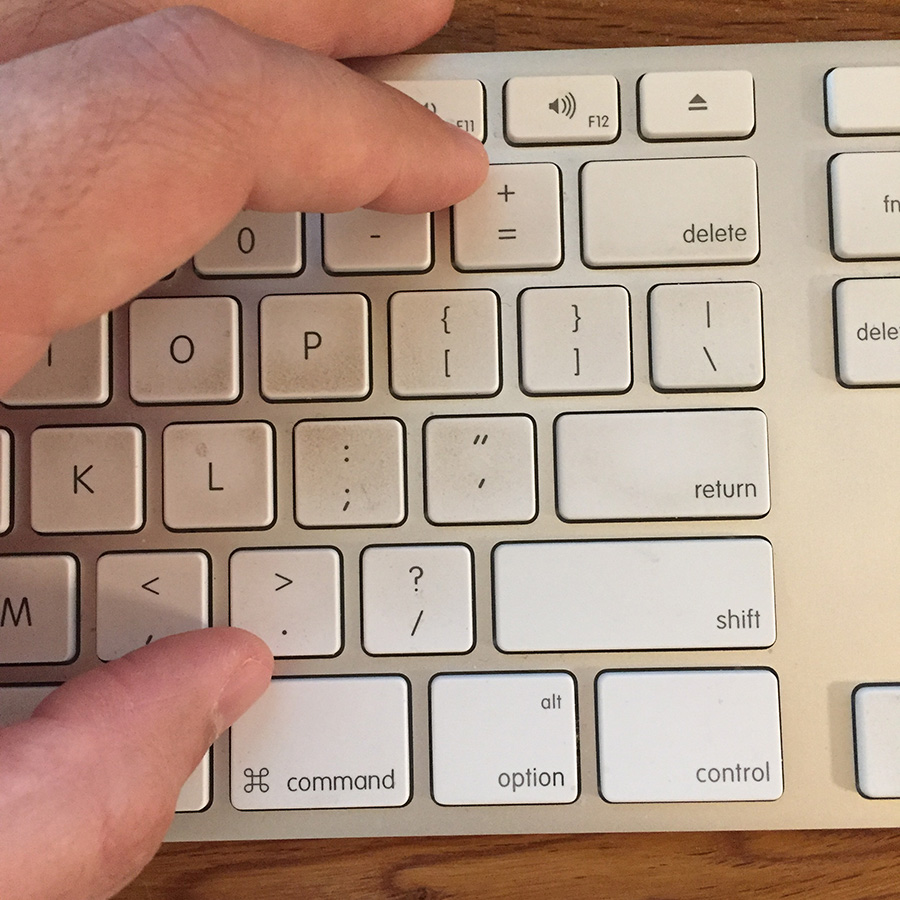
Copy link to clipboard
Copied
I'm not even going to post an image of my keyboard. It needs a good scrubbing!
The command and "+" keyboard position on a Mac keyboard is similar to "alt" and "+" on a Windows keyboard. On Windows you have to use the "ctrl" and "+" combo, or rather it's actually "=" since the user would have to also press the shift key to use "+" in that key position. I can toggle the keys using my left thumb on "ctrl" and left ring finger on "=" to zoom in and "-" next to it to zoom out. I have to angle my wrist a little backward to press that combination. It's not very comfortable. It would be more comfortable if the combo was "alt" and "=". But that doesn't work on the Windows version.
I can press the "+" and "-" keys on the far right end of the numeric key panel with my right pinky finger and press "ctrl" with my thumb to get the same combo. But that means taking my hand off the mouse or stylus.
I just think it's easier to use the "ctrl" and "alt" keys to the left of the spacebar and the spacebar itself with my left hand. Left pinky on "ctrl", left middle finger on "alt" and index finger on the spacebar. I hover my left ring finger over the Windows key. I can quickly zoom in/out and hand pan the view without having to move or lift my hand at all. And then some of the same keys come into play when I am drawing or editing paths. In that case I'm moving my pinky up to the left shift key for some of that work along with "ctrl" and "alt".
As for animated zoom, I like it since I can use it to zoom in/out in very small steps to fine tune the view. I can hold down the left mouse button to carefully scale the level of zoom. Or I can click it and get the same zoom behavior you'll get with "cmd" and "+" on the Mac keyboard.
Copy link to clipboard
Copied
Yeah, as I said before I didn't know that cmd+space command existed (or rather, I did at one point, but I never used it because cmd +/- is in everything), and there's a collision with Mac OS's Spotlight search feature. However, that doesn't activate if you hit both keys at the exact same time (cmd+space), it only does if you hit cmd then space (at least while in Illustrator). Even web browsers use that as a shortcut. But I mainly spend my time in After Effects, and that's its primary shortcut for zooming comp windows and timelines (and you can't easily change the keys from default in After Effects for some stupid reason). So it's kind of something I've done forever and it has a lot of utility in every application. So since it's just something that is used everywhere, I'll still end up hitting it out of habit anyway, and this is extremely disorienting.
Copy link to clipboard
Copied
This is driving me absolutely crazy. When you want to do fine work on a corner of a large object, you happen to have selected, you can't easily zoom on it and it goes to the center of the large object not to where you want it zoom. Totally useless! I hope they set this as an on/off feature soon.
Copy link to clipboard
Copied
Just select a cornerpoint of the large object and it zooms right in.
Copy link to clipboard
Copied
The problem with "just select a component and zoom in" is that, besides that I have years of muscle memory built around how the zoom used to work, I also liked it because what if I want to zoom in on an area where my layers are all locked so that I can create a new object or start laying down points?
With this method you outline, I'd have to
A) unhide my layers
B) Hope there is an object or point where I want to zoom to and then select that
C) Zoom in
D) select new layer
E) Lock layers I unlocked to zoom
F) start drawing
Before All I had to do was zoom and pan- it was very VERY easy.
Don't get me wrong, I like the new zoom for some things, but it shouldn't have replaced a default of an old zoom, but been assigned to a different variant like alt + alt - or something.
Things like this new zoom and the TERRIBLE always live corners and transform options (thanks for making my life hell when manipulating small objects adobe) that are making my day to day use of illustrator HARDER not easier.
Copy link to clipboard
Copied
Sorry to double post- but also the new zoom is horrible for clip masked objects. It just zooms to the center of the clip mask...not the actual visible portion. Yet another negative. Sorry if it's already been mentioned.
Copy link to clipboard
Copied
Thanks all for posting, we want as many people as possible to post. So do not worry if you repeat the reason(s) or word them a different way.
If this post gets enough replies, Adobe will disable this nuisance sooner rather than later and make this an option OFF by default.
Working in CC 2015 until this is resolved has made myself and my coworkers more productive.

