 Adobe Community
Adobe Community
- Home
- Illustrator
- Discussions
- Re: Disable Illustrator cc 2017 zoom to selection?
- Re: Disable Illustrator cc 2017 zoom to selection?
Copy link to clipboard
Copied
I've just updated my PC to the latest version of Illustrator, there is one feature that's bugging me, zoom to selection. I can see the appeal but i don't want it, it's disrupting my workflow, anyone know how to turn it off, when they introduced animated zoom, the GPU section of Preferences had a checkbox to disable it, I was hoping that zoom to selection may have a similar option, anyone know?
Thanks in advance!
 1 Correct answer
1 Correct answer
>>>SOLUTION<<<
In Illustrator CC 2018, Adobe finally fixed this by adding a check box under preferences Section & Anchor Display. You can disable Zoom To Selection. It is enabled by default.
Explore related tutorials & articles
Copy link to clipboard
Copied
If I go back to Illustrator 2015 will I be able to open my newer files into that older version? Adobe used to not have that capability. And, which specific version should I go back to that is STABLE and w/out all these garbage "features"? (The new versions of Illustrator and/or Photoshop are also filling up my Temp folder and making the programs draaaaaaaag. I have to delete them several times a day.)
Copy link to clipboard
Copied
I was hoping there is a solution to this, it's driving me mad!! It needs to go away, or make it optional.
Copy link to clipboard
Copied
This is so bloody annoying!
I need to use eyedropper a lot in my work to pick colors from tiny reference details, but as soon as I select my object and try to zoom on reference - BOOM! - I get my artwork again.
Drives me nuts.
Could they at least make this an option?
Copy link to clipboard
Copied
This is killing my workflow. They've altered the most common command in Adobe illustrator without reason and without a way to turn it off? Absolutely crazy.
ADOBE PLEASE FIX THIS!
Copy link to clipboard
Copied
I have the same problem. By default this option really annoying, I am forced right now by Adobe to remember that I have to deselect the object before using zoom in/out tool.
Copy link to clipboard
Copied
Ditto. Very annoying and disorienting. I used Cmd+ or Cmd- a lot. Now I'm forced to use Space + Cmd or Space + Cmd + Alt, which is not only forcing me to change the way I work and slowing me down, but is not as nice as the Cmd+ or Cmd- shortcuts as it adds an extra space into a text string when you're in text edit mode, not to mention extra button presses and clicks. It would be great if the original zoom behavior was restored, and zoom to selection was relegated to an option or a different hotkey combination.
Copy link to clipboard
Copied
AWFUL change. ADOBE PLEASE CHANGE THIS.
Copy link to clipboard
Copied
Include me in the list requesting for ADOBE to PLEASE CHANGE THIS BACK.
When marquee dragging a frame with the zoom tool you instead are rudely surprised with this annoying zoom to selection. Maybe all you need to do is make marquee zoom tool & clicking with the zoom tool override zoom to selection. Please make zoom to selection harder to get to, some hot key (e.g.: Ctrl Command +/-).
Can we get this to work as before or an option to turn this on in preferences, with the default being OFF. You atleast did this for the new interface, so we can turn slower more technically unstable "File Newsance" interface off.
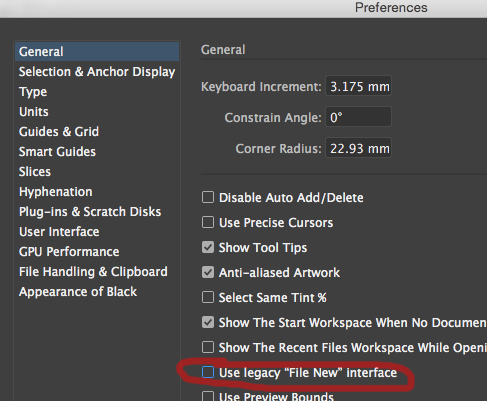
Copy link to clipboard
Copied
In agreement with just about everyone else in here that we should at least have the ability to turn this off in both illustrator and photoshop. My productivity has literally been halved. Very frustrated
Copy link to clipboard
Copied
THIS IS DRIVING ME F*ING INSANE!!! There seriously has to be a way to turn this off??? Has anyone contacted Adobe in regards to this yet?
Copy link to clipboard
Copied
I have submitted a bug/feature request through Illustrator and I encourage others to do the same. In Illustrator go to Help > Submit Bug/Feature Request... and fill out the form. Hopefully someone reads these.
Copy link to clipboard
Copied
Submitted a bug report - if you do care about this feature then go and do the same, it takes 1 minute.
Copy link to clipboard
Copied
Yes - I indeed do recommend everyone do the same. I have created a note on my computer with the same text and submitted bug reports daily since I downloaded the new version of CC2017.
Any day now, Adobe!
Copy link to clipboard
Copied
Yeah I got my whole team to do the same. For anyone that doesn't know how, go to "Help", then, "submit bug/ feature request"
Copy link to clipboard
Copied
I posted a bug on the prerelease forum about this being a disaster, as I knew this would happen.
PLEASE MAKE ZOOM TO SELECTION AN OPTIONAL SETTING WITH THE DEFAULT TO BE OFF. Suggestion: make zoom to selection a hot key that requires more keys (eg.: option command +).
Keep posting responses to this post, Adobe will notice as they eventually review posts with the most responses.
Copy link to clipboard
Copied
Going to have to agree with the anger on this thread. This feature is really annoying and is counterintuitive 99% of the time. Could have created a shortcut variation for it instead of changing the function of a shortcut that is already heavily used. AT LEAST LET US DISABLE IT!!!!
Copy link to clipboard
Copied
This is seriously affecting my workflow and driving me borderline insane. I should be able to turn this off!!! PLEASE!!!
Copy link to clipboard
Copied
option click drag to duplicate an element in illustrator is part of its life blood for a designer.
ZOOMING to the max (in and out) while doing that is the MOST ANNOYING thing I have seen. Illustrator and photoshop does that to me.
PLEASE FIX THIS. I have used these applications since they're inception. Now you are making my job a pain.
Copy link to clipboard
Copied
davids30337159 wrote:
option click drag to duplicate an element in illustrator is part of its life blood for a designer.
ZOOMING to the max (in and out) while doing that is the MOST ANNOYING thing I have seen. Illustrator and photoshop does that to me.
Does Option Click Drag an element zoom for you?
This is not a normal behaviour in CC 2017
Copy link to clipboard
Copied
Hello Ton.
with a magic mouse on my mac in Illustrator CC 17 if you click option and your finger moves even slightly on the mouse the page will zoom.
If you click option and purposefully scroll the mouse the page will zoom. Yes, I understand this (and don't know how to turn this off )
But...
if you are duplicating an element (option click drag ) and you are not extremely careful and not roll your finger even the slightest the page will zoom on you.
Copy link to clipboard
Copied
I understand David, it must be the magic of the mouse, but that is a different problem from the Zoom to selection in this thread.
Please start a new topic with the problem of duplicating and zooming with the Magic Mouse.
Copy link to clipboard
Copied
[In response to Ton...regarding the Alt-Drag Copy method...]
Yes, it's become default for AI, as a lot of us use the Apple Magic Mouse.
When we are Alt-Dragging to make copies, we inadvertantly trigger the "Alt-Scroll Wheel" zooming/scrolling "feature".
It's a regular occurrence that I have to wait for AI to redraw my file, as it catches up with the keyboard/mouse input.
This problem is different than the OP's issue, mind you. It's just another zoom/scroll feature that's new and not an option.
Copy link to clipboard
Copied
I don't agree that the feature is "totally useless", because for me, I was happy to see the feature introduced since I wanted a way to do it for some time. HOWEVER, I absolutely agree that there should be and OPTION to disable it if desired AS WELL as assigning it to it's own keyboard shortcut. I like the feature, but I also like the old way of working, so to totally disable it means it's one or the other... why can't we have BOTH??
As someone else stated something similar, how about just adding an ADDITIONAL entry in the Keyboard Shortcuts, so that we could, for example, keep Cmd/Ctrl_+ as the "old/legacy" zoom behavior, and another entry for "Zoom to Selection" where you can add Opt/Alt to Cmd/Ctrl_+ (I'm not a developer, but that seems like a simple fix).
I LIKE IT, I use it often, but after years of using the "old" method which is just muscle memory at this point, it IS a workflow killer to hit it expecting the old behavior, then have to zoom back out, then Deselect All (remember there is a shortcut for this too guys, if it helps anyone), then finally zoom back in with the old method.
It's a good feature, just give us the CHOICE, PLEASE.
Copy link to clipboard
Copied
Is this what you are looking for? Preferences > GPU Performance > deselect Animated Zoom
Copy link to clipboard
Copied
I'm not who you were replying to, but I checked it myself, and NO, it doesn't disable the Zoom to Selection feature if turning off Preferences > GPU Performance > deselect Animated Zoom



