- Home
- Illustrator
- Discussions
- Disable Illustrator cc 2017 zoom to selection?
- Disable Illustrator cc 2017 zoom to selection?
Copy link to clipboard
Copied
I've just updated my PC to the latest version of Illustrator, there is one feature that's bugging me, zoom to selection. I can see the appeal but i don't want it, it's disrupting my workflow, anyone know how to turn it off, when they introduced animated zoom, the GPU section of Preferences had a checkbox to disable it, I was hoping that zoom to selection may have a similar option, anyone know?
Thanks in advance!
 1 Correct answer
1 Correct answer
>>>SOLUTION<<<
In Illustrator CC 2018, Adobe finally fixed this by adding a check box under preferences Section & Anchor Display. You can disable Zoom To Selection. It is enabled by default.
Explore related tutorials & articles
Copy link to clipboard
Copied
Finally!!! after a year of struggling there is at least an option in Illustrator 2018 to disable this crazy default feature.
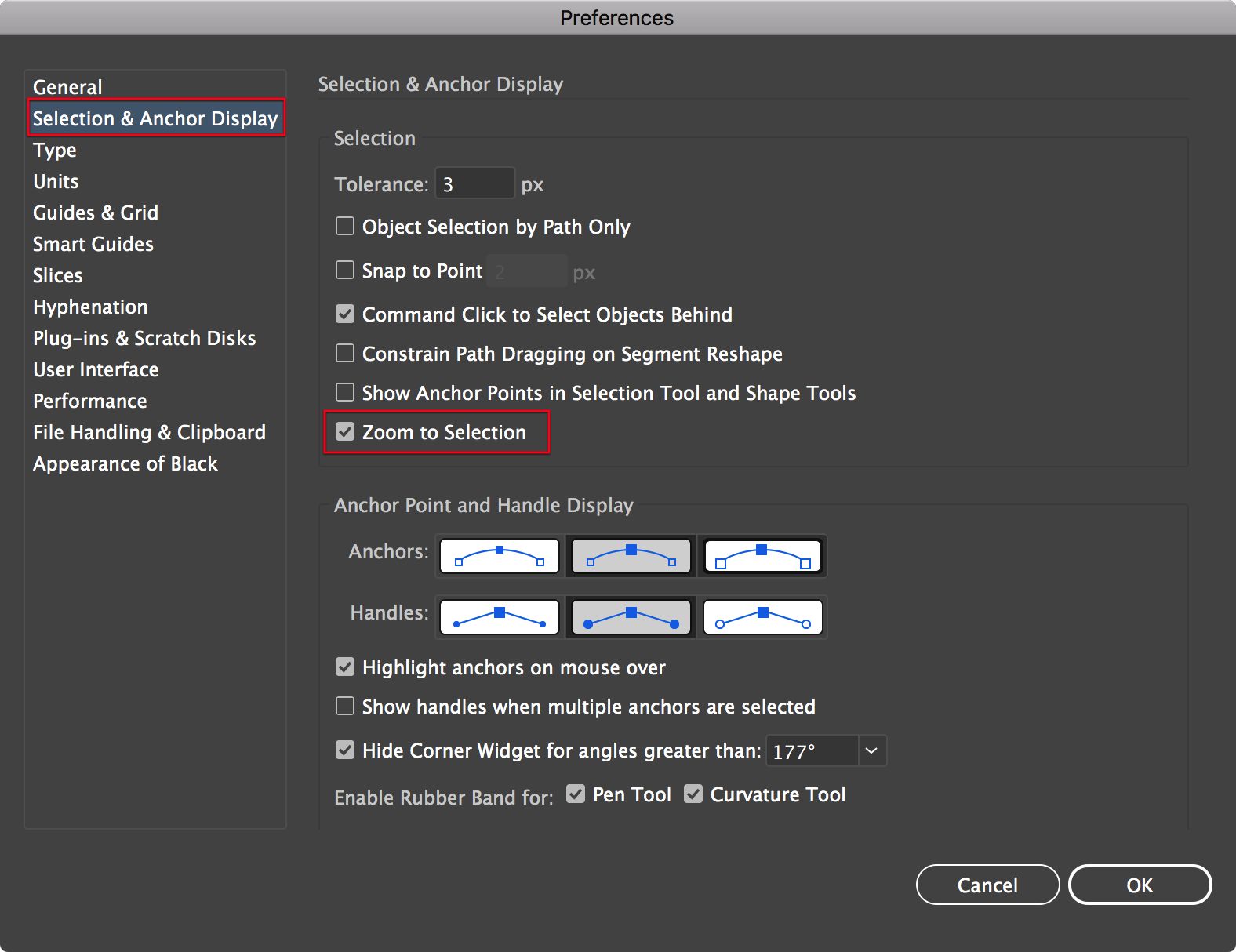
Copy link to clipboard
Copied
What did you expect a fast patch in the next release? Suffer first. ![]()
Copy link to clipboard
Copied
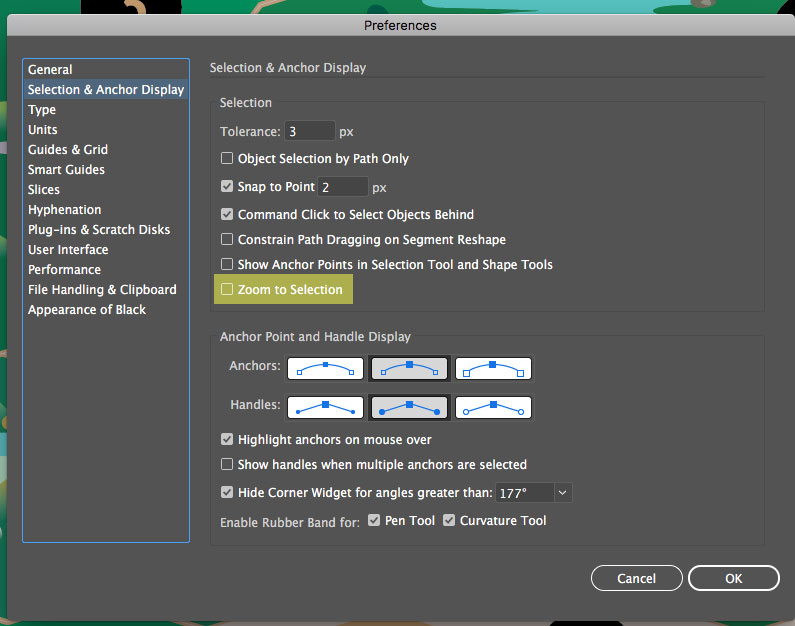
Copy link to clipboard
Copied
literal tears of joy "zoom-to-selection" can be turned-off. It's like a baby christmas in june.
Copy link to clipboard
Copied
This has been that case for quite some time now?
Copy link to clipboard
Copied
Still doesn't have access to this checkbox... Illustrator updated, can someone help please? Makes me going crazyyyyyyyyyy! Thanks
Copy link to clipboard
Copied
What version do you have in the About box?
Copy link to clipboard
Copied
2017.1.0
Copy link to clipboard
Copied
That's a few versions behind. If you want the new features, you need to update the app.
Copy link to clipboard
Copied
If you cannot see the recent 2018 update, Quit and restart the CC app.
Copy link to clipboard
Copied
I really wish this was a totally separate option with its own key shortcut. I HATED it, yet yesterday, finally ran into a situation where it was really helpful, but then had to go back-and-forth in Preferences, turning it on and off when I wanted the function and when I didn't. Is there maybe a way to write a script that would turn on the preference, perform the "zoom to selection" action, then maybe turn the preference back off? Or maybe another way to somehow be able to assign "zoom to selection" it's own key command, independent to the "normal" Cmd++ zoom command?
Copy link to clipboard
Copied
I totally agree, I have asked for Cmd Alt + and - since the start of this feature, but it was made into a Preference setting.
Feature request:
Copy link to clipboard
Copied
Made a feature request here:
Zoom shortcut instead of Preference Setting – Adobe Illustrator Feedback
Copy link to clipboard
Copied
I added to the feedback request. Fingers crossed.
Copy link to clipboard
Copied
I saw that,thanks!
Hopefully more will follow.
Copy link to clipboard
Copied
Start a new thread/post to ask for people to join in?
Copy link to clipboard
Copied
Sounds like a good idea.
Copy link to clipboard
Copied
let me know when you do
